Ssl security, Specifying a port for ssl communication – Brocade FastIron Ethernet Switch Security Configuration Guide User Manual
Page 73
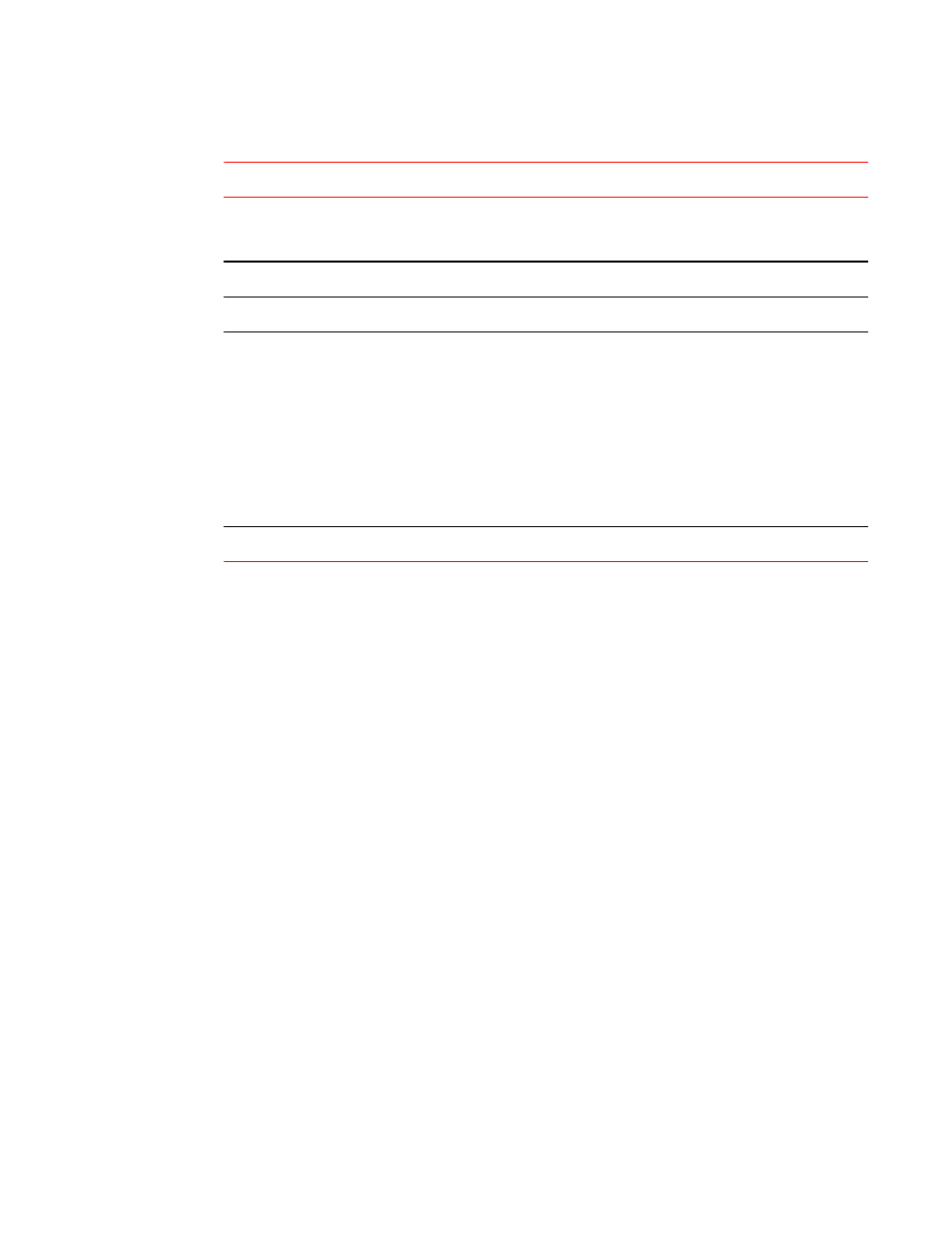
Output of the show aaa command for RADIUS
TABLE 8
Field
Description
Radius key
The setting configured with the radius-server key command. At the Super User privilege level,
the actual text of the key is displayed. At the other privilege levels, a string of periods (....) is
displayed instead of the text.
Radius retries
The setting configured with the radius-server retransmit command.
Radius timeout The setting configured with the radius-server timeout command.
Radius Server For each RADIUS server, the IP address, and the following statistics are displayed:
Auth Port RADIUS authentication port number (default 1645)
Acct Port RADIUS accounting port number (default 1646)
• opens - Number of times the port was opened for communication with the server
• closes - Number of times the port was closed normally
• timeouts - Number of times port was closed due to a timeout
• errors - Number of times an error occurred while opening the port
• packets in - Number of packets received from the server
• packets out - Number of packets sent to the server
connection
The current connection status. This can be "no connection" or "connection active".
SSL security
SSL security
The Brocade device supports Secure Sockets Layer / Transport Level Security (SSL 3.0 / TLS 1.0).
When enabled, the SSL protocol uses digital certificates and public-private key pairs to establish a
secure connection to the Brocade device. Digital certificates serve to prove the identity of a connecting
client, and public-private key pairs provide a means to encrypt data sent between the device and the
client.
Configuring SSL consists of the following tasks:
1. Importing an RSA certificate and private key file from a client (optional)
2. Generating a certificate
Specifying a port for SSL communication
By default, SSL protocol exchanges occur on TCP port 443. You can optionally change the port number
used for SSL communication.
For example, the following command causes the device to use TCP port 334 for
SSL communication.
Brocade(config)#ip ssl port 334
Syntax: [no] ip ssl port port-number
The default port for SSL communication is 443.
SSL security
FastIron Ethernet Switch Security Configuration Guide
73
53-1003088-03
