Brocade FastIron Ethernet Switch Security Configuration Guide User Manual
Page 209
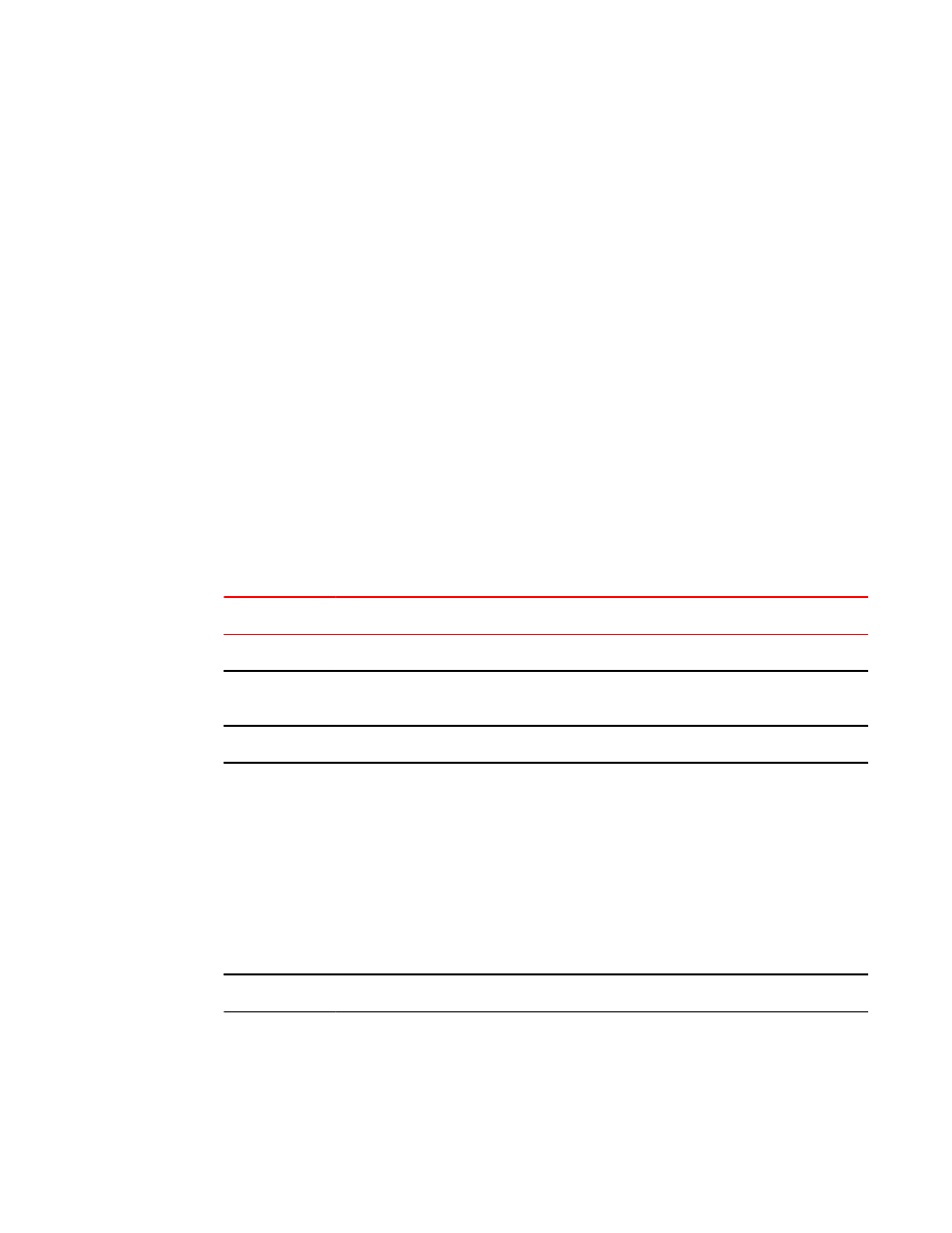
Syntax: show dot1x config ethernet port
Displaying 802.1X multiple-host authentication information
You can display the following information about 802.1X multiple-host authentication:
• The dot1x-mac-sessions on each port
• The number of users connected on each port in a 802.1X multiple-host configuration
Displaying information about the dot1x MAC sessions on each port
The show dot1x mac-session command displays information about the dot1x-mac-sessions on each
port on the device. The output also shows the authenticator PAE state.
device#show dot1x mac-session
Port MAC/IP(username) Vlan Auth ACL Age PAE
State State
-----------------------------------------------------------------------------
4/1/12 0044.0002.0002 :user1 10 permit none Ena AUTHENTICATED
4/1/12 0044.0002.0003 :user2 10 permit none Ena AUTHENTICATED
Syntax: show dot1x mac-session
The following table lists the new fields in the display.
Output from the show dot1x mac-session command
TABLE 19
Field
Description
Port
The port on which the dot1x-mac-session exists.
MAC/IP
(username)
The MAC address of the Client and the username used for RADIUS authentication.
Vlan
The VLAN to which the port is currently assigned.
Auth-State
The authentication state of the dot1x-mac-session. This can be one of the following
permit - The Client has been successfully authenticated, and traffic from the Client is being
forwarded normally.
blocked - Authentication failed for the Client, and traffic from the Client is being dropped in
hardware.
restricted - Authentication failed for the Client, but traffic from the Client is allowed in the
restricted VLAN only.
init - The Client is in is in the process of 802.1X authentication, or has not started the
authentication process.
Age
The software age of the dot1x-mac-session.
Displaying 802.1X multiple-host authentication information
FastIron Ethernet Switch Security Configuration Guide
209
53-1003088-03
