Ipv6 acl configuration notes – Brocade FastIron Ethernet Switch Security Configuration Guide User Manual
Page 155
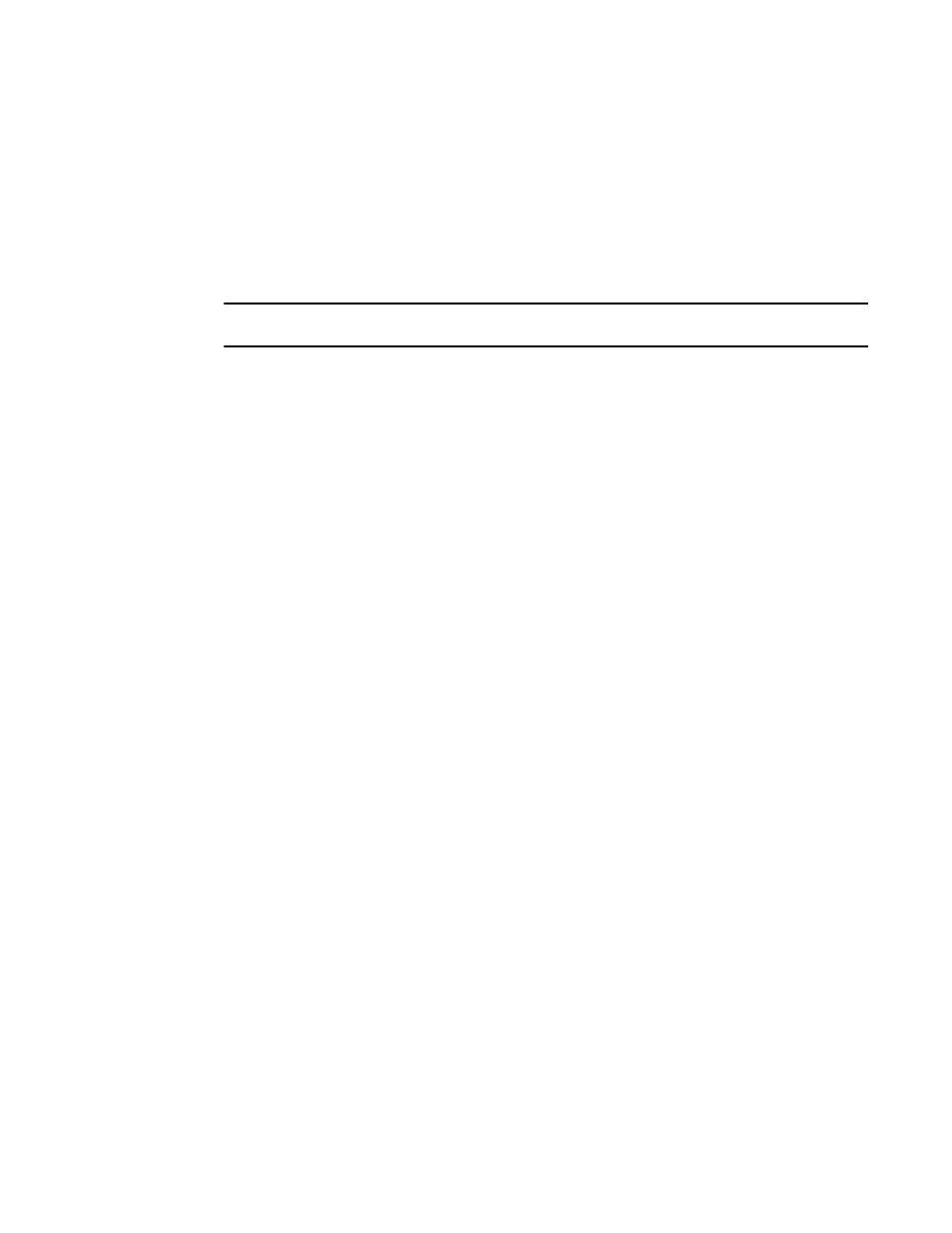
• Authentication Header (AHP)
• Encapsulating Security Payload (ESP)
• Internet Control Message Protocol (ICMP)
• Internet Protocol Version 6 (IPv6)
• Stream Control Transmission Protocol (SCTP)
• Transmission Control Protocol (TCP)
• User Datagram Protocol (UDP)
NOTE
TCP and UDP filters will be matched only if they are listed as the first option in the extension header.
For TCP and UDP, you also can specify a comparison operator and port name or number. For example,
you can configure a policy to block web access to a specific website by denying all TCP port 80 (HTTP)
packets from a specified source IPv6 address to the website IPv6 address.
IPv6 ACLs also provide support for filtering packets based on DSCP.
IPv6 ACL configuration notes
• IPv4 source guard and IPv6 ACLs are supported together on the same device, as long as they are
not configured on the same port or virtual Interface.
• IPv6 ACLs do not support ACL filtering based on VLAN membership or VE port membership.
• IPv6 ACLs cannot be used with GRE
• IPv6 ACLs cannot be employed to implement a user-based ACL scheme
• If an IPv6 ACL has the implicit deny condition, make sure it also permits the IPv6 link-local address,
in addition to the global unicast address. Otherwise, routing protocols such as OSPF will not work. To
view the link-local address, use the show ipv6 interface command.
• IPv6 must be enabled on interface or an IPv6 address should be configured on the interface before
an ACL can be applied to it. If IPv6 is not enabled or if there is no IPv6 address configured on the
interface, the system will display the following error message.
• On interfaces that have IPv6 ACLs applied on outbound packets, the following features are not
supported:
‐
ACL mirroring
‐
ACL accounting
‐
ACL logging
‐
Traffic policies
‐
Internal priority marking
‐
dscp-cos-mapping
To enable IPv6 on an interface, enter ipv6 enable at the Interface level of the CLI, or assign an IPv6
address to the interface as described in section "IPv6 configuration on each router interface" in the
FastIron Ethernet Switch Administration Guide and further discussed in
Enabling IPv6 on an interface to
on page 164.
device(config-if-e1000-7)#ipv6 traffic-filter netw in Error: IPv6 is not enabled for
interface 7
• You cannot disable IPv6 on an interface to which an ACL is bound. Attempting to do so will cause the
system to return the following error message.
device(config-if-e1000-7)#no ipv6 enable
Error: Port 7 has IPv6 ACL configured. Cannot disable IPv6
IPv6 ACL configuration notes
FastIron Ethernet Switch Security Configuration Guide
155
53-1003088-03
