Web authentication, Supported web authentication features, Web authentication overview – Brocade FastIron Ethernet Switch Security Configuration Guide User Manual
Page 291
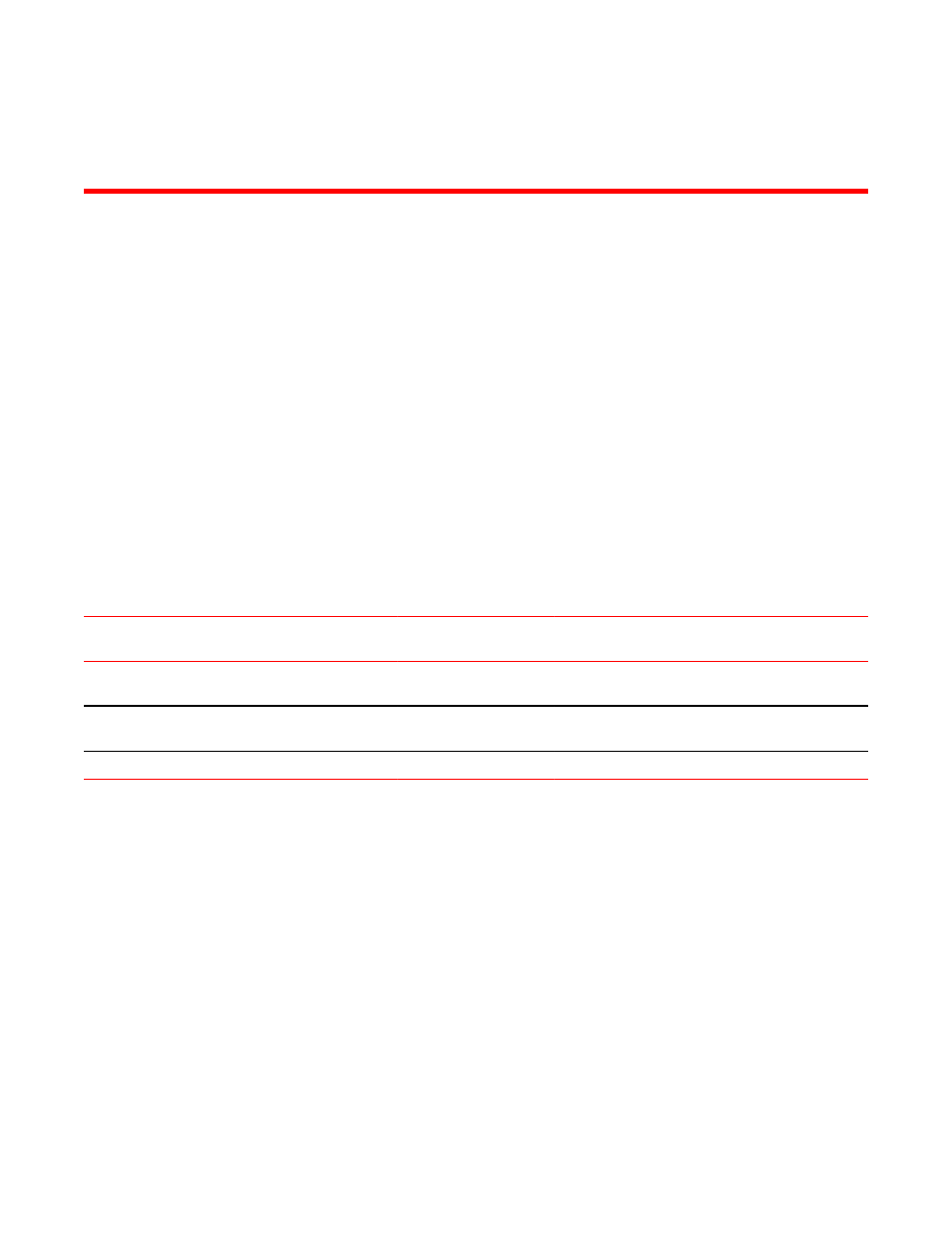
Web Authentication
Supported Web Authentication features
Lists Web Authentication features supported on FastIron devices.
The following table lists individual Brocade switches and the Web Authentication features they support.
These features are supported in the Layer 2 and Layer 3 software images, except where explicitly
noted.
Feature
ICX 6430
ICX 6450
FCX
ICX 6610
ICX 6650
FSX 800
FSX 1600
ICX 7750
Enabling and disabling Web
Authentication
08.0.01
08.0.01
08.0.01
08.0.01
No
08.0.01
No
Configuring the Web Authentication
mode
08.0.01
08.0.01
08.0.01
08.0.01
No
08.0.01
No
Web Authentication options
08.0.01
08.0.01
08.0.01
08.0.01
No
08.0.01
No
Web authentication overview
Authentication is important in enterprise networks because the network is considered a secure area: it
contains sensitive data and a finite amount of resources. Unauthorized users must be prevented from
accessing the network to protect the sensitive data and prevent the unnecessary consumption of
resources.
The ideal authentication method blocks unauthorized users at the earliest possible opportunity. For
internal enterprise networks, this can be controlled at the edge switch port. Two popular forms of port-
based security authentication used at the edge switch are multi-device port authentication and 802.1x.
Multi-device port authentication authenticates the MAC addresses of hosts or users that are attempting
to access the network. This type of authentication requires no intervention from the host or user who is
attempting to be authenticated. It is easy to use, but it can only authorize hosts; it cannot be used to
authorize users. 802.1x authentication can authorize users or hosts. It is more flexible than the multi-
device port authentication method; however, it requires more support, configuration, maintenance and
user intervention than multi-device port authentication.
FastIron Ethernet Switch Security Configuration Guide
291
53-1003088-03
