Displaying 802.1x statistics – Brocade FastIron Ethernet Switch Security Configuration Guide User Manual
Page 205
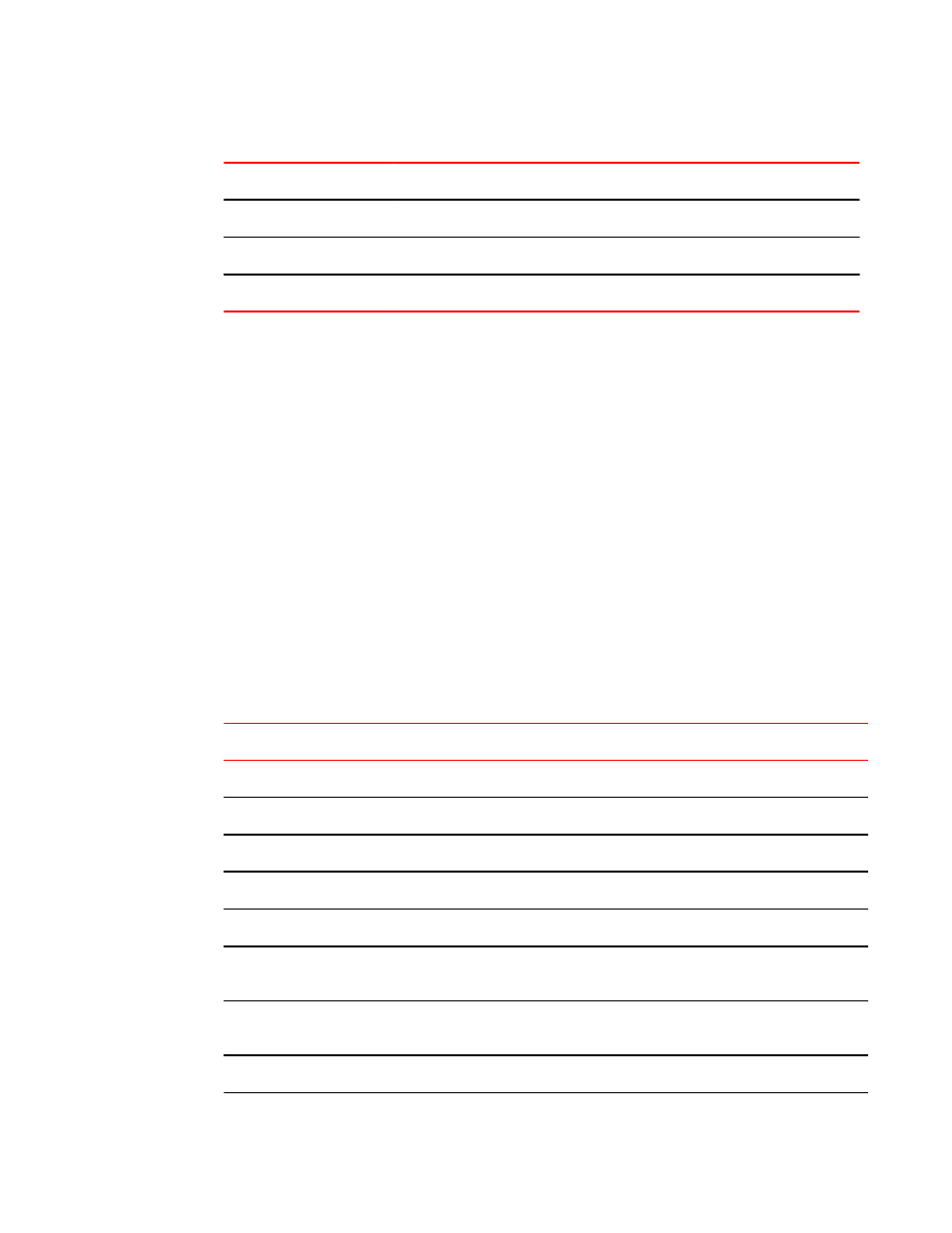
Output from the show dot1x config command for an interface (Continued)
TABLE 17
Field
Description
num mac authorized
The number of authorized dot1x-mac-sessions on the port.
num Dynamic Tagged Vlan
The number of dynamically tagged VLANs on the port.
Number of Auth filter
The number of dynamic MAC filters applied to the port.
Displaying 802.1X statistics
To display 802.1X statistics for an individual port, enter the show dot1x statistics command.
device#show dot1x statistics e 3/3
Port 3/3 Statistics:
RX EAPOL Start: 0
RX EAPOL Logoff: 0
RX EAPOL Invalid: 0
RX EAPOL Total: 0
RX EAP Resp/Id: 0
RX EAP Resp other than Resp/Id: 0
RX EAP Length Error: 0
Last EAPOL Version: 0
Last EAPOL Source: 0000.0050.0B83
TX EAPOL Total: 217
TX EAP Req/Id: 163
TX EAP Req other than Req/Id: 0
Syntax: show dot1x statisticsethernet port
The following table describes the information displayed by the show dot1x statistics command for an
interface.
Output from the show dot1x statistics command
TABLE 18
Field
Statistics
RX EAPOL Start
The number of EAPOL-Start frames received on the port.
RX EAPOL Logoff
The number of EAPOL-Logoff frames received on the port.
RX EAPOL Invalid
The number of invalid EAPOL frames received on the port.
RX EAPOL Total
The total number of EAPOL frames received on the port.
RX EAP Resp/Id
The number of EAP-Response/Identity frames received on the port
RX EAP Resp other than Resp/Id The total number of EAPOL-Response frames received on the port that were
not EAP-Response/Identity frames.
RX EAP Length Error
The number of EAPOL frames received on the port that have an invalid packet
body length.
Last EAPOL Version
The version number of the last EAPOL frame received on the port.
Displaying 802.1X statistics
FastIron Ethernet Switch Security Configuration Guide
205
53-1003088-03
