Displaying the status of strict security mode – Brocade FastIron Ethernet Switch Security Configuration Guide User Manual
Page 208
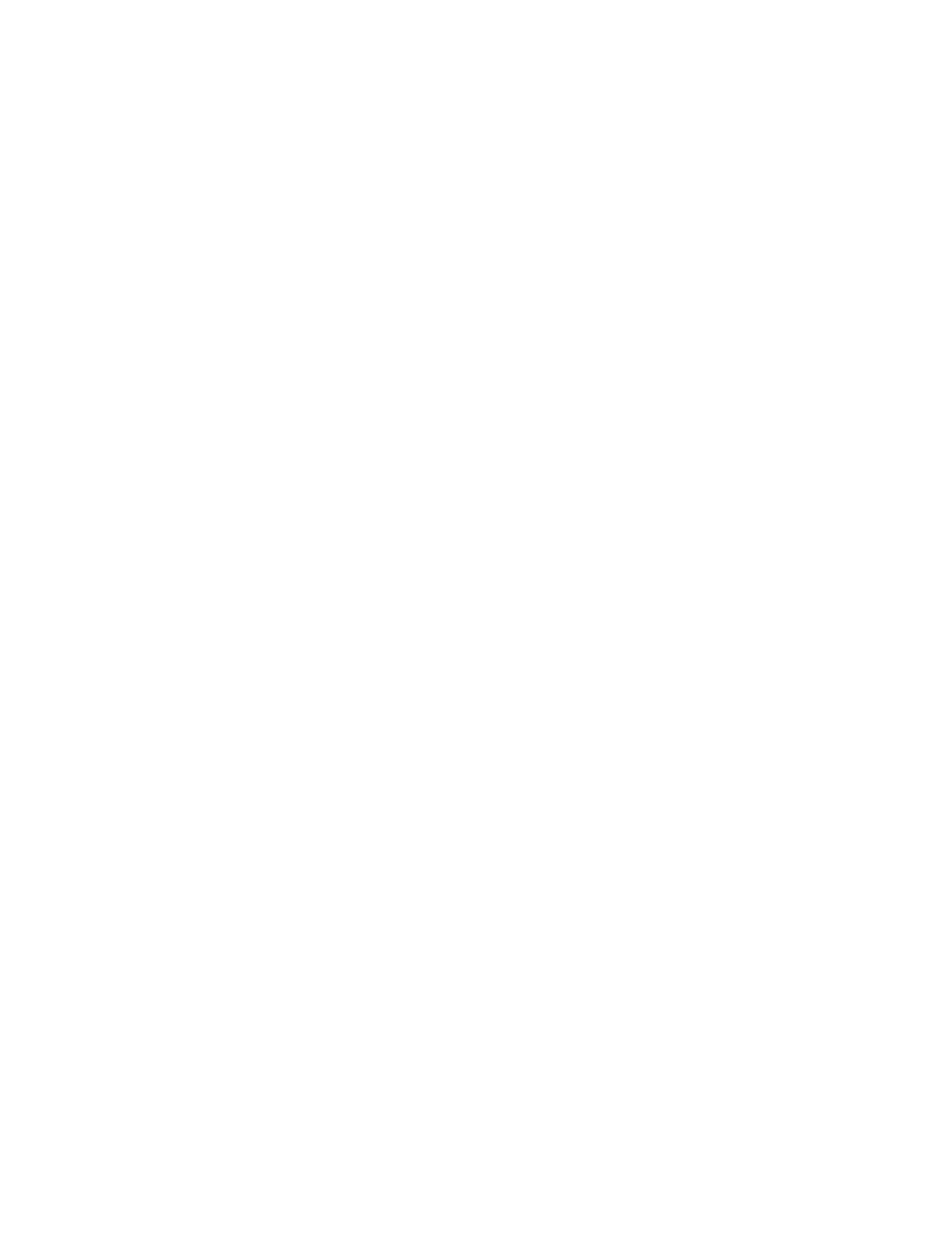
Syntax: show dot1x mac-address-filter [ all | ethernet port ]
The all keyword displays all dynamically applied MAC address filters active on the device.
To display the dynamically applied IP ACLs active on an interface, enter a command such as the
following.
device#show dot1x ip-ACL e
1/3
Port 1/3 IP ACL information:
802.1X dynamic IP ACL (user defined) in:
ip access-list extended Port_1/3_E_IN in
Port default IP ACL in:
No inbound ip access-list is set
802.1X dynamic IP ACL (user defined) out:
ip access-list extended Port_1/3_E_OUT out
Port default IP ACL out:
No outbound ip access-list is set
Syntax: show dot1x ip-ACL [ all | ethernet port ]
The all keyword displays all dynamically applied IP ACLs active on the device.
Displaying the status of strict security mode
The output of the show dot1x and show dot1x config commands indicate whether strict security
mode is enabled or disabled globally and on an interface.
Displaying the status of strict security mode globally on the device
To display the status of strict security mode globally on the device, enter the show dot1x command.
Brocade#show dot1x
PAE Capability : Authenticator Only
system-auth-control : Enable
re-authentication : Disable
global-filter-strict-security : Enable
quiet-period : 60 Seconds
tx-period : 30 Seconds
supptimeout : 30 Seconds
servertimeout : 30 Seconds
maxreq : 2
reAuthMax : 2
re-authperiod : 3600 Seconds
Protocol Version : 1
Syntax: show dot1x
Displaying the status of strict security mode on an interface
To display the status of strict security mode on an interface, enter a command such as the following
Brocade#show dot1x configuration ethernet 4/1/12
Port-Control : control-auto
filter strict security : Enable
Action on RADIUS timeout : Restart authentication
Authentication-fail-action : Restricted VLAN(299)
PVID State : Normal (1)
Original PVID : 1
Authorized PVID ref count : 2
Restricted PVID ref count : 0
Radius assign PVID ref count : 0
num mac sessions : 2
num mac authorized : 2
num Dynamic Tagged Vlan : 0
Number of Auth filter : 0
Displaying the status of strict security mode
208
FastIron Ethernet Switch Security Configuration Guide
53-1003088-03
