Mac port security, Supported mac port security features, Mac port security overview – Brocade FastIron Ethernet Switch Security Configuration Guide User Manual
Page 217
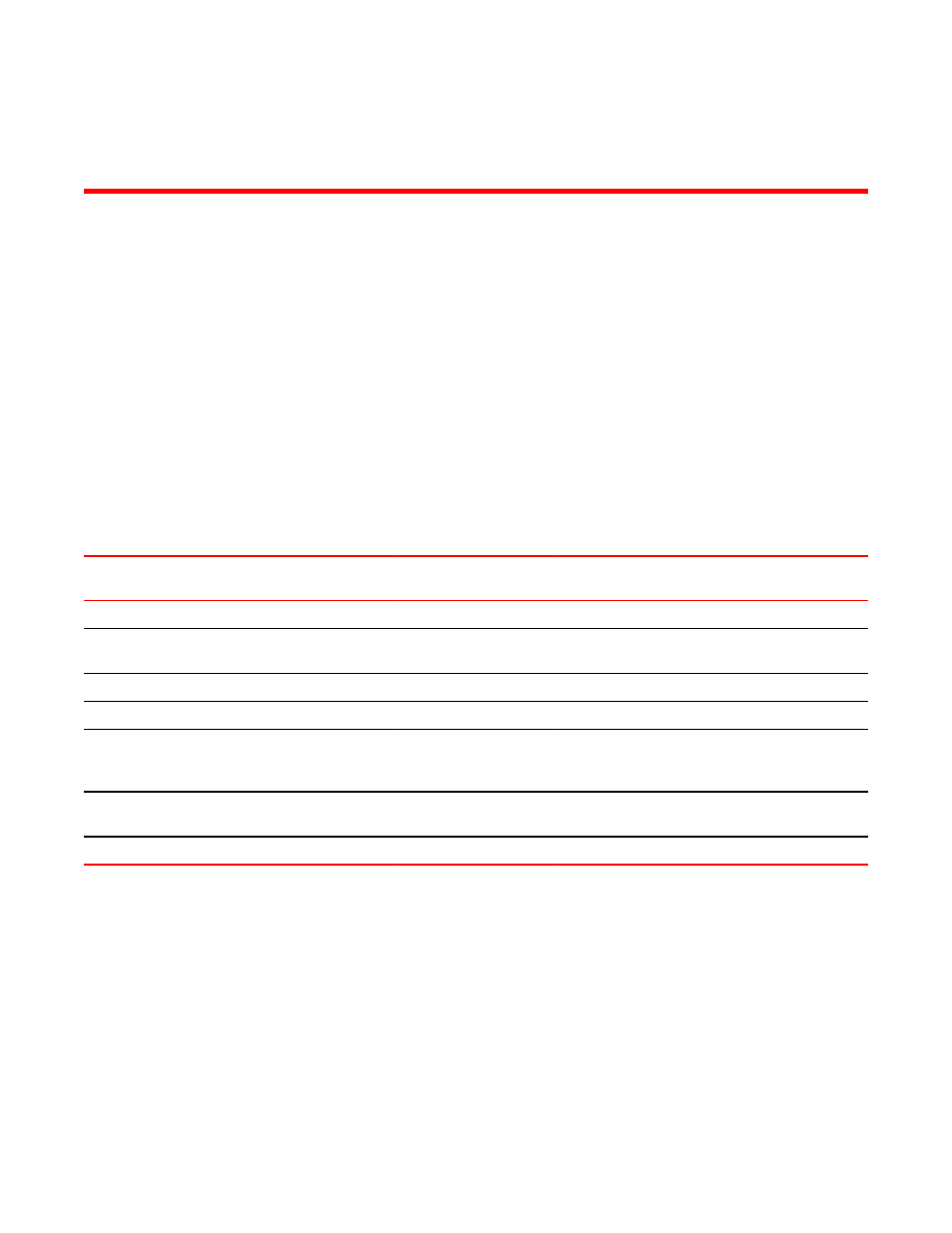
MAC Port Security
Supported MAC port security features
Lists the MAC port security features supported on FastIron devices
The following table lists the individual BrocadeFastIron switches and the Media Access Control (MAC)
port security features they support. These features are supported in the Layer 2 and Layer 3 software
images, except where explicitly noted.
Feature
ICX 6430
ICX 6450
FCX
ICX 6610
ICX 6650
FSX 800
FSX 1600
ICX 7750
MAC port security
08.0.01
08.0.01
08.0.01
08.0.01
08.0.01
08.0.01
08.0.10
Setting the maximum number of secure
MAC addresses on an interface
08.0.01
08.0.01
08.0.01
08.0.01
08.0.01
08.0.01
08.0.10
Setting the port security age timer
08.0.01
08.0.01
08.0.01
08.0.01
08.0.01
08.0.01
08.0.10
Specifying secure MAC addresses
08.0.01
08.0.01
08.0.01
08.0.01
08.0.01
08.0.01
08.0.10
Autosaving secure MAC addresses to
the startup-config file
08.0.01
08.0.01
(hardware
forwarding)
08.0.01
08.0.01
08.0.01
08.0.01
08.0.10
Specifying the action taken when a
security violation occurs
08.0.01
08.0.01
08.0.01
08.0.01
08.0.01
08.0.01
08.0.10
Clearing port security statistics
08.0.01
08.0.01
08.0.01
08.0.01
08.0.01
08.0.01
08.0.10
This chapter describes how to configure Brocade devices to learn "secure" MAC addresses on an
interface so that the interface will forward only packets that match the secure addresses.
MAC port security overview
You can configure the Brocade device to learn "secure" MAC addresses on an interface. The interface
will forward only packets with source MAC addresses that match these learned secure addresses. The
secure MAC addresses can be specified manually, or the Brocade device can learn them automatically.
After the device reaches the limit for the number of secure MAC addresses it can learn on the interface,
FastIron Ethernet Switch Security Configuration Guide
217
53-1003088-03
