Enabling 802.1x accounting, Displaying 802.1x information – Brocade FastIron Ethernet Switch Security Configuration Guide User Manual
Page 200
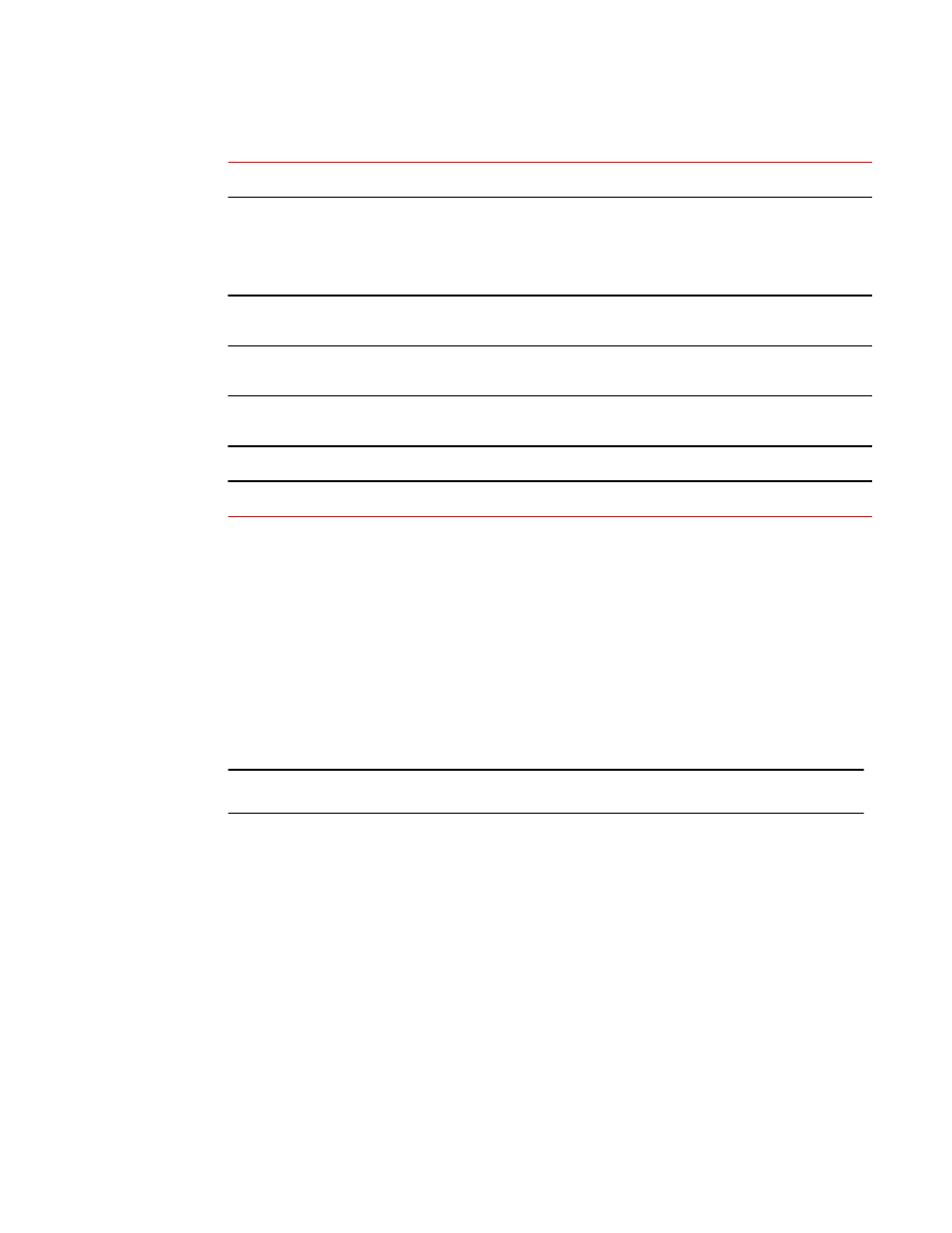
802.1X accounting attributes for RADIUS (Continued)
TABLE 14
Attribute name
Attribute ID Data Type Description
Acct-Status-Type 40
integer
Indicates whether the accounting request marks the beginning (start)
or end (stop) of the user service.
1 - Start
2 - Stop
Calling-Station-Id 31
string
The supplicant MAC address in ASCII format (upper case only), with
octet values separated by a dash (-). For example 00-00-00-23-19-C0
NAS-Identifier
32
string
The hostname of the device. Here NAS stands for "network access
server".
NAS-Port
5
integer
The physical port number. Here NAS stands for "network access
server".
NAS-Port-Type
61
integer
The physical port type. Here NAS stands for "network access server".
user-name
1
string
The user name.
Enabling 802.1X accounting
To enable 802.1X accounting, enter the following command.
device(config)#aaa accounting dot1x default start-stop radius none
Syntax: aaa accounting dot1x default start-stop { radius | none }
radius - Use the list of all RADIUS servers that support 802.1X for authentication.
none - Use no authentication. The client is automatically authenticated without the device using
information supplied by the client.
NOTE
If you specify both radius and none , make sure radius comes before none .
Displaying 802.1X information
You can display the following 802.1X-related information:
• The 802.1X configuration on the device and on individual ports
• Statistics about the EAPOL frames passing through the device
• 802.1X-enabled ports dynamically assigned to a VLAN
• User-defined and dynamically applied MAC address filters and IP ACLs currently active on the
device
• The 802.1X multiple-host configuration
Enabling 802.1X accounting
200
FastIron Ethernet Switch Security Configuration Guide
53-1003088-03
