Displaying port security statistics – Brocade FastIron Ethernet Switch Security Configuration Guide User Manual
Page 225
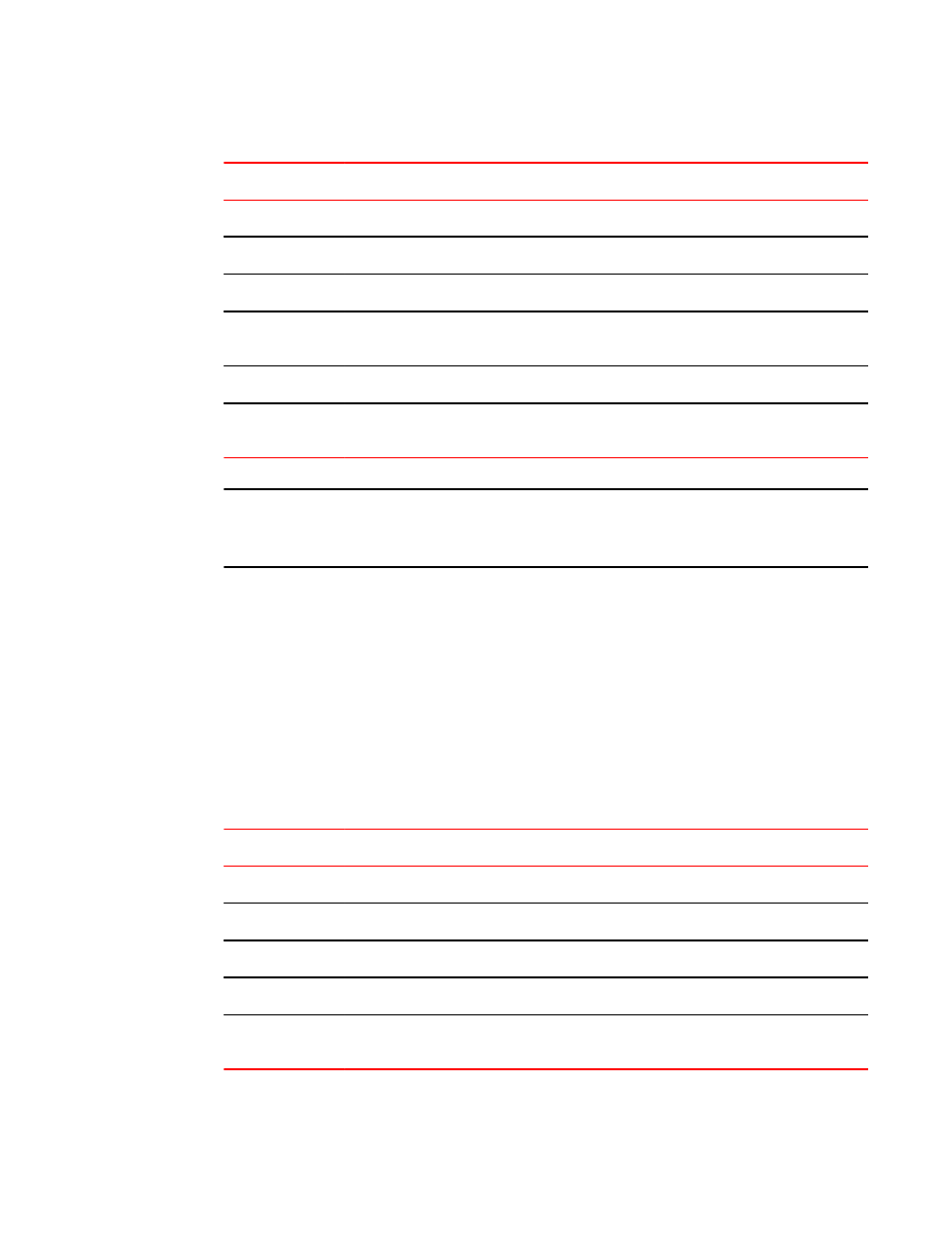
Output from the show port security mac command
TABLE 22
Field
Description
Port
The slot and port number of the interface.
Num-Addr
The number of MAC addresses secured on this interface.
Secure-Src-Addr
The secure MAC address.
Resource
Whether the address was secured using a local or global resource.Refer to
resources used for MAC port security
on page 218 for more information.
Age-Left
The number of minutes the MAC address will remain secure.
Shutdown/Time-Left Whether the interface has been shut down due to a security violation and the number of
seconds before it is enabled again.
NOTE
For FCX and ICX switches, after every switchover or failover, the MAC "Age-Left" timer is reset to start
since it is not synchronized between the master and the standby stack unit. This behavior is different on
the FSX devices where the "Age-Left" timer is not reset.
Displaying port security statistics
You can display port security statistics for an interface or for a module.
For example, to display port security statistics for interface 7/11, enter the following command.
device#show port security statistics e 7/11
Port Total-Addrs Maximum-Addrs Violation Shutdown/Time-Left
----- ----------- ------------- --------- ------------------
7/11 1 1 0 no
Syntax: show port security statistics port
Output from the show port security statisticsport command
TABLE 23
Field
Description
Port
The slot and port number of the interface.
Total-Addrs
The total number of secure MAC addresses on the interface.
Maximum-Addrs
The maximum number of secure MAC addresses on the interface.
Violation
The number of security violations on the port.
Shutdown/Time-Left Whether the port has been shut down due to a security violation and the number of seconds
before it is enabled again.
Displaying port security statistics
FastIron Ethernet Switch Security Configuration Guide
225
53-1003088-03
