Audio/video port: connections and wiring, Ethernet/rj-45 port: connections and wiring – AMX Modero NXT-1200V User Manual
Page 54
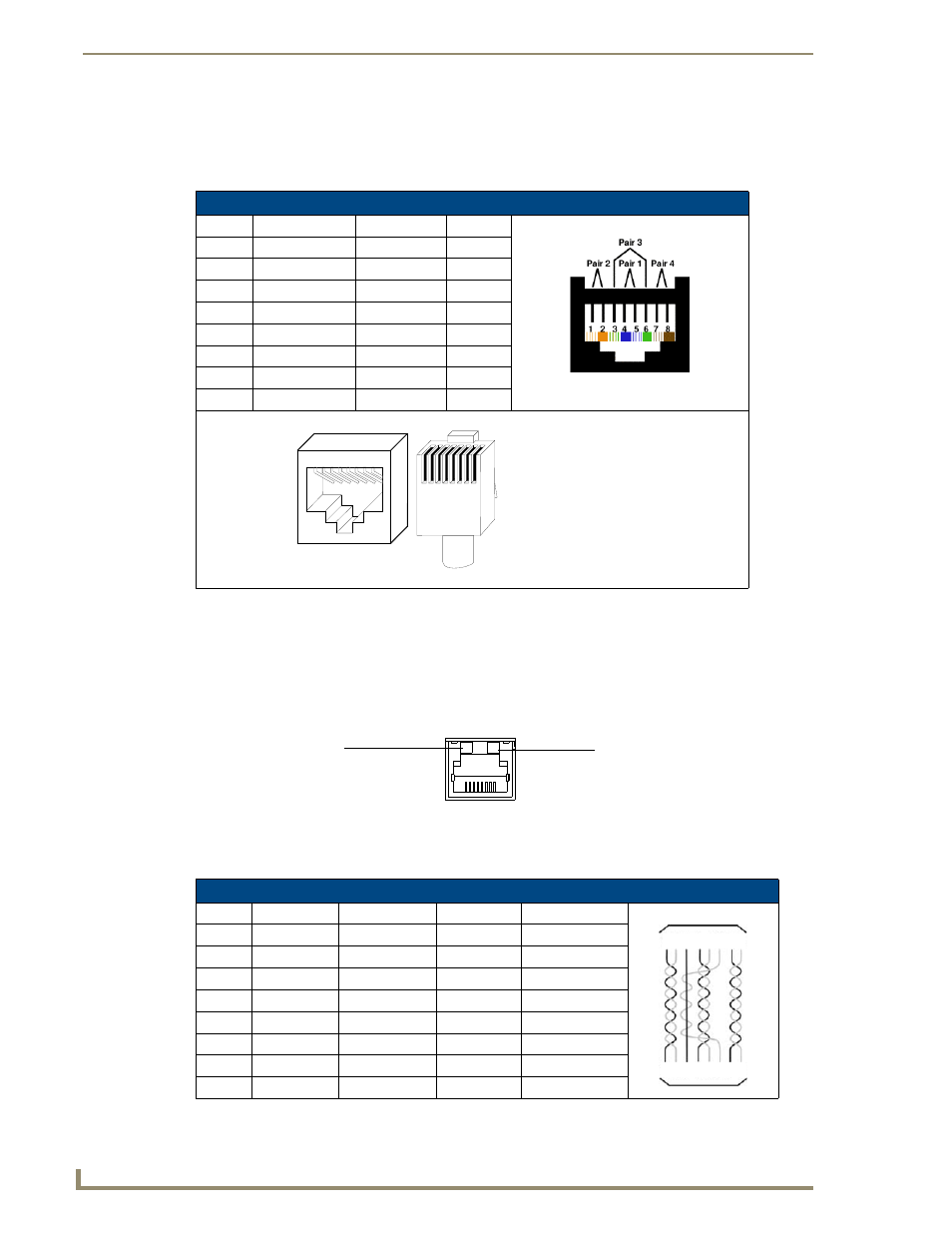
Installation Procedures: NXD-1200V Panels
42
NXD/T-1200V 12" Modero® Video Wall/Flush Mount Touch Panel
Audio/Video Port: Connections and Wiring
The following table shows the signal and pinout/pairing information used on the RJ-45 Audio and Video
connections.
Refer to the Installing CAT5 Suppression Ferrites section on page 12 for detailed information on how to install
the necessary number of CAT5 Suppression Ferrites on the Black A/V RJ-45 cable connected to the panel.
Ethernet/RJ-45 Port: Connections and Wiring
FIG. 45 describes the blink activity for the Ethernet 10/100 Base-T RJ-45 connector and cable. The Ethernet
cable is connected to the side of the Wall Mount panels
The following table lists the pinouts, signals, and pairing associated with the Ethernet connector.
Audio/Video RJ-45 Pinout Information
Pin
Wire Color
Function
Polarity
1
Orange/White
Right Audio In
+
2
Orange
Right Audio In
-
3
Green/White
Video In
-
4
Blue
Mic Out
-
5
White/Blue
Mic Out
+
6
Green
Video In
+
7
White/Brown
Left Audio In
+
8
Brown
Left Audio In
-
FIG. 45
Layout of Ethernet LEDs
Ethernet RJ-45 Pinouts and Signals
Pin
Signals
Connections Pairing
Color
1
TX +
1 --------- 1
1 --------- 2
Orange-White
2
TX -
2 --------- 2
Orange
3
RX +
3 --------- 3
3 --------- 6
Green-White
4
no connection 4 --------- 4
Blue
5
no connection 5 --------- 5
Blue-White
6
RX -
6 --------- 6
Green
7
no connection 7 --------- 7
Brown-White
8
no connection 8 --------- 8
Brown
TIA 568B
1
2
3
4
5
6
7
8
1 2 3 4 5 6 7 8
RJ-45 connector - pin configurations
(female)
(male)
ETHERNET
10/100
A
L
A - Activity LED (yellow)
lights when receiving or
transmitting Ethernet
data packets
L - Link LED (green) lights when
the Ethernet cables are connected
and terminated correctly.
1 2 3 4 5 6 7 8
1 2 3 4 5 6 7 8
