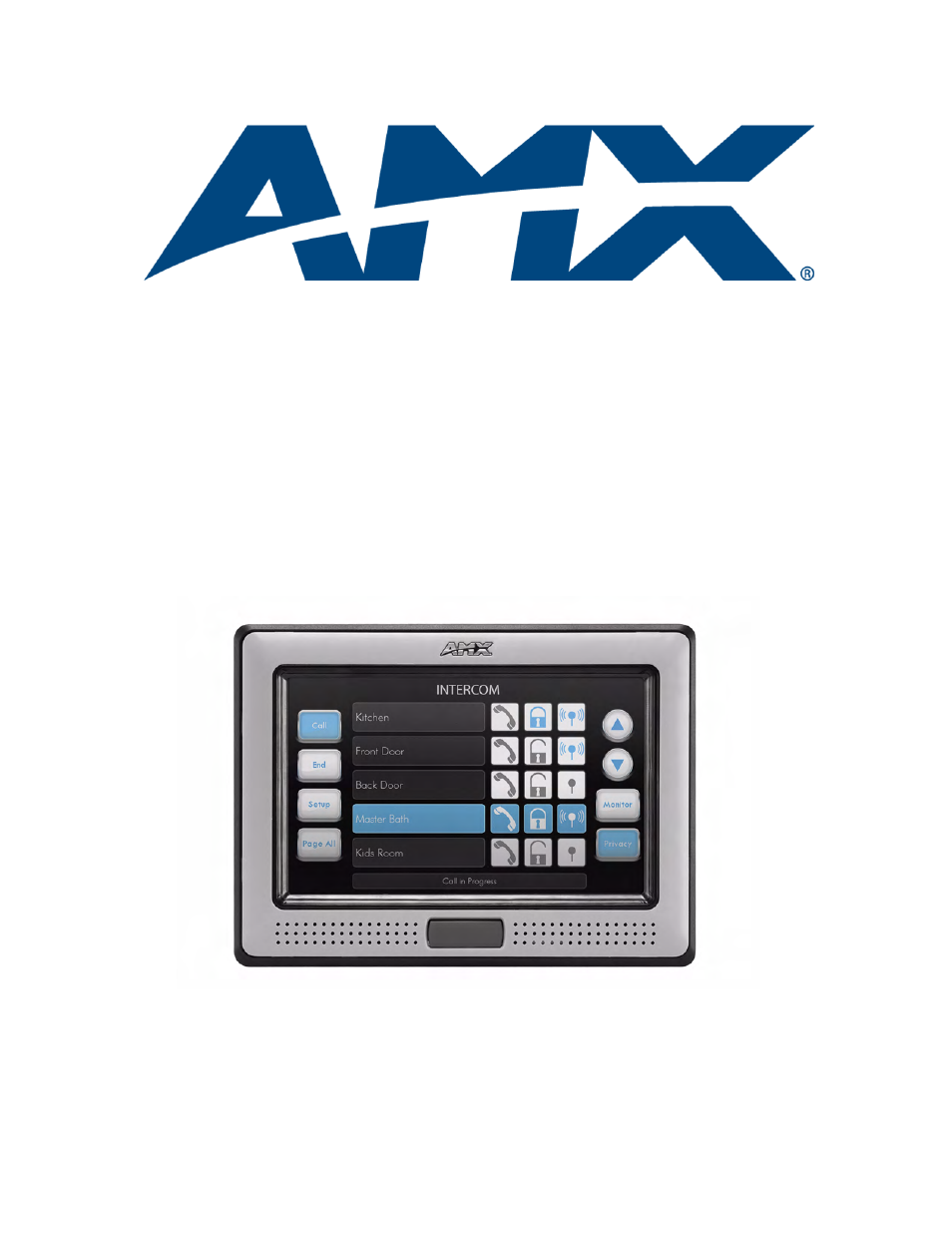AMX Modero NXD-500i User Manual
Modero, Nxd-500i
Table of contents
Document Outline
- Modero® NXD-500i G4 Touch Panel 5" Wall/Flush Mount Touch Panel with Intercom
- Introduction
- Installation
- NXD-500i Touch Panel Accessories
- Panel Calibration
- Configuring Communication
- Modero Setup and System Connection
- Configuring and Using USB with a Virtual Master
- Step 1: Setup the Panel and PC for USB Communication
- Step 2: Confirm the Installation of the USB Driver on the PC
- Step 3: Confirm and View the current AMX USB device connections
- Step 4: Use the USB to Configure a Virtual Master (using NetLinx Studio)
- Step 5: Confirm and View the current AMX USB device connections
- Configuring a Wired Ethernet Connection
- Step 1: Configure the Panel’s Wired IP Settings
- Step 2: Choose a Master Connection Mode Setting
- Step 3: Configure an Ethernet Connection Type
- Using G4 Web Control to Interact with a G4 Panel
- Using the NetLinx Master to control the G4 panel
- Upgrading Modero Firmware
- Setup Pages and Descriptions
- Programming
- Troubleshooting
- Appendix A