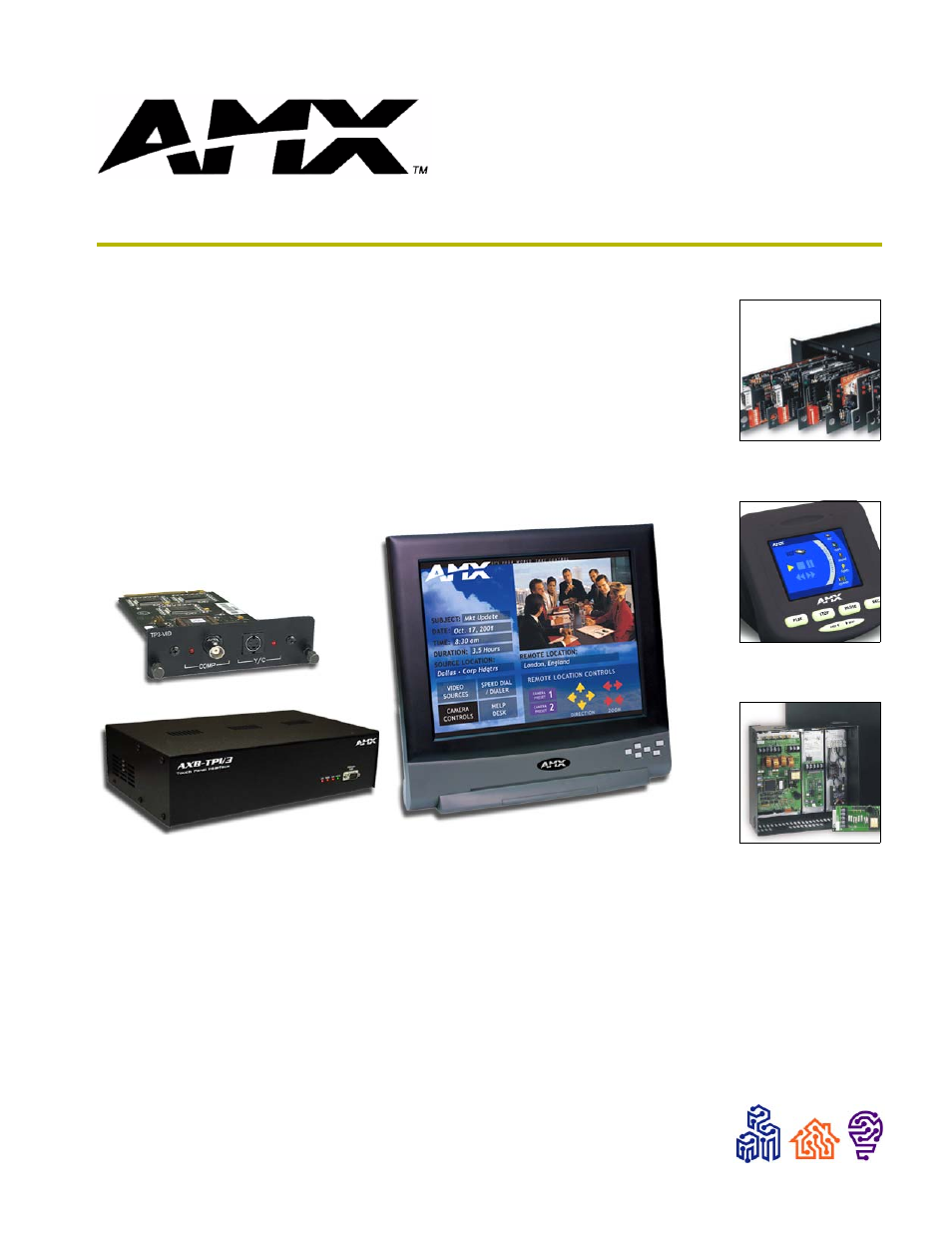AMX VTM-D15/A User Manual
Vtm-d15/a
Table of contents
Document Outline
- VTM-D15/A MultiMedia Touch Panel Systems
- MultiMedia Touch Panel
- Installation and Wiring
- Configuration and Setup
- Upgrading the TPI/3 Firmware
- On Screen Display (OSD) Features
- On Screen Display (OSD) Icons.
- Exiting the OSD
- Selecting the Language of the OSD
- Adjusting Screen Brightness and Contrast
- Adjusting Display Performance (Phase and Clock)
- Adjusting Horizontal and Vertical Screen Position
- Selecting the Picture Color Temperature
- Adjusting Display Color (Red, Green, Blue)
- Adjusting OSD Menu Parameters (OSD Position and Timer)
- Adjusting the Picture Sharpness
- Automatic Contrast Adjustment
- Optimizing Picture Performance in DOS (Graphic/Text)
- Returning (RECALL) to Factory Default Settings
- Exiting the OSD
- Troubleshooting