Bor ^bos ^bpp – AMX Modero NXT-1200V User Manual
Page 138
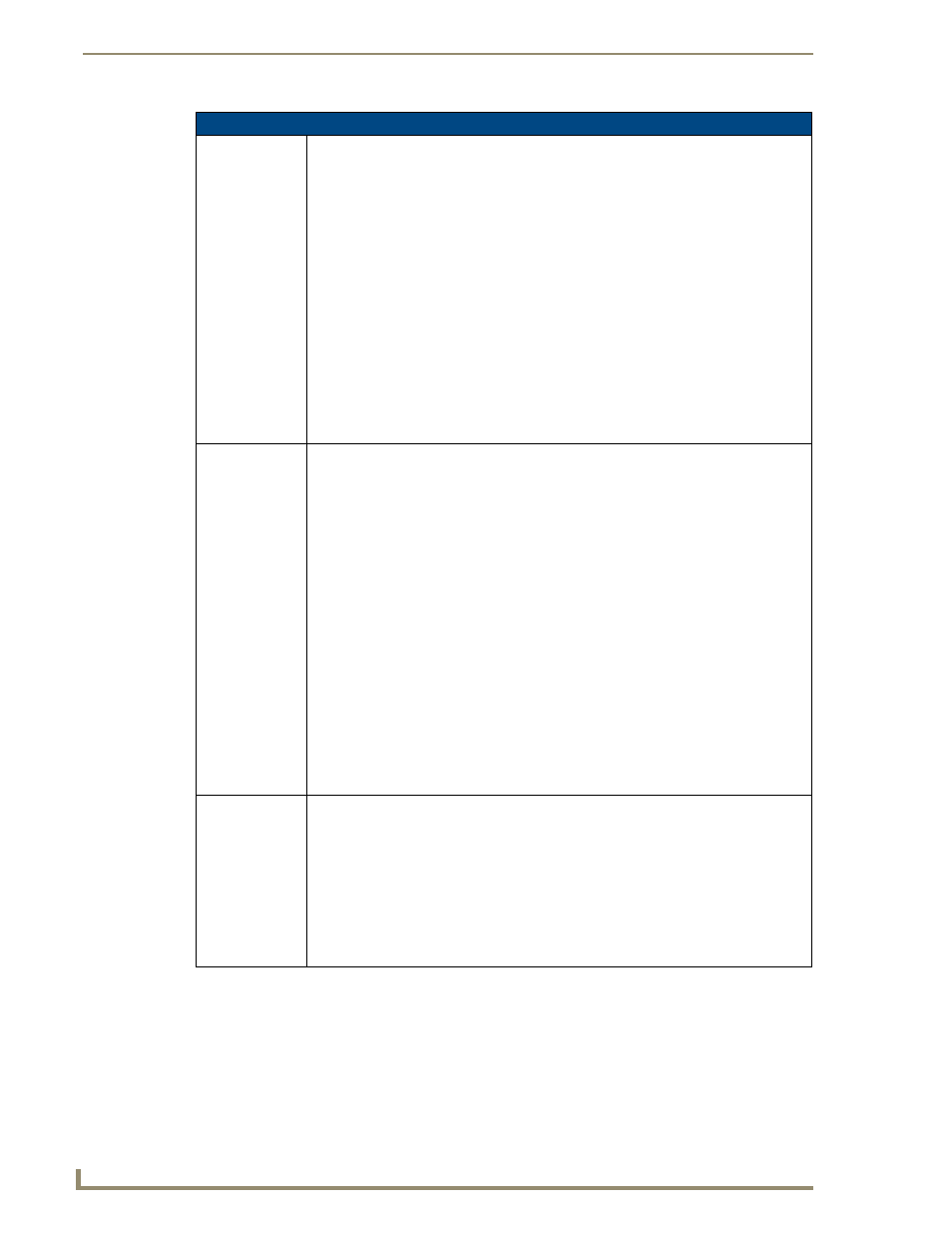
Programming
126
NXD/T-1200V 12" Modero® Video Wall/Flush Mount Touch Panel
"^" Button Commands (Cont.)
^BOR
Set a border to a
specific border
style associated
with a border
value for those
buttons with a
defined address
range.
Refer to theTPD4 Border Styles by Name table on page 116 for more
information.
Syntax:
"'^BOR-
Variable:
variable text address range = 1 - 4000.
border style name = Refer to theTPD4 Border Styles by Name table on page 116.
border value = 0 - 41.
Examples:
SEND_COMMAND Panel,"'^BOR-500.504&510.515,10'"
Sets the border by number (#10) to those buttons with the variable text range of 500-504
& 510-515.
SEND_COMMAND Panel,"'^BOR-500.504&510,AMX Elite -M'"
Sets the border by name (AMX Elite) to those buttons with the variable text range of
500-504 & 510-515.
The border style is available through the TPDesign4 border-style drop-down list. Refer to
theTPD4 Border Styles by Name table on page 116 for more information.
^BOS
Set the video win-
dow slot ID # to
the new Slot
ID #.
The new Slot ID # is set only if the specified slot is not the same as the current slot
selected. Passthru sets the passthru mode to On.
This is an optional parameter and ONLY passes data to the PC.
Syntax:
"'^BOS-
