Step 4: close and resecure the nxt panel enclosure, Step 1: remove the existing nxd outer housing – AMX Modero NXT-1200V User Manual
Page 31
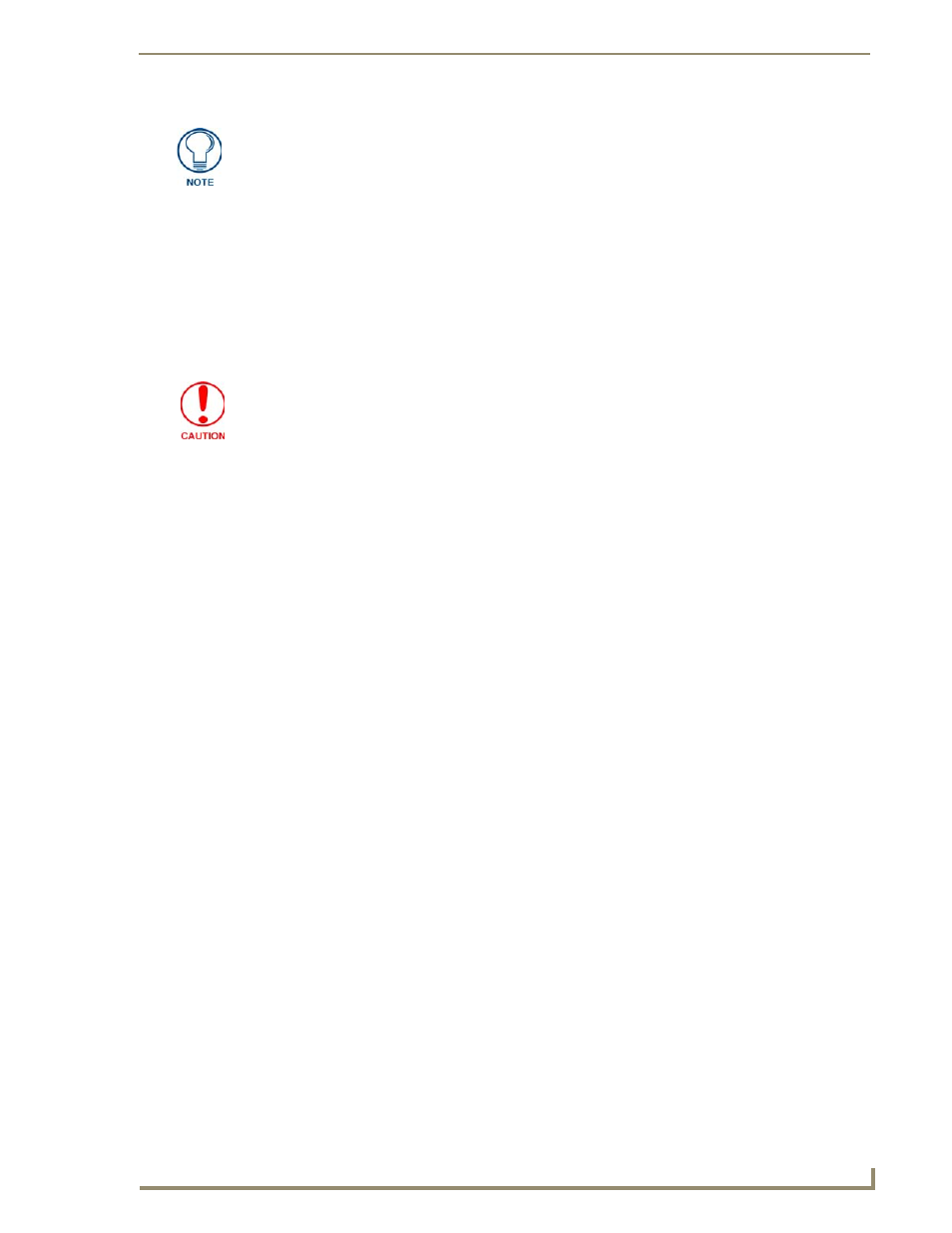
Touch Panel Accessories
19
NXD/T-1200V 12" Modero® Video Wall/Flush Mount Touch Panel
Step 4: Close and Resecure the NXT Panel Enclosure
1.
Obtain the I/O connector plate and slide it back into position (FIG. 21).
2.
Resecure the Stereo Output nut back onto the new Stereo Output jack onto the I/O plate.
3.
With the components securely installed, tilt the LCD back to a 45° and gently slide-on the outer housing
(towards the LCD) until the it is aligned over the installation holes and the tilt bracket prevents any further
forward movement (FIG. 17).
4.
Gently press down on the housing (toward the base) until it is securely positioned over the circuit board
and covers base.
5.
While holding the outer housing and base plate in place, turn the panel back over until the LCD lies
facedown on a soft cloth and the under-side of the base is exposed.
6.
Insert and secure the eight Housing Screws (using a grounded Phillips-head screwdriver) into their
respective locations (FIG. 17).
7.
Replace any adhesive plastic "feet" that might have been removed during the removal process of the outer
housing. These "feet" must be placed back onto their original locations so they can fit into their provided
openings on the Battery Base.
8.
Grasp both the LCD and housing and then rotate the entire unit back onto a flat surface.
9.
Insert all connectors and apply power.
Installation and Upgrade of the Internal NXD Components
Upgrading the components within a WallMount panel involves removing the rear plastic outer housing (back
box), removing and/or installing an existing component, and then placing the back box back onto the NXD
panel, as described in the following sections.
Step 1: Remove the existing NXD Outer Housing
1.
Carefully detach all connectors from the side of the touch panel and remove the front magnetic faceplate
from the NXD unit by firmly gripping the faceplate and pulling outwards, while applying a small amount
of pressure to remove it from the main unit.
2.
Place the LCD facedown onto a soft cloth to expose the under-side of the unit (FIG. 23). This step helps
prevent scratching of the LCD.
3.
Unscrew the Stereo Output nut from the Stereo Output jack.
4.
Remove the I/O connector plate by using a grounded Phillips-head screwdriver to remove the two screws
and slide the I/O connector plate away from the back box housing.
Any new internal card upgrade is detected by the panel only after power is cycled.
Use caution when re-installing the outer housing. Improper re-installation can cause
damage to the internal speakers.
