AMX Modero NXT-1200V User Manual
Page 44
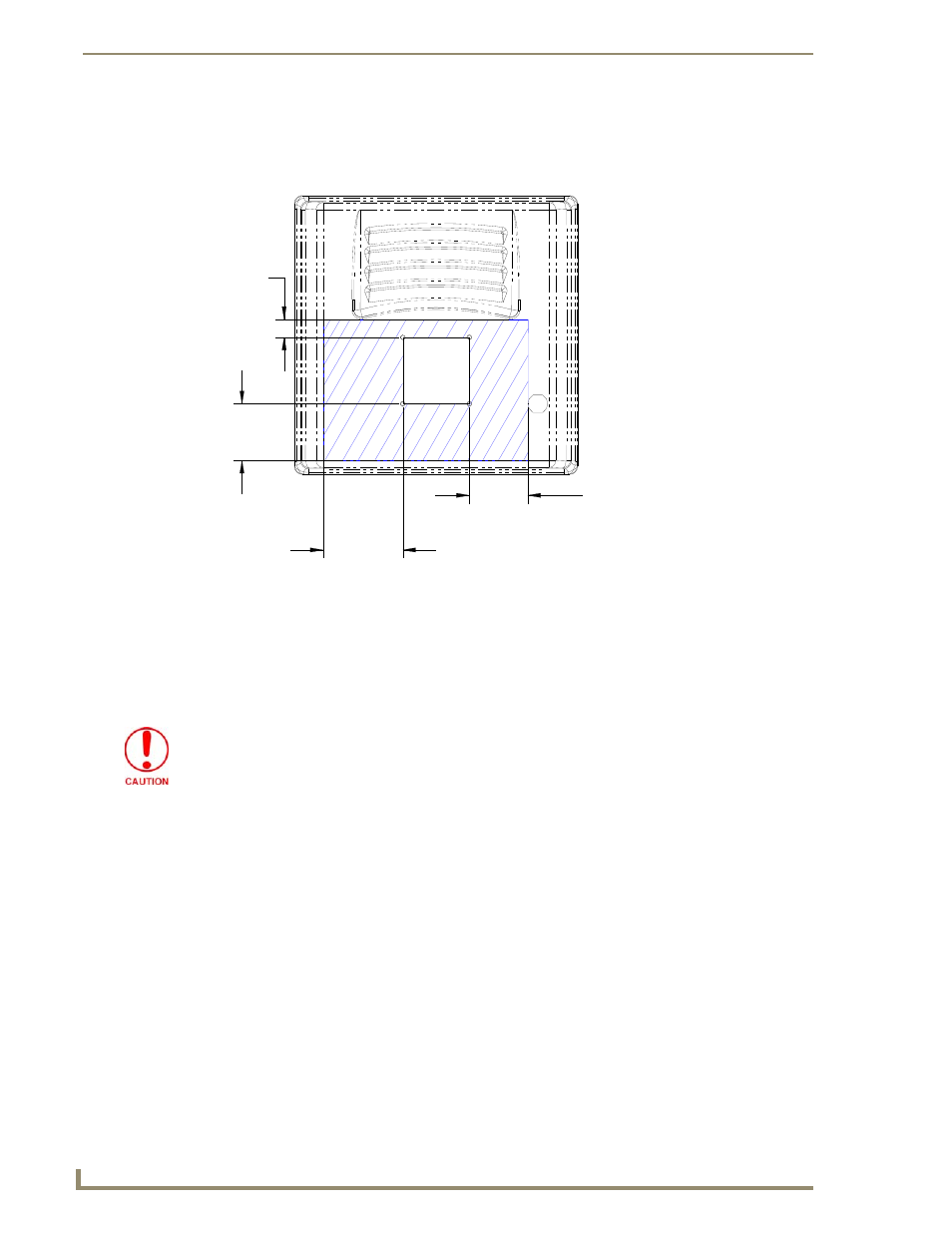
Installation Procedures: NXD-1200V Panels
32
NXD/T-1200V 12" Modero® Video Wall/Flush Mount Touch Panel
6.
Securely grasp both sides of the NXD panel (with LCD, MB-TP12 back box, and attached cables), rotate
the entire unit over, and lie it on a flat level surface.
7.
Note the available mounting contact surface area on the rear plastic cover of the MB-TP12 (FIG. 35).
This area represents the space available for use with a VESA connector plate.
8.
Insert and secure the twelve #6-32 securing screws into their pre-drilled holes along the edges of the NXD
unit (FIG. 34). This step secures the NXD unit to the rim of the rear plastic cover.
9.
Align a VESA mount connector (purchased separately) to the four #8-32 screw holes on the back of the
rear plastic cover (FIG. 34).
10.
Insert the four provided #8-32 screws through the VESA mount’s four holes and then into the
pre-drilled holes on the rear plastic cover.
11.
Secure these four #8-32 screws to the rear plastic cover by using a grounded Phillips-head screwdriver.
This step secures the VESA mount to the rear of the panel.
Refer to your particular VESA mount manufacturer’s installation procedures for further surface mounting
procedures.
FIG. 35
MB-TP12 Mounting contact surface area
2.61[66MM]
.80[20MM]
3.55[90MM]
2.52[64MM]
When installing a VESA mount to the rear plastic cover, use only the AMX provided
#8-32 screws.
