AMX Modero NXT-1200V User Manual
Page 50
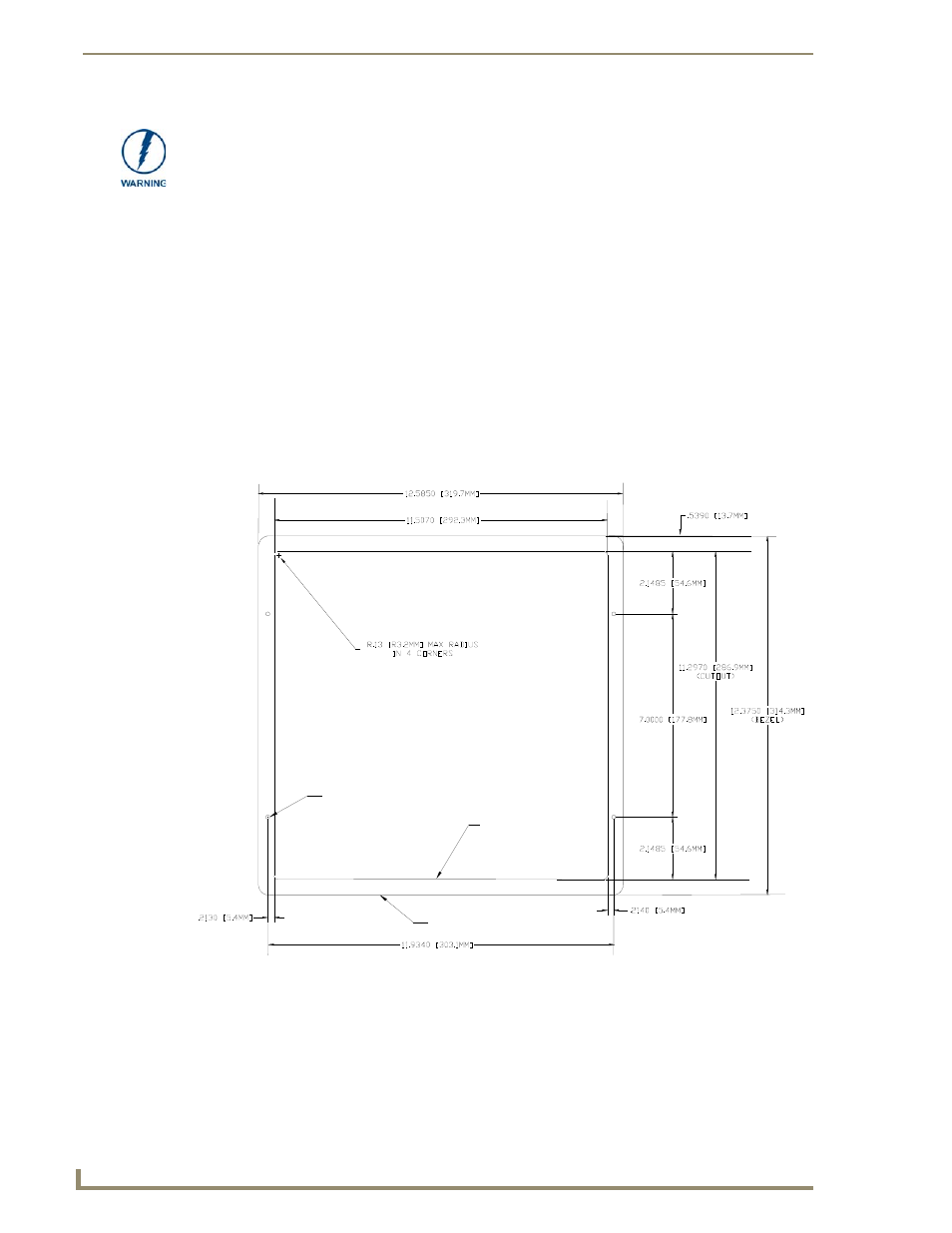
Installation Procedures: NXD-1200V Panels
38
NXD/T-1200V 12" Modero® Video Wall/Flush Mount Touch Panel
11.
Place the magnetic faceplate (A in FIG. 40) back onto the main NXD unit (B in FIG. 40).
Make sure to align the Microphone, Light, and PIR Motion sensor locations to their respective openings
on the front bezel/faceplate.
12.
Reconnect the terminal RJ-45, Ethernet, USB, and any optional audio/video wiring to their respective
locations on either the NXA-AVB/ETHERNET Breakout Box, Ethernet port, or NetLinx Master.
13.
Reconnect the terminal power connector on the 12 VDC-compliant power supply and apply power.
Installing the NXD into a Flat Surface using #4 screws
Mounting screws (#4, not included) are secured through circular holes located at the left and right sides of the
NXD panel. The most important thing to remember when mounting the NXD is that the outer frame
(Mounting Tabs) must be installed flush against the mounting surface.
It is recommended that you cutout the surface slightly smaller than what is outlined in the
installation drawings so that you can make any necessary cutout adjustments.
1.
Prepare the area by removing any screws or nails from the surface before beginning the cutout process.
2.
Cut out the surface for the 12-inch Wall Mount using the dimensions shown in FIG. 41.
3.
Remove the magnetic faceplate/bezel (A in FIG. 42) from the main NXD unit (B in FIG. 42) by gripping
the faceplate and pulling with gentle outward force.
The drywall clip set must be re-ordered from AMX if the drywall clip is bent
accidentally during an installation or removed during a re-installation.
FIG. 41
NXD-1200V Wall Mount panel dimensions using #4 mounting screws
FRONT BEZEL
SECURE UNIT WITH #4 SCREWS.
SURFACE (PODIUM, DESK, ETC.).
WHEN MOUNTING UNIT TO A SOLID
THESE 4 HOLES ARE ONLY REQUIRED
CUTOUT
