Yokogawa EJX930A User Manual
Page 55
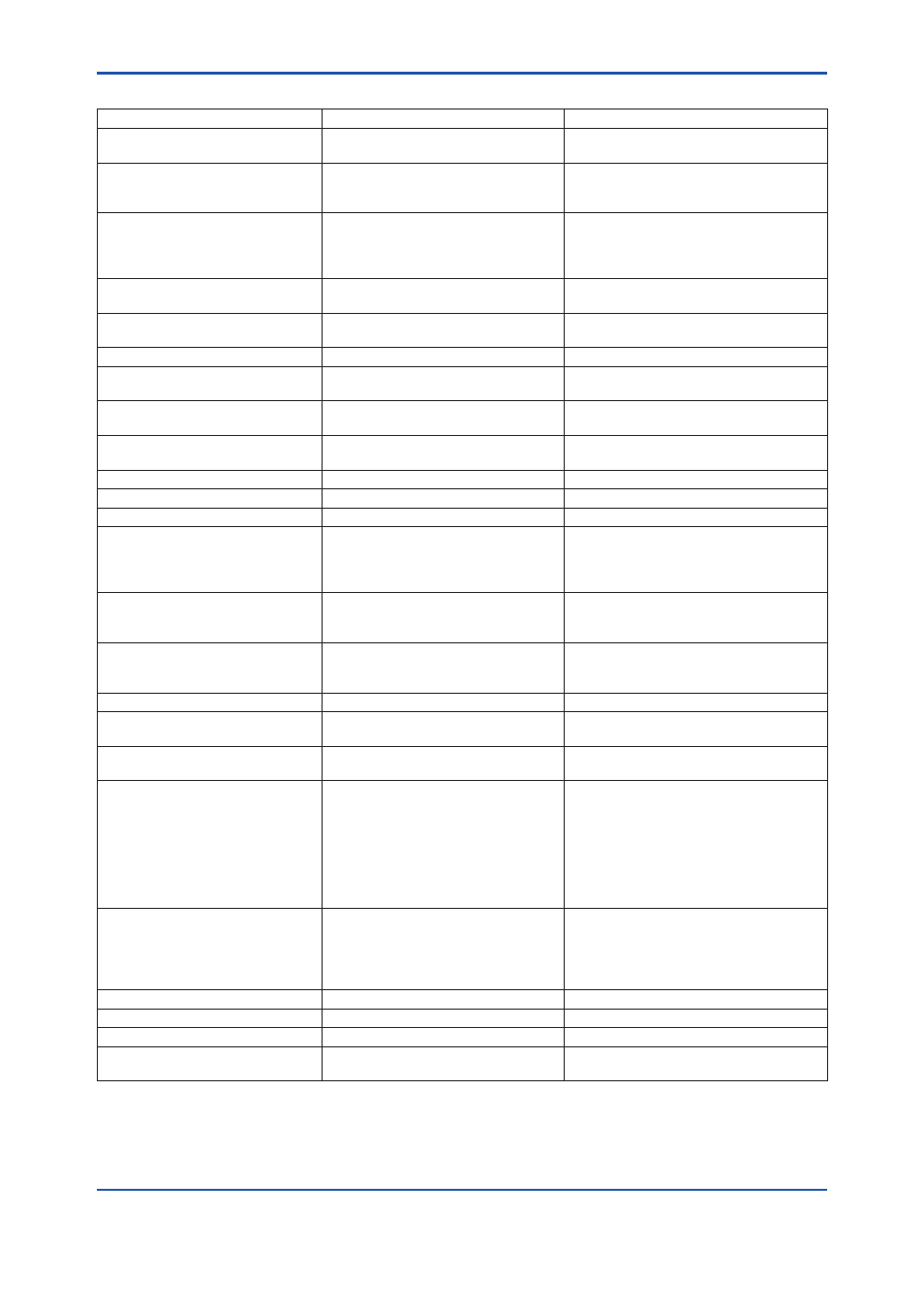
<7. In-Process Operation>
7-3
IM 01C25T02-01E
Table7.2
Field Diagnostic Alert
Indication of FD_*_ACTIVE
Indication of FD_RECOMMEN_ACT
Solution
Electronics failure
Repair electronics
Replace electrical parts e.g. amplifier.
Or contact sales office or service center.
Sensor/Actuator failure
Repair Sensor/Actuator
Replace mechanics e.g. sensor or
actuator. Or contact sales office or service
center.
Potential failure
Investigate failure
Perform reconfiguration, cleaning, wiring/
connector or electrical board check.
If alarm still persists, contact sales office or
service center.
Backup function in operation
Repair primary side
Repair primary sensor before backup
sensor fails.
Firmware update error
Retry updating firmware
Retry firmware update. Check cause of the
failure if alarm persists.
Communication configuration error Configure communication correctly
Correct configuration of communication.
Non-operating-state
Wait for a while
Wait for a while. Check cause of the failure
if alarm persists.
Calibration warning
Check calibration
Investigate cause of failure and recalibrate
device.
Device configuration error
Configure device correctly
Correct configuration relating to sensor or
actuator.
Function restricted
Confirm the state
Check if this is right state.
Simulation mode
Confirm the state
Check if this is right state.
Manual mode
Confirm the state
Check if this is right state.
Function Block notice
Check Function Block status
Check conditions of function blocks. In
order to avoid alarm from unused function
blocks, configure RESOURCE2.FD_
EXTENDC_MAP_n (n: 1 to 3) parameter.
Sensor/Actuator out of range
Check specification
Check specification of sensor and
actuator. Or process conditions may be
temporarily non-conforming.
Out of operating limit
Check environment
Check environment specification of sensor
and actuator. Or process environment may
be temporarily non-conforming.
Temporal decrease of value quality Check process or peripherals
Check process and peripherals conditions.
Deterioration estimated by Time
Based Maintenance
Check deterioration
Check if maintenance is required.
Deterioration estimated by
Condition Based Maintenance
Check deterioration
Check if maintenance is required.
Impulse Line Blockage Detected
Check process and impulse line
condition
1.Check process and impulse line
condition.
2.If there are large flow change or the
change of fluid under the measured
process conditions, obtain the
reference value again.(Please follow
the operation procedure in User
Manual)
Heat Trace Warning Detected
Check the heater failure
1.Check the heater failure.
2.Check the capsule temp. and Amplifier
temp.
3.Adjust Flg Temp Coef(STB.FLG_
TEMP_COEF).
Optional function configuration error Check optional configuration
Check configuration of optional functions.
Alarm related information
Confirm information
Check the alarm related information.
Process alarm
Check process
Check process conditions.
CHECK
CHECK
Check both modes for the SENSOR and
LCD transducer blocks are AUTO.
