A8.2.4 operating procedure, A8.2.4, A8-7 – Yokogawa EJX930A User Manual
Page 151
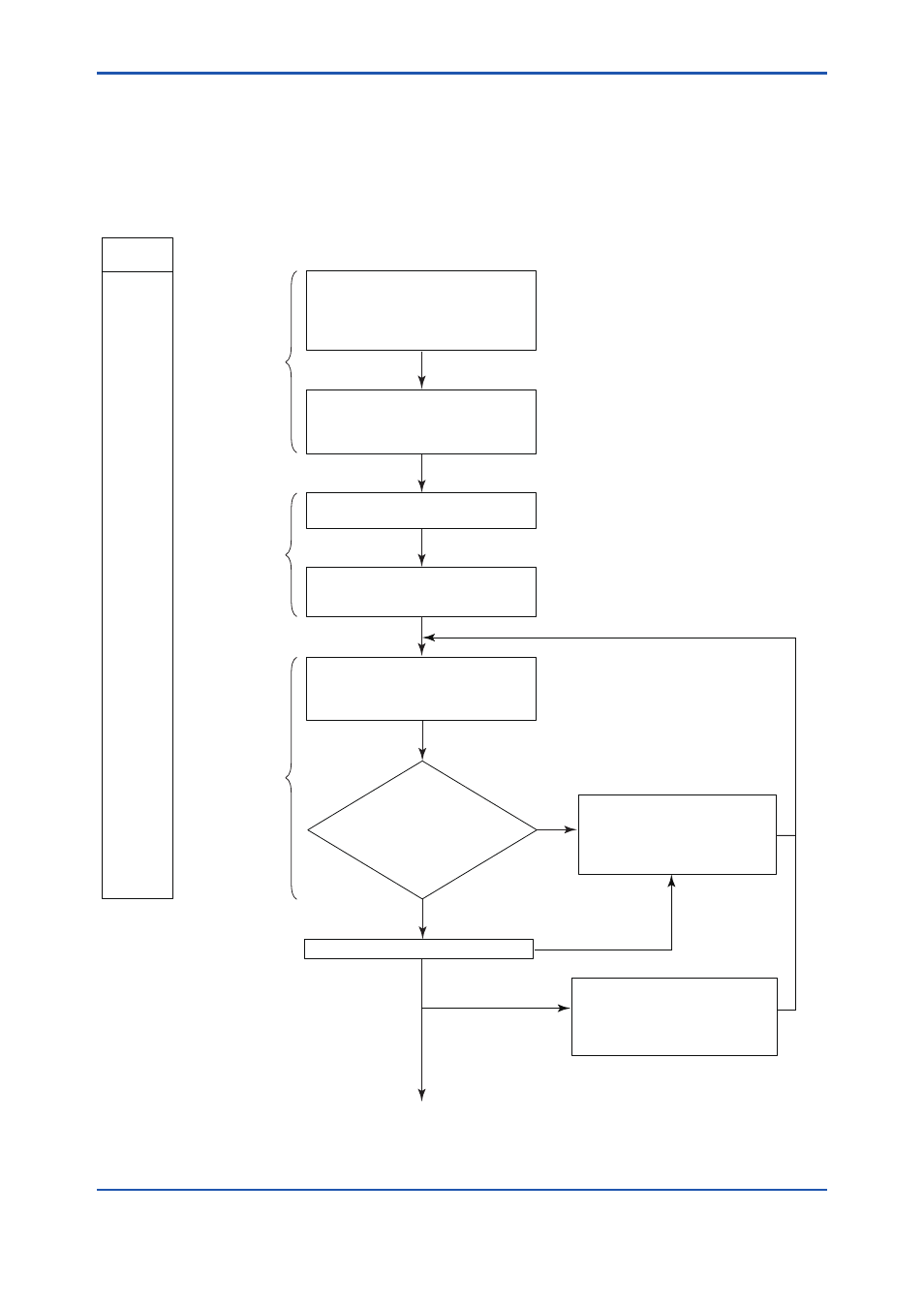
A8-7
IM 01C25T02-01E
A8.2.4 Operating Procedure
The basic flow of the ILBD operation is as follows.
1) Initial setting
2) Condition check
3) Start up
4) Perform the ILBD algorithm
If an alarm is often generated or the process
condition changed in the ILBD operation, you need
to do tuning, to change the alarm setting, or to reset
the reference values.
Fill out the information to the checklist, at the
process shown in below figure.
FA0805.ai
NG
1, 2
7
3
4
5, 6
10
1-1) Analog Alert Setting
• Enable an alert to be generated by
ALM_SUM parameter.
• Set the report priority to DIAG_PRI
parameter.
1-2) Alarm Masking
• Select the alarm status to display on
LCD or to give an alert by
DIAG_OPTION parameter.
2-1) Check Stability of PV
• Check the stability of Primary value.
2-2) Check Fluctuation Values
• Check whether the fluctuation values
are available for ILBD.
3-1) Obtain Reference Values
• Obtain a reference fluctuation value of
differential pressure/pressure and
static pressure under normal condition.
3-2)
Check Detection
Capability
• Simulate the blockage detection
operation with a three-valve
manifold or stop valve.
Tuning
• Change the threshold value by
DIAG_LIM parameter.
• Change the sampling time by
DIAG_PERIOD parameter.
Reset Reference Values
• Reset a reference fluctuation
value of differential
pressure/pressure according to
process condition.
4) Perform ILBD algorithm
Refer to A8.2.11
Refer to A8.2.10
Process condition is
changed by a comparison
of the condition when the
reference values were
obtained.
Blockage Detection
Alarm is generated.
Refer to A8.2.9
Spurious alarm detection.
Refer to A8.2.8
Refer to A8.2.7
Refer to A8.2.6
Refer to A8.2.6
Refer to A8.2.5
Refer to A8.2.5
1) Initial Setting
2) Condition Check
3) Start up
Items on
Check sheet
OK
Figure A8.4 Flow Chart of ILBD Operation
