Teledyne LeCroy WaveRunner Automation Command User Manual
Page 89
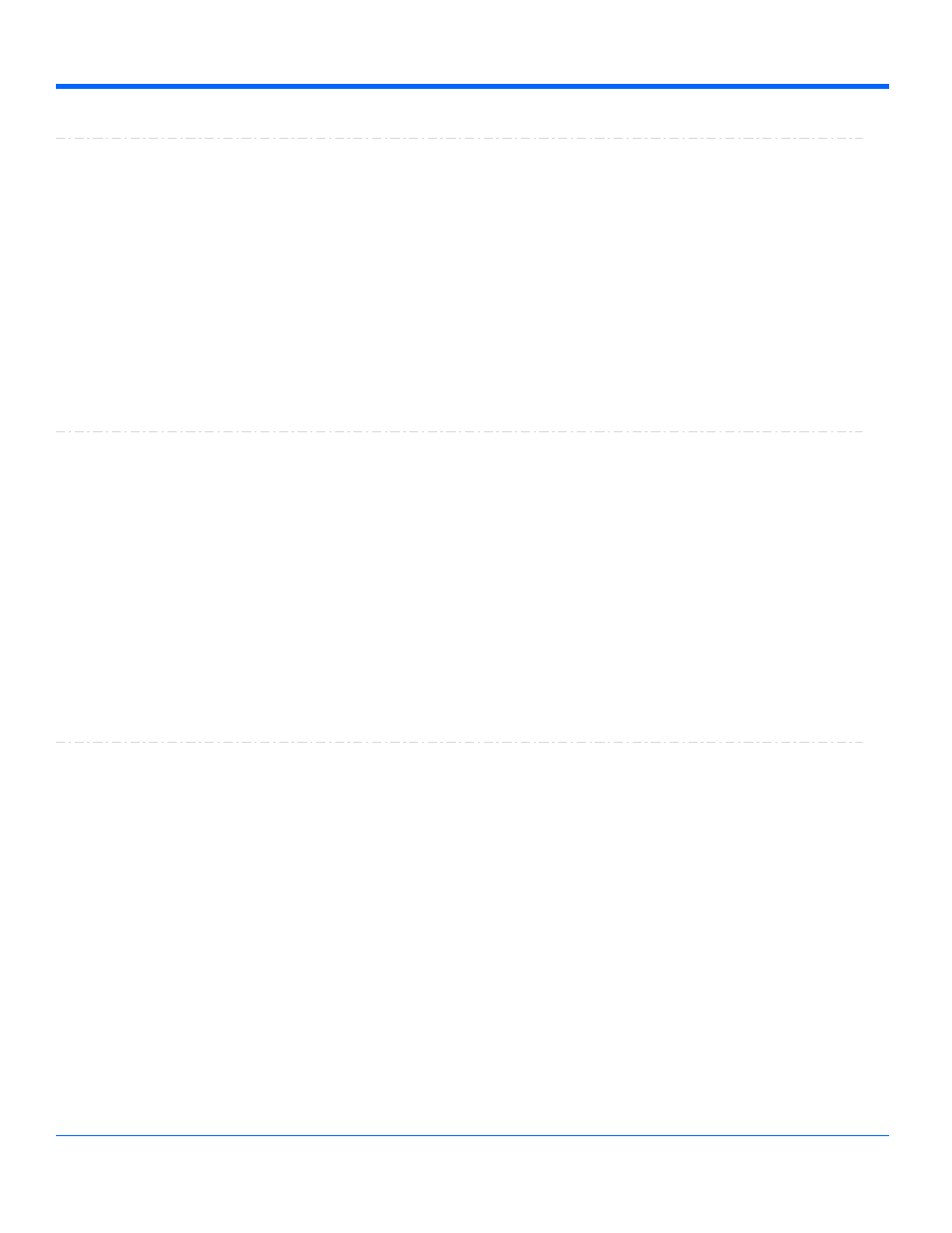
Automation Command and Query Reference Manual - Control Reference
' Show the axis labels.
app.Display.AxisLabels = True
AxisXRotation
Integer
From -90 to 90 step 1
Range
Sets/Queries the rotation angle, about the X-axis, of the 3-D persistence display. The X-axis runs
horizontally in the plane of the screen. Positive or negative angles may be used. Positive or negative
angles may be used, in the range - 90 to + 90 degrees. Zero produces a direct plan, viewed
perpendicularly. Zero produces a direct plan view, if Y rotation is also zero.
Description
' Visual Basic Script
Set app = CreateObject("LeCroy.XStreamDSO")
' Set the rotation about the X axis to 45 degrees.
app.Display.AxisXRotation = 45
Example
AxisYRotation
Integer
From -90 to 90 step 1
Range
Sets/Queries the rotation angle, about the Y-axis, of the 3-D persistence display. The Y-axis runs
vertically in the plane of the screen. Positive or negative angles may be used, in the range - 90 to + 90
degrees.
A positive angle makes the left side look closer than the right side. Zero produces a direct plan view,
if X rotation is also zero.
Description
' Visual Basic Script
Set app = CreateObject("LeCroy.XStreamDSO")
' Set the rotation about the Y axis to 35 degrees.
app.Display.AxisYRotation = 35
Example
C1Color
Color
From 0 to 16777215
Range
Sets/Queries the color of trace C1, using a number in the range 0 to FFFFFF in hexadecimal. The
possible colors are made from any combination of the primary colors, which are set in hexadecimal as
Blue = &HFF0000, Green = &HFF00, Red = &HFF. The value may be entered in decimal or in
hexadecimal, though hexadecimal is usually more convenient. Note that if the intensity of a color is to
be reduced or increased by a numerical factor, an AND operation must be used afterwards, to prevent
corruption of other primary colors.
Description
' Visual Basic Script
Set app = CreateObject("LeCroy.XStreamDSO")
Red = &Hff: Green = &H80: Blue = &H00
' Set the color of channel C1 trace to orange
app.Display.C1Color = (Blue * &H10000) + (Green * &H100) + Red
Example
1-81
918500 RevA
