Trend, App.math.fx.operatorysetup (operator = "trend") – Teledyne LeCroy WaveRunner Automation Command User Manual
Page 364
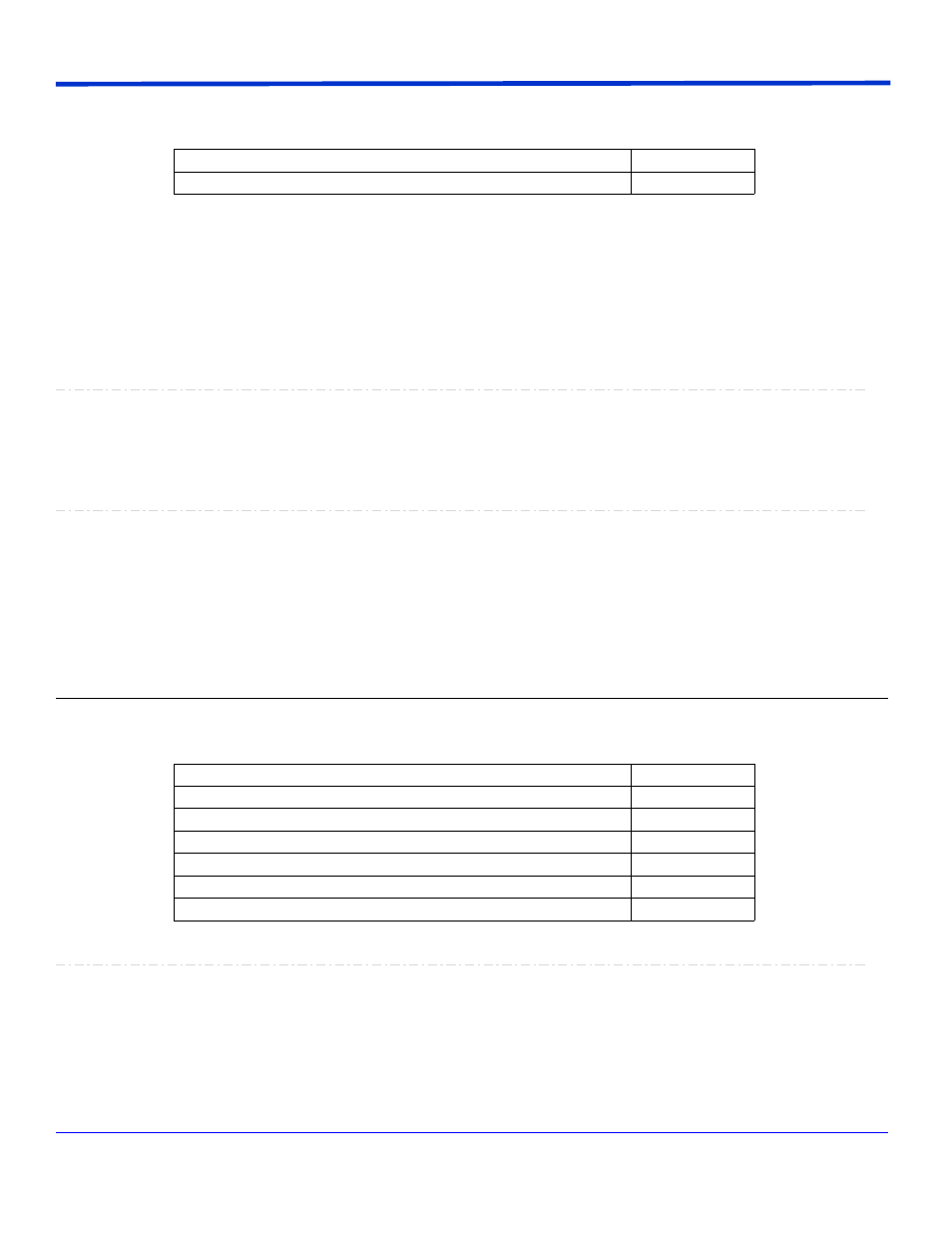
Automation Command and Query Reference Manual - Processor Reference
Waveform sparser, will reduce the number of points in the output waveform by skipping points in the input, and starting
at a given offset.
' Visual Basic Script
Set app = CreateObject("LeCroy.XStreamDSO")
' Configure F1 to sparse C1 by a factor of 100
app.Math.F1.View = True
app.Math.F1.Source1 = "C1"
app.Math.F1.MathMode = "OneOperator"
app.Math.F1.Operator1 = "Sparse"
app.Math.F1.
Example
SparsingFactor
Integer
From 1 to 1000000 step 1
Range
Sets/Queries the factor by which the number of samples is reduced in the sparsing function Fx.
Description
SparsingPhase
Integer
From 0 to 0 step 1
Range
Sets/Queries the number of the first sample that will be accepted by the sparsing function Fx.
Description
SparsingFactor
Integer
SparsingPhase
Integer
TREND
app.Math.Fx.OperatorYSetup (Operator = "Trend")
Trend of the values of a parameter, if connected to a parameter result source, or a trend of the sample values of a
waveform, if connected to a waveform result source.
AutoFindScale
Bool
Enables/Disables the automatic setting of the vertical scale and vertical offset for the trend trace Fx.
Description
AutoFindScale
Bool
Center
Double
ClearSweeps
Action
FindScale
Action
Mode
Enum
Values
Integer
VerScale
DoubleLockstep
2-33
918500 RevA
