Teledyne LeCroy WaveRunner Automation Command User Manual
Page 138
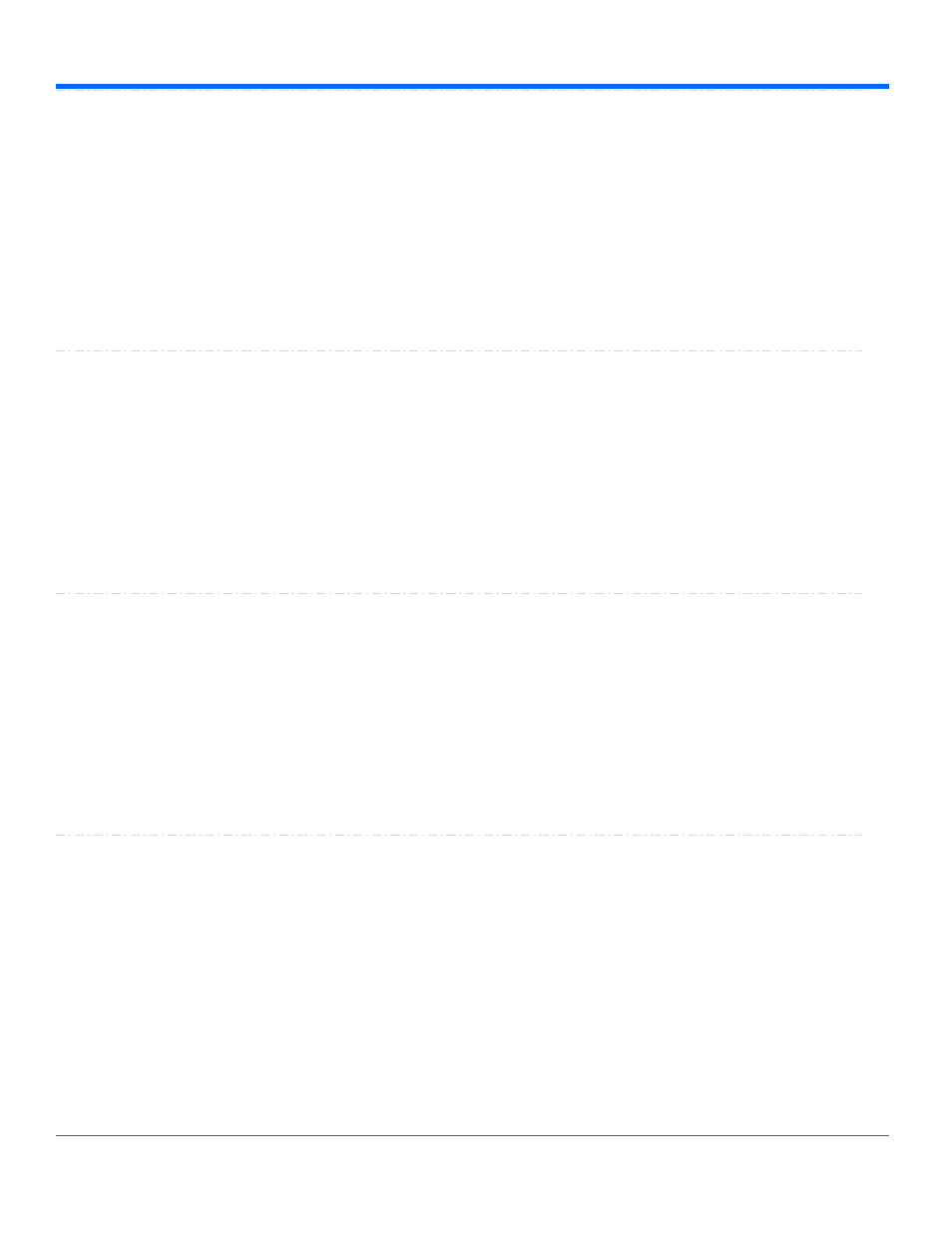
Automation Command and Query Reference Manual - Control Reference
Persisted
Bool
Sets/Queries the persisted state of the function waveform. If the Display.LockPersistence control is
set to 'AllLocked' then the persisted state of all displayed waveforms will be the same. If the
Display.LockPersistence control is set to 'PerTrace' then the persisted state of each waveform may be
independently controlled.
Description
' Visual Basic Script
Set app = CreateObject("LeCroy.XStreamDSO")
' Set persistence on for trace F3.
app.Math.F3.Persisted = True
Example
Persistence3d
Bool
Sets/Queries the 3D persistence state. If True, then the persistence display for this channel will be
displayed as a three dimensional surface map. See the general description above for a discussion of
the locked and unlocked persistence modes.
Description
' Visual Basic Script
Set app = CreateObject("LeCroy.XStreamDSO")
Set persistence plot as 3-D for trace F4.
app.Acquisition.F4.Persistence3D = True
Example
PersistenceMonoChrome
Bool
Sets/Queries the monochrome persistence state. If True, then the persistence display for this channel
will be monochromatic, whether 2-D or 3-D.
See the general description above for a discussion of the locked and unlocked persistence modes.
Description
' Visual Basic Script
Set app = CreateObject("LeCroy.XStreamDSO")
' Set persistence monochrome on for trace F1
app.Math.F1.PersistenceMonoChrome = True
Example
PersistenceSaturation
Integer
From 0 to 100 step 1
Range
Sets/Queries the saturation threshold for persisted waveforms. All information at this level or above
will be recorded with the same color or intensity. See the general description above for a discussion
of the locked and unlocked persistence modes.
Description
' Visual Basic Script
Set app = CreateObject("LeCroy.XStreamDSO")
' Set the persistence saturation level for trace F1.
app.Math.F1.PersistenceSaturation = 40
Example
1-130
918500 RevA
