IAI America ISWA User Manual
Page 58
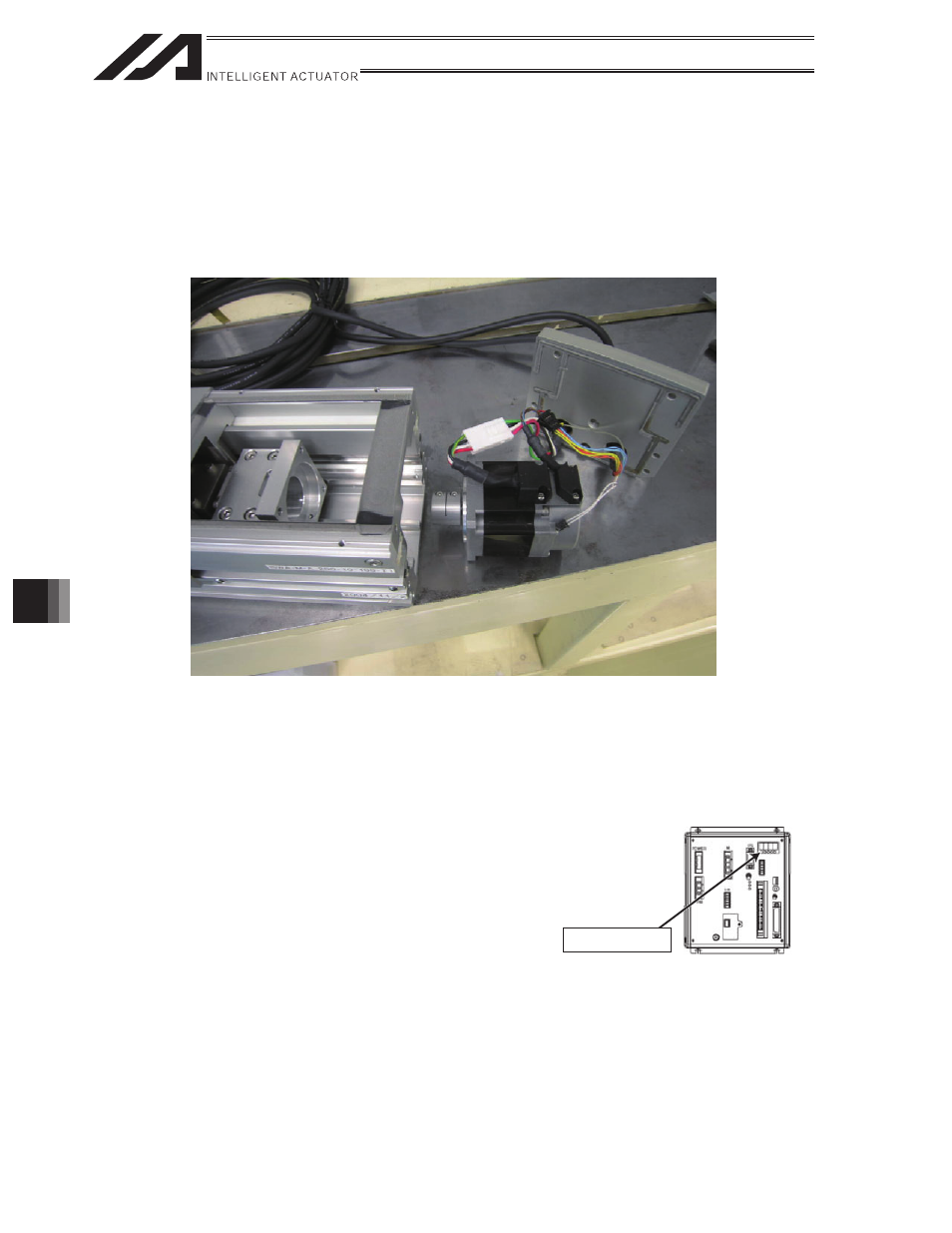
50
1
1. Procedure for Motor Replacement
11.1.2.2
Aligning the Slider Position
(1) Connecting Motor Unit
Connect the motor cable and encoder cable provided with the motor cover (which has been
removed) to the motor unit, and then connect them to the controller using trunk cables (motor cable
and encoder cable).
(2) Treatment Held When Error Occurred
When an alarm is generated and the CODE display on the front side of the controller does not show
"rdy" or "Ardy" after the power is supplied to the controller, check the Instruction Manual. Contact us
if the problem cannot be solved even after checking the Instruction Manual.
If the CODE display showing "Erg", means it is under an emergency stop.
If the CODE display showing "ECA1", means it requires an absolute reset.
CODE Display
