Index – Luminex 100 IS Developer Workbench Guide Version 2.3 User Manual
Page 71
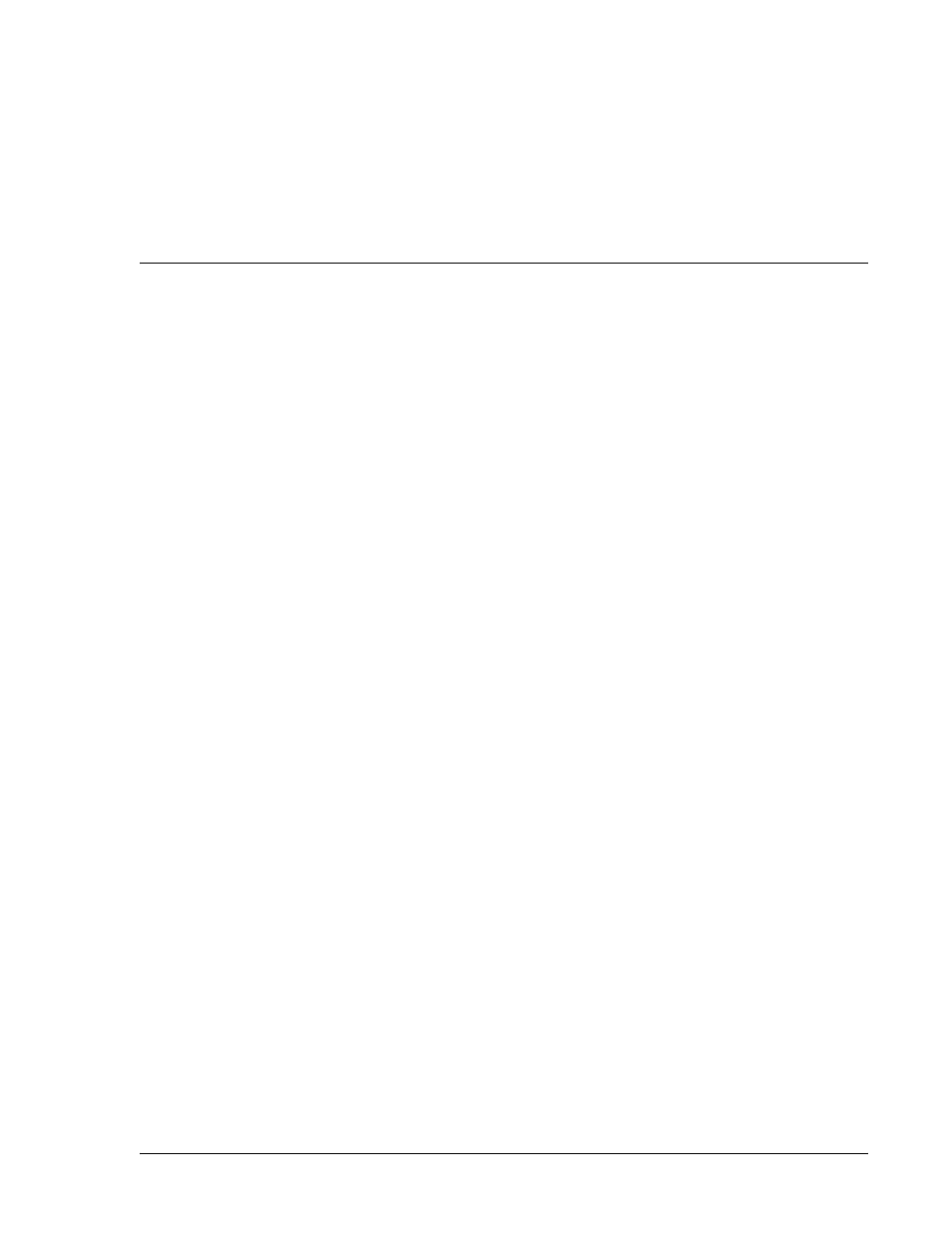
PN 89-00002-00-084 Rev. B
65
A
About Developer Workbench
45
about this guide
1
Acquire
20
Acquire Background
20
Acquire Control
20
Acquire Standard
20
Acquire Test Specimen
20
algorithm formulas
28
Apply Suffix button
10
Apply Unit button
11, 12, 14
assays nonheated
6
assays, heated
6
Available Commands
20
available commands
20
B
Backflush
20
Bath Sonicator
50
bead concentration
3
bead handling
2
bead map
3
bead selection
3
Bead Selection table
3
buttons, Create New Products
9
C
Calibrate CAL1
20
Calibrate CAL2
20
calibration, required
6
Centrifugation
51
centrifugation
51
classification and reporter fluorochromes
4
Close
9
commands
20
Controls
11
Controls, create
11
Coupling, Blocking, and Storage
54
Create New Product, dialog box buttons
9
Create New Products
9
Create New Products procedures
8
Create Template
15
create template, data collection only
29
create template, maintenance
33
create template, quantitative
15
Create Templates procedures
8
D
Data Collection Only
29
dCal temperature
6
default sample timeout
16
Delete
9
Delete an Unused Template (No Associated
batches)
38
Delete Templates
38
deleting a used template
39
deleting an unused template
38
Developer Workbench procedures
8
Developer Workbench Software
7
Developer Workbench, start
8
doublet discriminator
6
Drain to reservoir
21
Drain to well
21
DWB, stand-alone mode
7
E
Edit a Used Template
37
Edit an Unused Template (No Associated Batch-
es)
36
Edit Templates
36
editing an unused template
36
Enumerate the Coupled Microspheres
58
enumeration of microspheres
50
export a template
44
F
fluorochromes
4
Index
