Edit templates – Luminex 100 IS Developer Workbench Guide Version 2.3 User Manual
Page 42
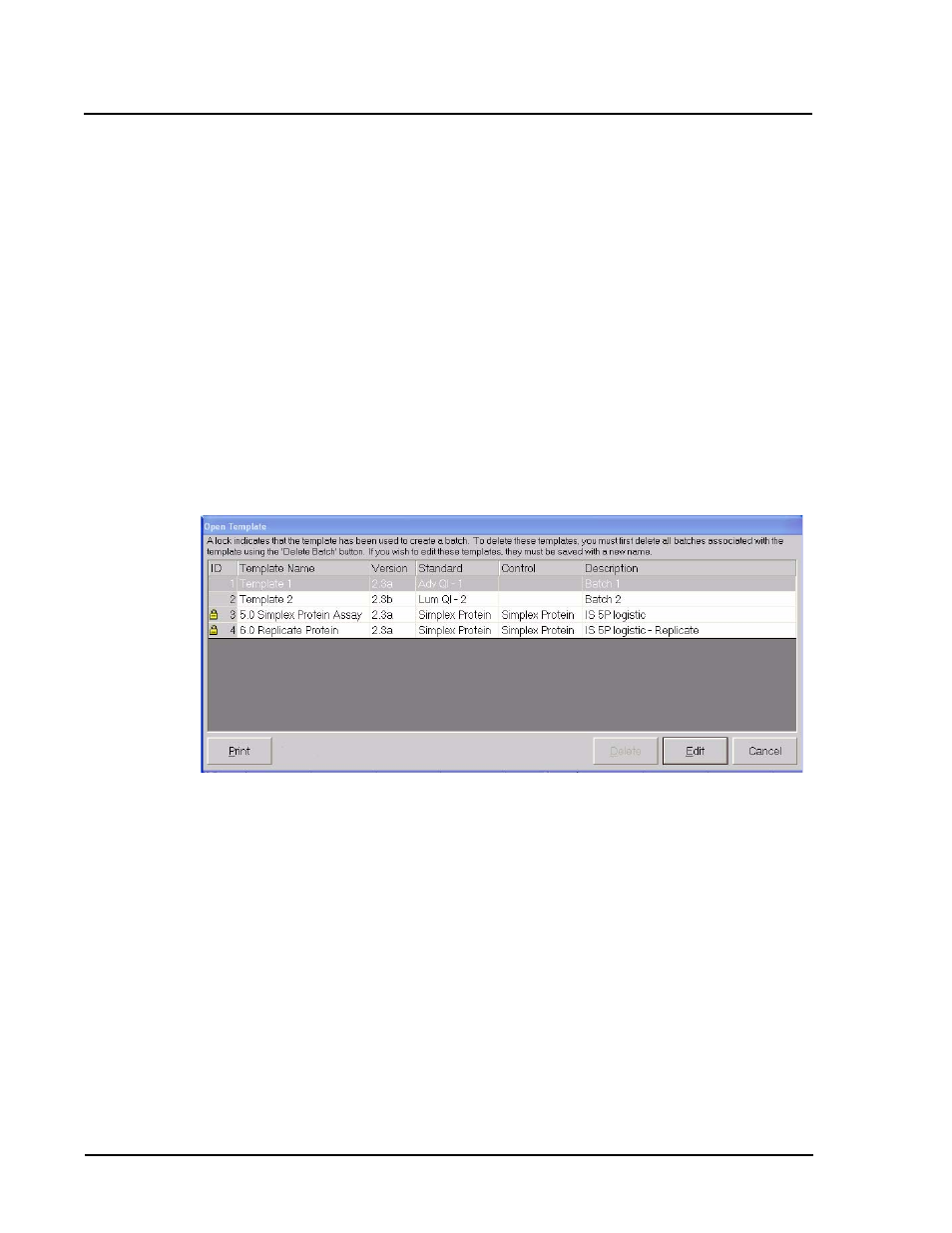
Luminex
100 IS Developer Workbench Guide Version 2.3
x
MAP
Technology
36
PN 89-00002-00-084 Rev. B
You can print template information directly from the Luminex 100 IS
software. Just select the template and click Print. Follow the on-
screen dialog boxes.
Edit Templates
The system provides two template edit procedures:
•
Edit an unused template (no associated batches)
•
Edit a used template (with associated batches)
Edit an Unused
Template
An unused template has no associated batches.
To edit an unused templates:
1. At the Acq. Detail tab, click Edit Template on the Developer
workbench toolbar. An Open Template dialog box opens. See
Figure 25.
Figure 25. Open Template Dialog Box—Select an Unused Template to Edit
2. Select the template to edit and click Edit.
The Template Setup wizard shows the selected template. See
Figure 26.
3. Locate the information that you want to change using Next and
Back at the bottom of all the Template Setup wizards.
Change the template information or settings and click Next, then
click Save. Click Close to exit. The system saves your changes.
