Developer workbench guide, Luminex 100 – Luminex 100 IS Developer Workbench Guide Version 2.3 User Manual
Page 7
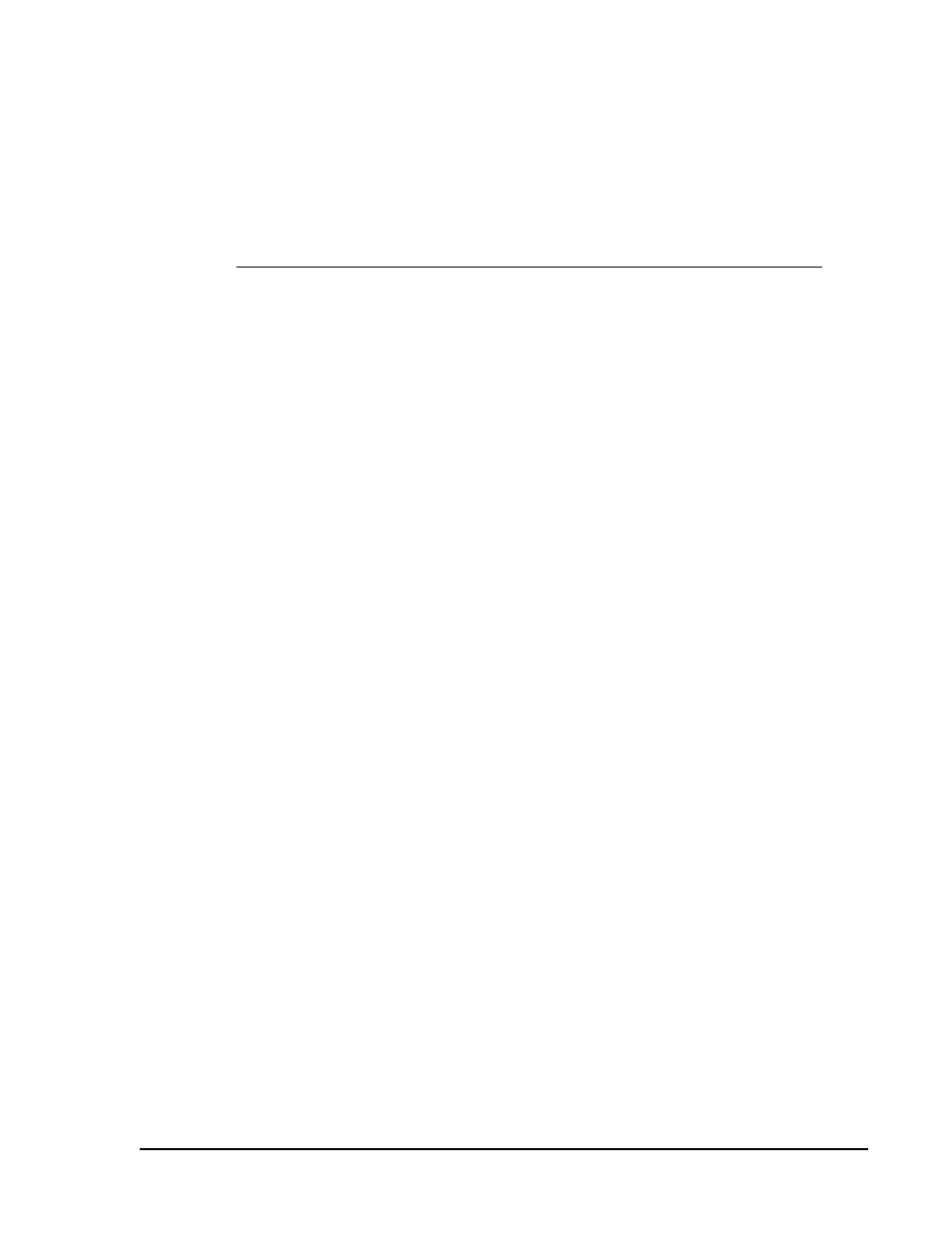
PN 89-00002-00-084 Rev. B
1
D
eveloper Workbench Guide
Luminex 100
™
IS
The Luminex 100 IS system was developed to increase efficiency in
the clinical laboratory and in research and development. End users in
the laboratory must run microtiter plates using xMAP
®
microsphere-
based assay kits developed for use with xMAP technology.
The Process
The Luminex 100 IS Developer Workbench software provides the
mechanism to develop templates for use on the Luminex 100 IS
system. The basic process follows these steps:
1. Develop the assay using the New Advanced Batch feature. This
feature is located on the Acquisition Detail tab.
2. Create products that include standards, controls, or both for use
with your kits. You can select from predefined algorithms for
quantitative or qualitative data analysis. Edit default values and
ranges to customize the qualitative interpretation specific for
your assay.
3. Create template information that includes gate settings, sample
volumes, number of tests included in the kit, and analyzer
functions.
4. Copy the template onto a diskette or CD for distribution along
with your kit instructions and kit.
About This Guide
This guide provides information to aid you with your template
development. It assumes that you are an experienced assay developer
and that you understand Luminex xMAP technology. For information
and specifications about the Luminex 100 IS, refer to the Luminex
100 IS System Manual Version 2.3.
The conventions in this document assume a basic familiarity with
computers and a knowledge of Microsoft
®
Windows
®
software.
Commands are often available through more than one method, such
as from the main menu bar, from the toolbar, and from menus that
appear when right-clicking an area of the screen. However, the
individual procedures in this manual will describe only one method
for accessing commands.
D
