Luminex 100 IS Developer Workbench Guide Version 2.3 User Manual
Page 24
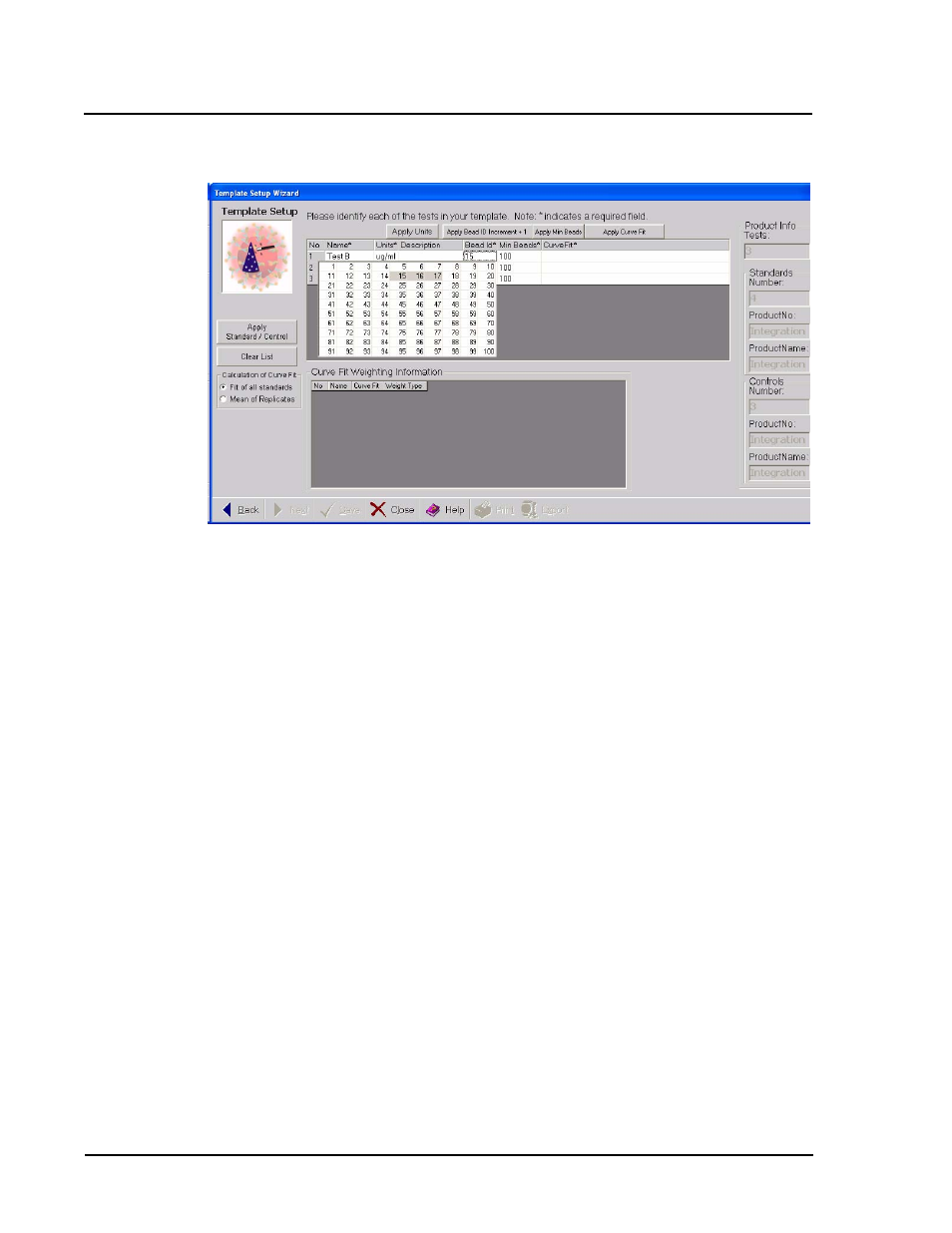
Luminex
100 IS Developer Workbench Guide Version 2.3
x
MAP
Technology
18
PN 89-00002-00-084 Rev. B
Figure 7. Select Bead IDs
13. In the Min Beads column, enter the number of beads to collect
for each test. Click Apply Min Beads to apply the same
minimum bead requirement that you entered on the first line to
all other tests.
14. Click in the Curve Fit column, then select the arrow to see a list
of formulas. Select the desired curve fit formula for each test.
Figure 8 displays a list of curve fit formulas. For batches with
replicate standards the calculation of curve fit defaults to “Fit of
All Standards”. If desired, you can select the curve fit to draw
using the Mean of Replicates option. See Figure 8.
The algorithm for each formula appears on the selection list.
Also, notice that the Curve Fit Weighting Information section
appears on the dialog box when Logistic4P or Logistic5P is
selected. In the Weight Type box, you can select None for no
weighting or 1/Y
2
. Figure 8 shows two entries specifying 1/Y
2.
If desired, select Apply Curve Fit to apply the same formula
that you selected on the first line to all other tests.
