Help, About developer workbench – Luminex 100 IS Developer Workbench Guide Version 2.3 User Manual
Page 51
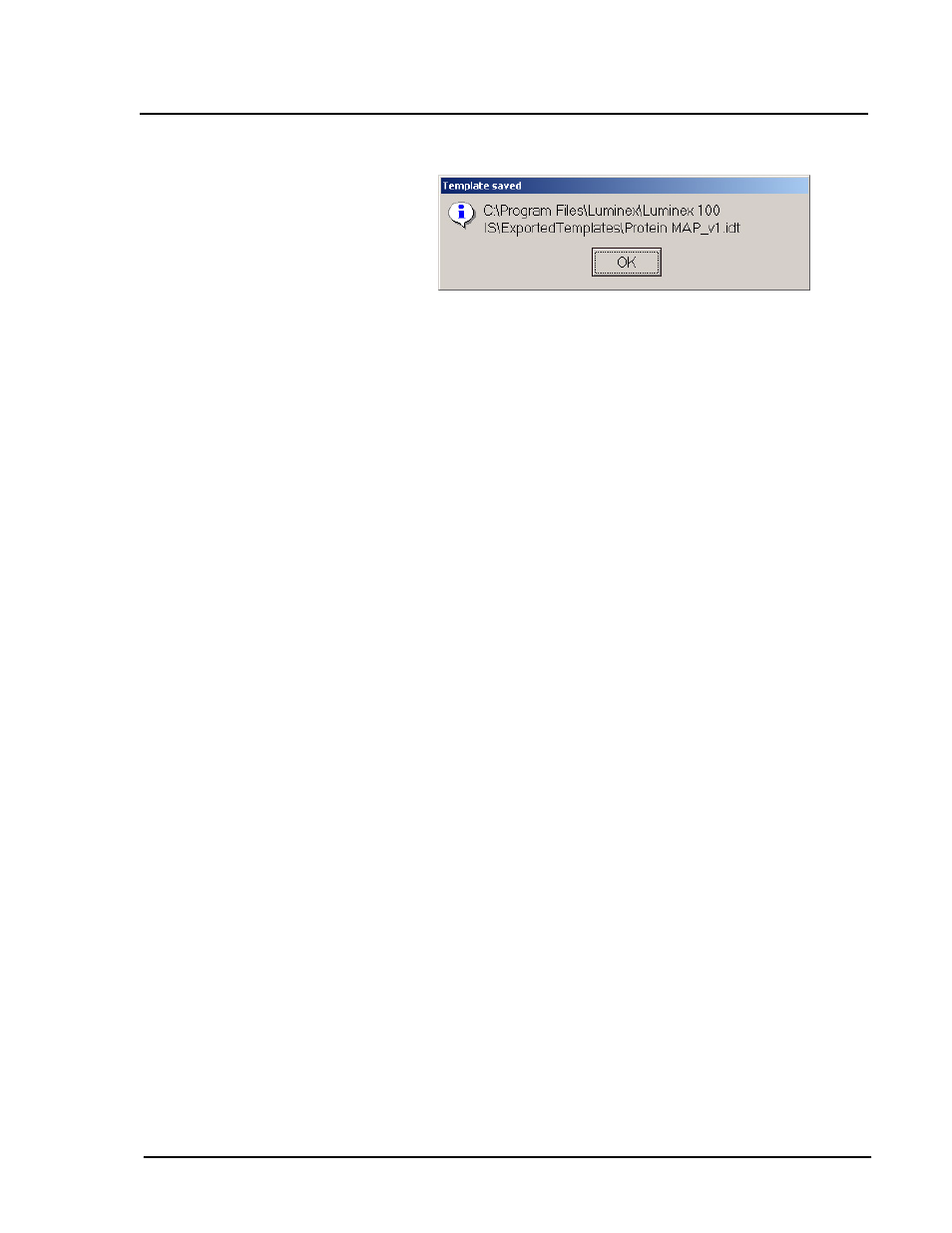
x
MAP
Technology
Help
PN 89-00002-00-084 Rev. B
45
Figure 38. Template Saved Dialog Box
3. Click OK.
4. Copy the template from the folder to a diskette or CD.
Help
Additional information is available through:
•
About Developer Workbench dialog box (“About Developer
Workbench” on page 45)
•
System Information dialog box (“System Information” on
page 46)
•
Developer Workbench and Luminex 100 IS On-line Help (“On-
line Help” on page 46)
•
Technical Support Website (“Luminex Technical Support
Website” on page 47)
•
Luminex Technical Support (“In your browser’s address field,
enter www.luminexcorp.com. From the main page, click
Support, then FAQs.” on page 47)
•
Version 2.3 of the Luminex 100 IS: System Manual, Software
Manual, and Installation Manual provided with the system
About Developer
Workbench
The About Developer Workbench dialog box provides information
about the Developer Workbench software and System Information.
To display Developer Workbench information:
1. Click Help on the Developer Workbench toolbar.
2. From the menu select About Developer Workbench.
3. The About Developer Workbench dialog box opens listing the
Developer Workbench name, version, and copyright information.
Click OK. The dialog box closes.
