Customize splash screen, Splash screen – Luminex 100 IS Developer Workbench Guide Version 2.3 User Manual
Page 69
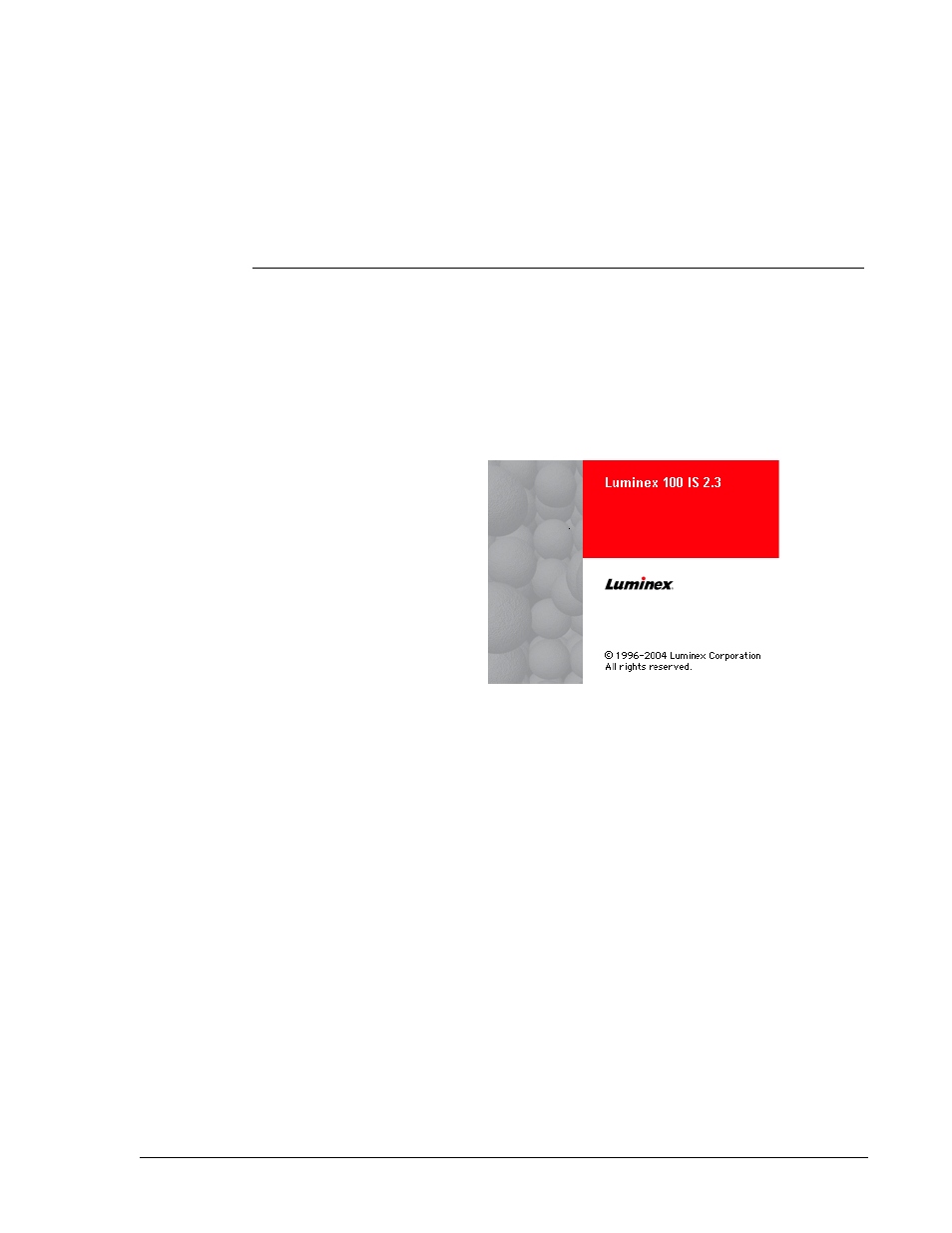
PN 89-00002-00-084 Rev. B
63
Customize Splash Screen
Splash Screen
When the Luminex 100
™
IS 2.3 software starts, the Luminex splash
screen displays for about ten seconds. See Figure 42. You can replace
this splash screen with your own custom splash screen.
.
Figure 42. IS Software Splash Screen
You create your own splash screen and import it into the Luminex
100 IS 2.3 software startup process. The software can use any .html
file as a splash screen. These files can include graphics and hypertext
links.
If you use a new graphic as a splash screen, you must set the
dimensions (height and width) for the splash screen’s display. The
resolution requirements may vary depending on the complexity of
the splash screen and size of text or graphics in the file. The “Splash
Screen Tab” provides more information.
Splash Screen Tab
To replace the default splash screen as shown in Figure 42, load an
.html graphic file into the system. The graphic files may include
hypertext links within the html file.
Once you load the file into the system, you must set the dimensions
(height and width) and resolution for the new splash screen’s display.
C
Note:
The resolution size
setting may vary depending on
the size and complexity of the
graphic or hypertext link file.
