Luminex 100 IS Developer Workbench Guide Version 2.3 User Manual
Page 30
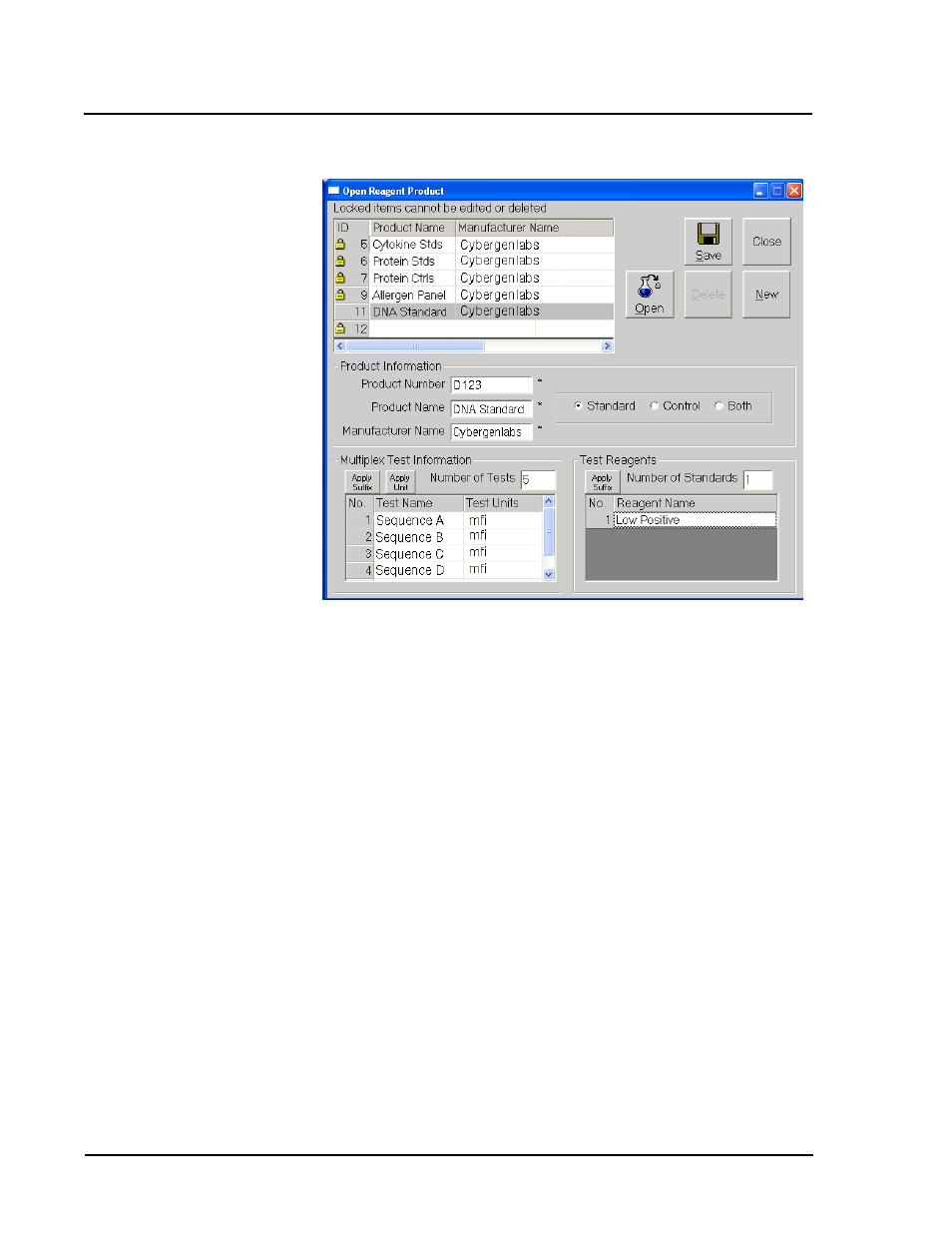
Luminex
100 IS Developer Workbench Guide Version 2.3
x
MAP
Technology
24
PN 89-00002-00-084 Rev. B
Figure 12. Open Reagent Product Dialog Box—Add a Standard Product
10. Highlight the product to add to the template; the associated test
and reagent information appears for your reference. You can edit
the information in a following step. If the desired product is not
present in the list, select New to create a new product. Click
Open.
11. The system applies the product (standard, control, or both) to the
template. Edit the Test Name and Test Units as desired. The
changes you make are effective for this template only; changes
are not made to the original product.
To apply the unit value that you specified in the first line to all
other tests, select Apply Unit.
12. At the Select Bead IDs wizard, select the Bead ID for each test
listed. See Figure 13. Type the Bead ID or select it from the
drop-down chart (optionally, select the first bead ID then click
Apply Bead ID Increment +1 to auto-fill the remaining entries
with sequential bead IDs).
Note:
You can use the same
product in multiple templates.
However, you can only have one
product per template.
