General purpose inputs connector, General purpose inputs connector -3, Figure 4-3 auxiliary options module connectors -3 – Clear-Com i-Series Panels User Manual
Page 59
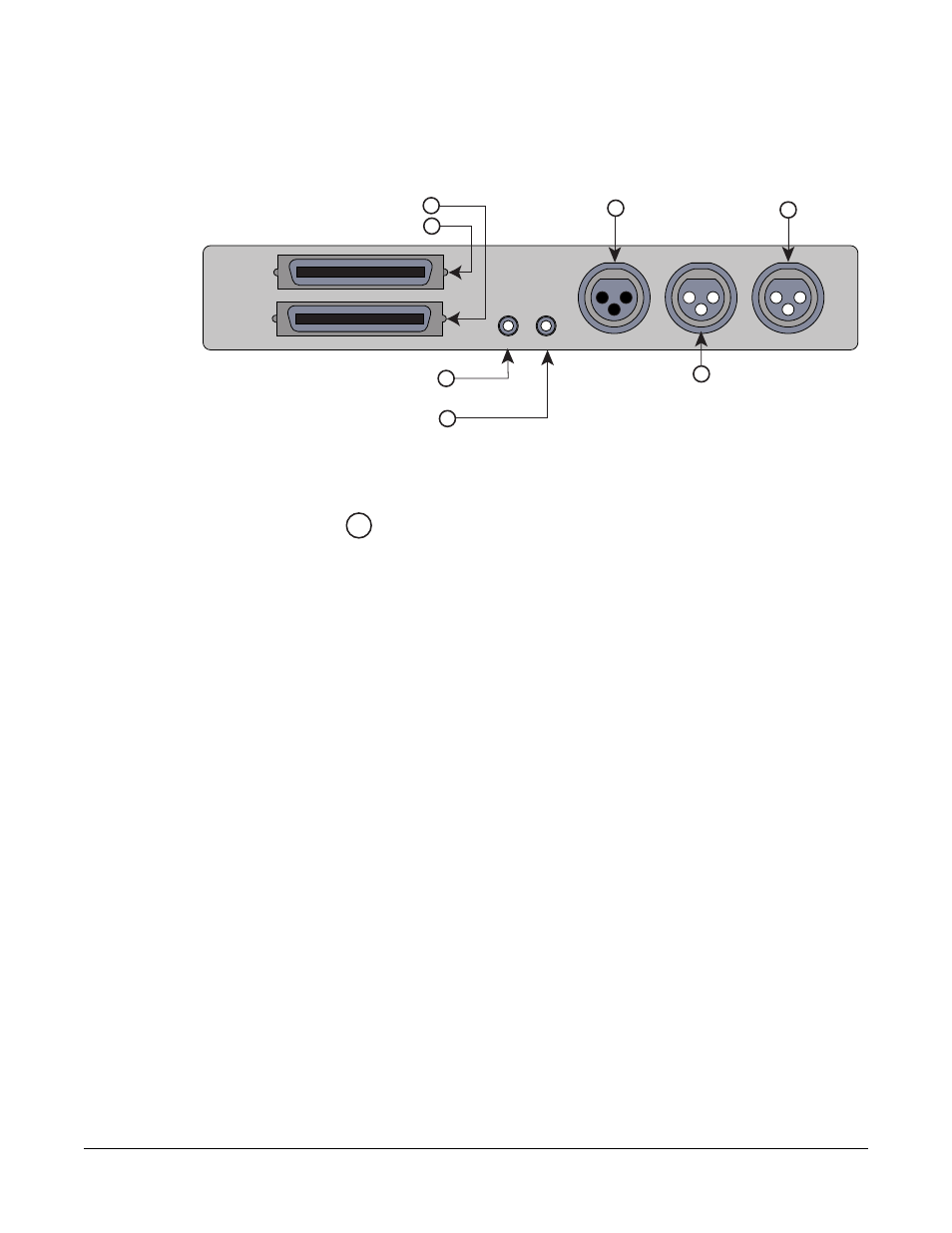
Clear-Com Communication Systems
I-Series Instruction Manual
4 - 3
Figure 4-3 shows the location of each connector on the auxiliary
options module.
Figure 4-3: Auxiliary Options Module Connectors
General Purpose Inputs Connector
The DB-15F connector labeled “J5A” connects your i-Series panel to
two local general purpose inputs (GPIs). The remaining six local
general purpose inputs are reserved for future use.
The general purpose inputs connector is provided so that you can
connect an external logic device—such as an external foot switch, a
panel-mounted switch, or the logic output of some other device—to
your panel.
When the external logic device is activated, it sends a control signal
into your panel’s microprocessor to perform one of several preset
functions. such as turning the panel’s microphone off or on, muting the
microphone’s output, or turning the panel’s speaker off. You choose
the function to be performed from the Eclipse Configuration System
under “Advanced Settings” in the “Logic Inputs” menu. This allows the
logic inputs to be configured from a drop-down list of items described
below.
Before wiring a logic device to the GPI connector, you must first select
the logic device’s function in the Eclipse Configuration System. For
more information, refer to the Eclipse Configuration System Manual.
The setting options are:
• Microphone On/Off
• Mute Mic Output to Frame
• Microphone Off (Momentary)
• Answerback Talk/Clear
• Studio Announce
J5A/GPI
PROG
J 6
SPKR
OUT
J 7
LINE
HMO
J 8
J 9
MIC
J 10
General Purpose Inputs DB-15 connector
Relay Outputs DB-15 connector
External Speaker Input
Line-Level Output
Hot-Microphone Out
A3M-type connector
Program Input
A3F-type connector
External Dynamic Microphone
A3F-type connector
J5A
J5B
J6
J7
J8
J9
J10
J5B/RELAY
Tip/Ring 1/8-inch mini-connector
Tip/Ring/Sleeve 1/8-inch mini-connector
J5A
