In-use light, Telephone off-hook light, Radio-receiver active light – Clear-Com i-Series Panels User Manual
Page 23: In-use light -13, Telephone off-hook light -13, Radio-receiver active light -13
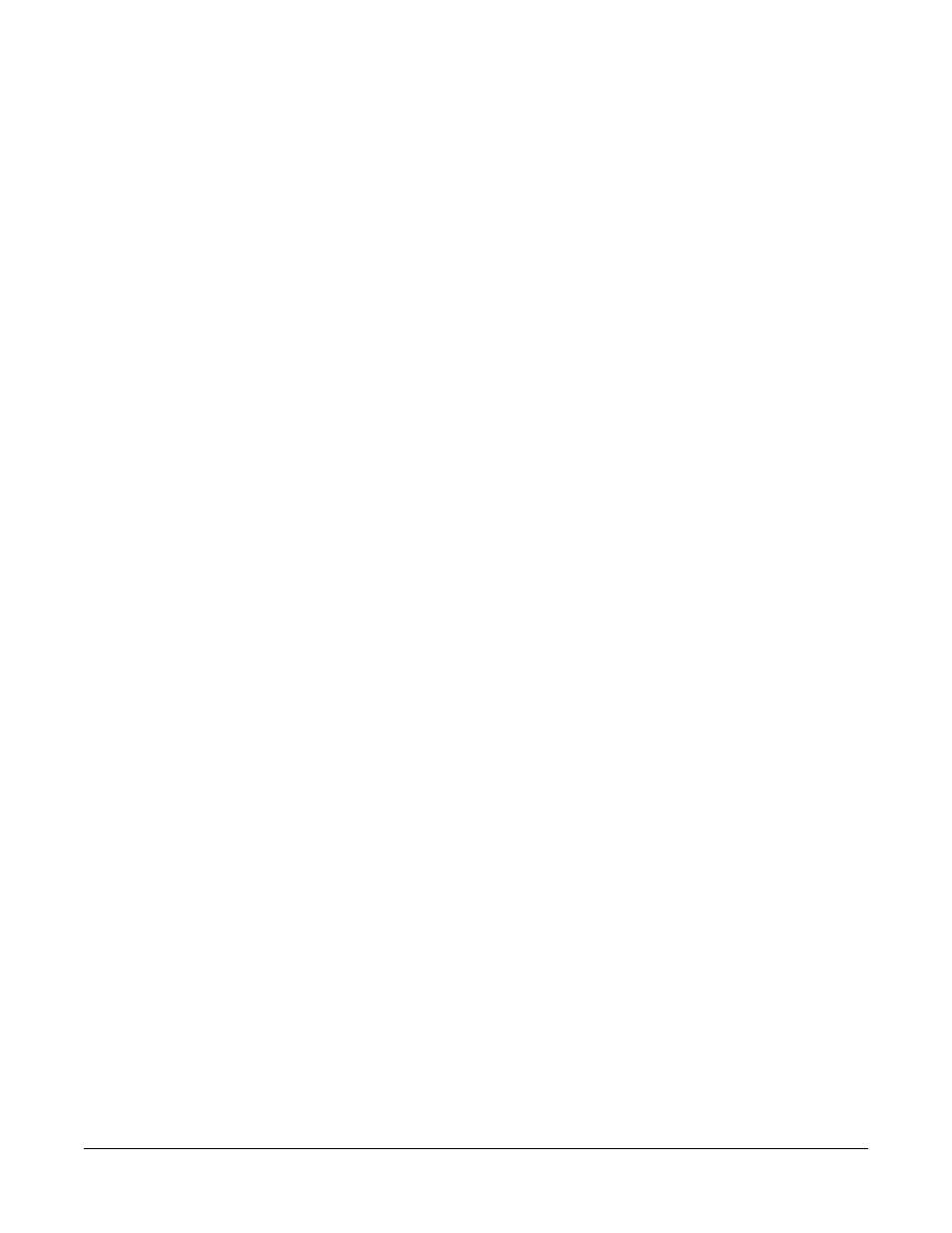
Clear-Com Communication Systems
I-Series Instruction Manual
1 - 1 3
flash bright red at the call rate. Audio from the stacked call will not be
heard. Further calls will also be added to the answerback stack until
the limit of eight calls is reached.
To answer the second call the first call must be terminated by releasing
the key pressed to answer the first call. The first call will then be
cleared from the call waiting stack either on the expiry of the
Answerback Auto Clear timeout or when you press the CLEAR key.
The ANSWR key will then flash at the call waiting rate to signal the
next call is waiting.
The Answerback Auto Clear option sets the timeout before the current
call is removed from the answer-back stack after the call has been
ended. The Answerback Auto Clear timeout option is set up in the
Eclipse Configuration System (ECS) and it can be set to a value
between one and sixty seconds or set to off. See the Eclipse
Configuration System Manual for more information.
In-Use Light
A key will double-flash once per second to indicate that a destination
you are trying to call is in use.
The in-use light is a feature that must be set up in the Eclipse
Configuration System. For more information, see the Eclipse
Configuration System Manual.
Telephone Off-Hook Light
A key will flash red once per second if a telephone interface is
assigned to that key, and the telephone interface is off-hook. The
central matrix will cause each key assigned to the telephone interface
on every panel in the system to flash at the off-hook rate whenever the
telephone interface is active (off-hook) at one or more of the panels.
If you press or latch a key that is flashing at the telephone off-hook
rate, the key will glow solidly bright red to indicate that the key is active.
When you release the key, it will resume flashing at the telephone
off-hook rate.
The telephone off-hook light is set up by default in the Eclipse
Configuration System. For more information, see the Eclipse
Configuration System Manual.
Radio-Receiver Active Light
The light on a key will flash red once per second if a radio receiver is
assigned to that key, and the radio receiver is active. The central
matrix will cause each key assigned to the radio receiver on every
panel in the system to flash at the radio-receiver active rate whenever
the radio receiver is active at one or more of the panels.
If you press or latch a key that is flashing at the radio-receiver active
rate, the key will glow solidly red to indicate that the key is active.
