About lights, Call-waiting light, About lights -12 – Clear-Com i-Series Panels User Manual
Page 22: Call-waiting light -12
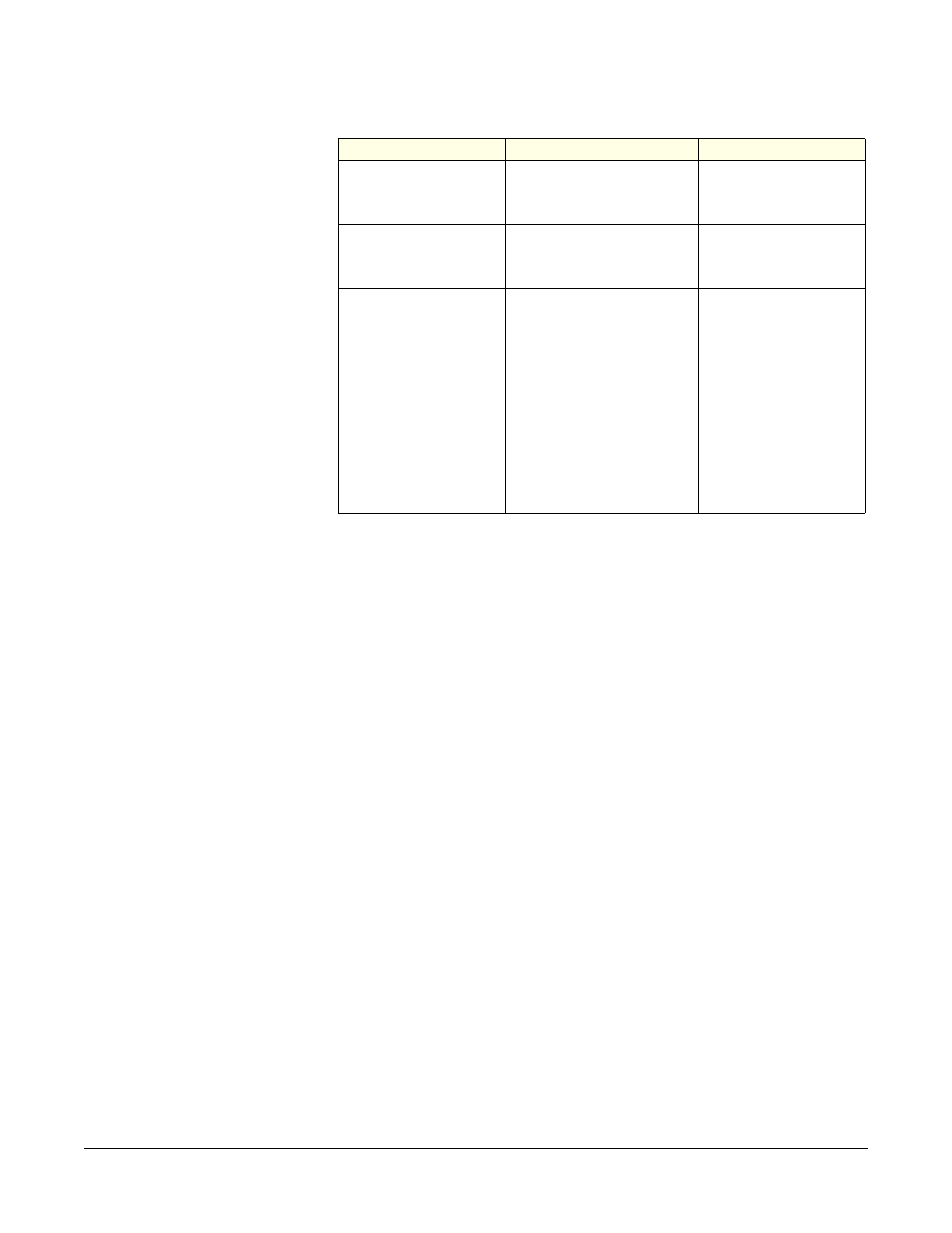
Clear-Com Communication Systems
I-Series Instruction Manual
1 - 1 2
Table 1-1: Key Colors for Active and Non-Active Keys
ABOUT LIGHTS
A key can be programmed to light up in a variety of ways to indicate its
status. These options are discussed in the following sections. If you
decide to use one of these options, it must usually first be set up in the
Eclipse Configuration System. A table summarizing all of the light
options is located at the end of the section.
Call-Waiting Light
When a source calls an i-Series panel the ANSWR key will flash bright
red at the call waiting rate (four times per second) and the source will
be displayed in the call waiting stack above the ANSWR key. If any
other key on the panel is assigned to the source this key will also flash
at the call waiting rate. Audio from the source can be heard at the
i-Series panel.
When you press the ANSWR key (or another key assigned to the
source and flashing) to talk, the ANSWR key and any other key
assigned to the source stops flashing and becomes bright red to
indicate that the call is active. When you release the key pressed to
take the call it becomes dim red to indicate that it is not active as well
as any other key associated with the call.
If a call is being answered when a second source calls you, the
ANSWR key will not flash at the call-waiting rate, but will continue to
glow solidly bright red to indicate that it is active and the new call will
be added to the call waiting stack on the ANSWR key. If there is a key
on the i-Series panel assigned to the source of the new call this will
KEY
ACTIVE
NON-ACTIVE
TALK
A talk key glows bright
red when you press or
latch the key to talk.
A talk key glows dim
red when it is not
active.
LISTEN
A listen key glows bright
green when you press or
latch the key to listen.
A listen key glows
dim green when it is
not active.
TALK-WITH-LISTEN
(COMBO)
Setting up a combo
key is described in the
ECS User Manual
under “Panel
Programming”.
A talk-with-listen key
(combo key) glows
bright red when you
press or latch the key to
talk.
When you activate a lis-
ten, the talk-with-listen
key will glow bright
green.
If in talk mode, a
talk-with-listen key
(combo key) glows
dim red when not
active.
There is no
non-active listen
mode. A talk-with-lis-
ten key always
reverts to non-active
talk.
