Accessing local exclusive (#2 key), Accessing local exclusive (#2 key) -3 – Clear-Com i-Series Panels User Manual
Page 43
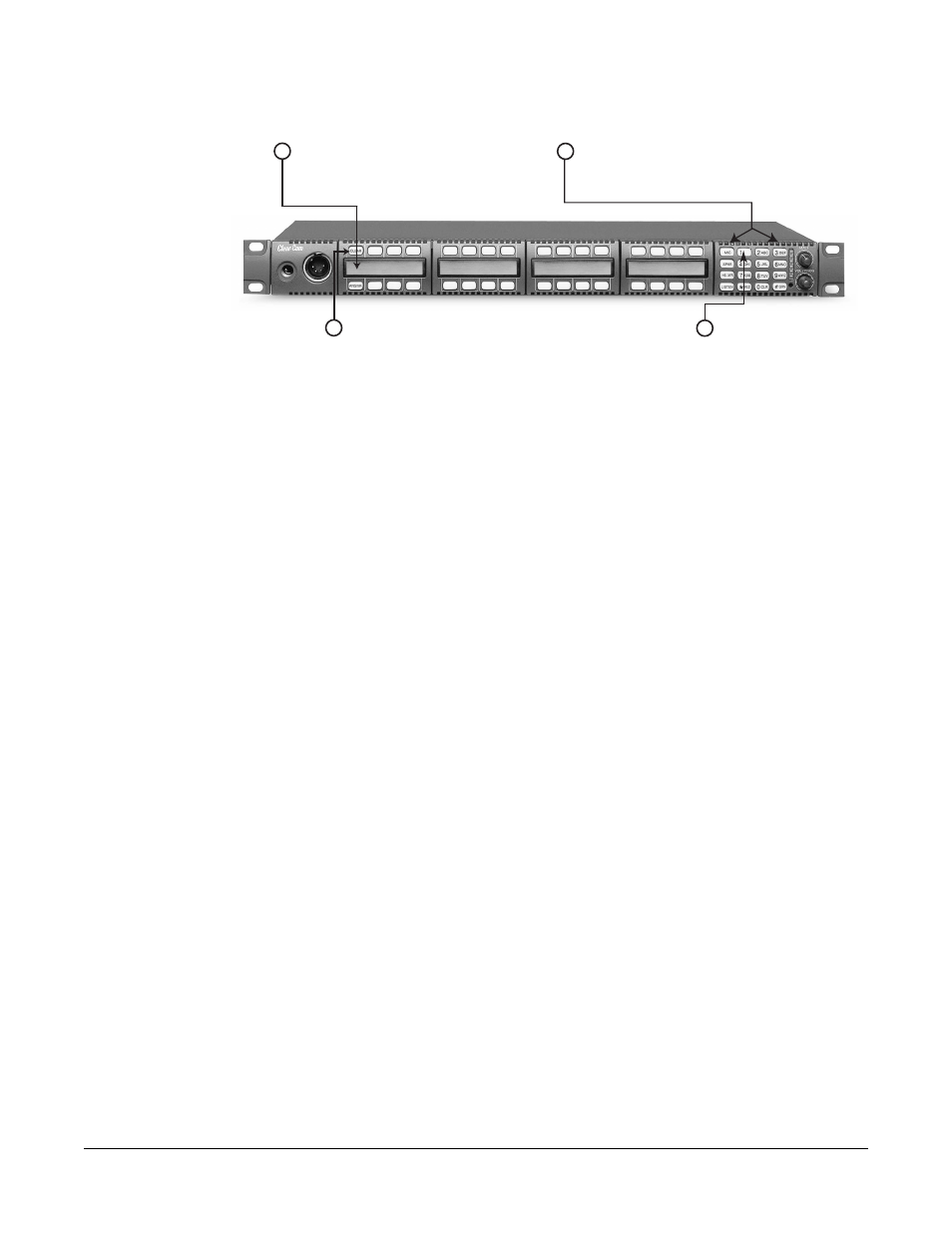
Clear-Com Communication Systems
I-Series Instruction Manual
3 - 3
Figure 3-2: Telephone Dialing from the Function Keypad Module
To generate standard DTMF tones to all active talk key destina-
tions:
1. Press the “1” key on the keypad to enter dialing mode.
• The keypad becomes a telephone touch-tone dialing pad.
• The word “dial” appears in the display below the “CLEAR” key.
• All 12 valid dialing keys on the keypad glow dim red.
2. Press keys on the numeric keypad (0–9, *, #) to generate standard
DTMF tones to all active talk-key destinations.
3. Press the “CLEAR” key to exit dialing mode.
Dialing mode automatically times out if you do not press a key on
the numeric keypad (0–9, *, #) for five seconds.
ACCESSING LOCAL EXCLUSIVE (#2 KEY)
When you activate the “local exclusive” feature, all previously latched
keys on your panel deactivate temporarily while you either talk to one
destination or listen to one source. Note that the “local exclusive”
feature is only active when the matrix is connected and online.
To activate the local exclusive function:
1. Press the “2” key on the keypad to enter “local exclusive” mode.
2. Press and release any talk or listen key (even an already latched
key).
• When you press and release a talk or listen key, all previously
latched keys (both talks and listens) deactivate temporarily, and
you can talk or listen from that key exclusively.
• The feature is only active while the key is latched in “local
exclusive” mode.
• The “2” key on the keypad will glow bright green while this feature
is active.
1a
1b
2
Press the "1" key on
the numeric keypad to
enter dialing mode.
When you complete step 1,
the word "dial" appears in
the display.
Press keys on the numeric keypad to
generate DTMF tones to all active talk
key destinations.
4
Press the CLEAR key to exit dialing mode.
To select an item with the
VOL/PROG knob, press the
knob in, as you would press a
key, when the desired item
appears in the display.
