Function key module start-up sequence, Front panel controls and lights, A note about terminology – Clear-Com i-Series Panels User Manual
Page 20: About displays, Function key module start-up sequence -10, Front panel controls and lights -10, A note about terminology -10, About displays -10, Figure 1-8 key module -10
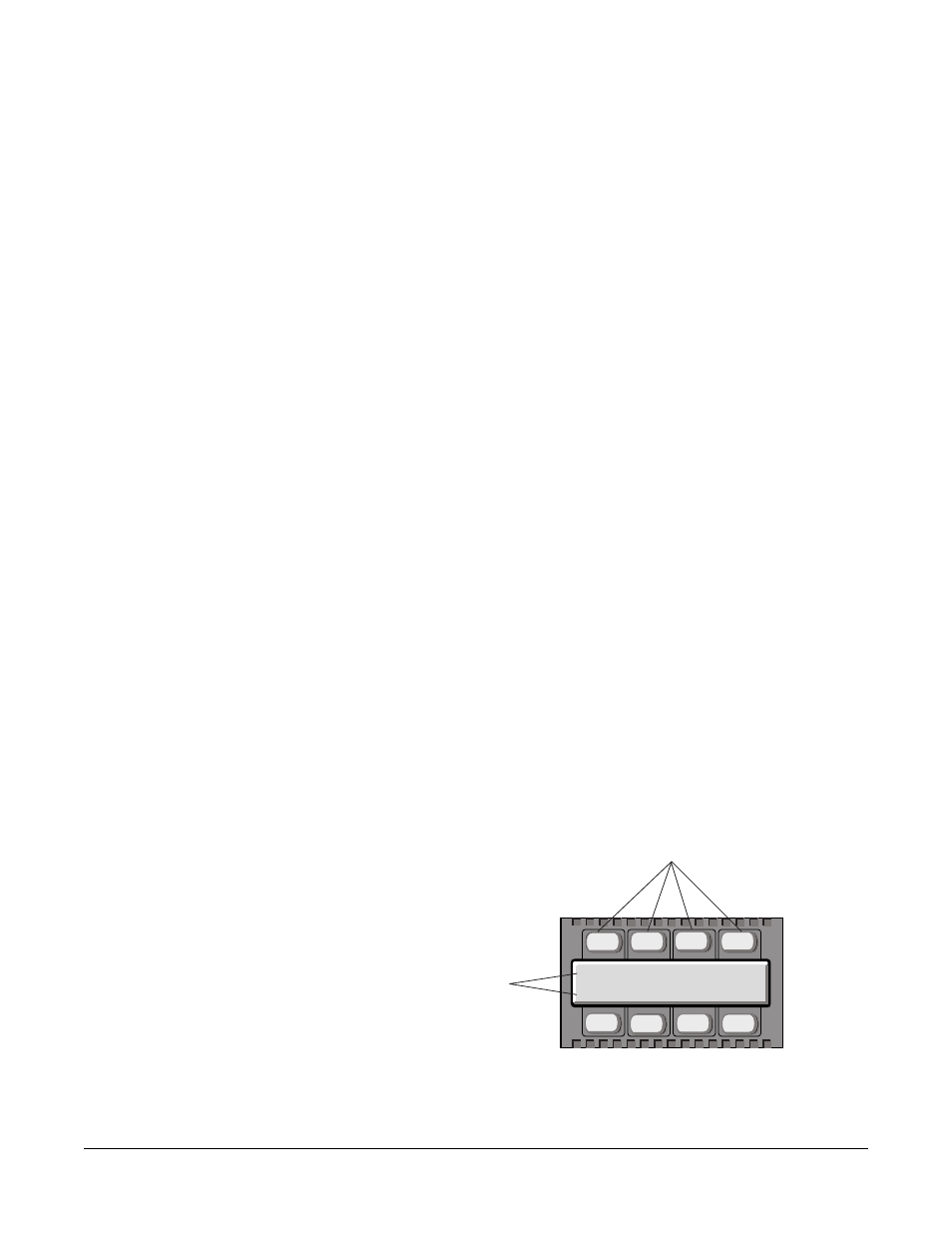
Clear-Com Communication Systems
I-Series Instruction Manual
1 - 1 0
If there is no communication to the matrix, the display will show the
message “No connection to Eclipse.” The keys will then flash red four
times per second until communication to the Eclipse matrix is
established.
FUNCTION KEY MODULE START-UP SEQUENCE
When an intercom panel is connected to power, all of the keys on the
function key module will flash red, then green, and will revert to their
programmed colors if there is communication to the matrix.
If there is no communication to the matrix, the keys will be dark until
communication is established.
FRONT PANEL CONTROLS AND LIGHTS
A NOTE ABOUT TERMINOLOGY
In this manual, the term “source” refers to a device—intercom panel,
interface, beltpack, or a variety of other devices—that sends audio to
your intercom panel. It represents a “listen” path to your panel. The
term “destination” refers to a device to which you send audio. It
represents a “talk” path from your intercom panel.
The names of these sources and destinations appear in the display of
your intercom panel and are called “labels.” A label is a 5-character
alphanumeric name that identifies a source, destination, or control
function accessed by your intercom panel.
ABOUT DISPLAYS
The 5-character name, or “label,” that you assign to a key is displayed
next to the key on the key module (Figure 1-8). The labels on the upper
row refer to their corresponding upper-row keys and the labels on the
lower row refer to their corresponding lower-row keys.
Figure 1-8: Key Module
Keys
Alphanumeric Key
Names or "Labels"
+Cams
+Cams
Phone
Dir
IFB-1
IFB-3
IFB-2
PGM
