Communications module, Expansion out connector, Db-15m connector (reserved for future use) – Clear-Com i-Series Panels User Manual
Page 58: To matrix connector, Aux-101 auxiliary options module, Communications module -2, Expansion out connector -2, Db-15m connector (reserved for future use) -2, To matrix connector -2, Aux-101 auxiliary options module -2
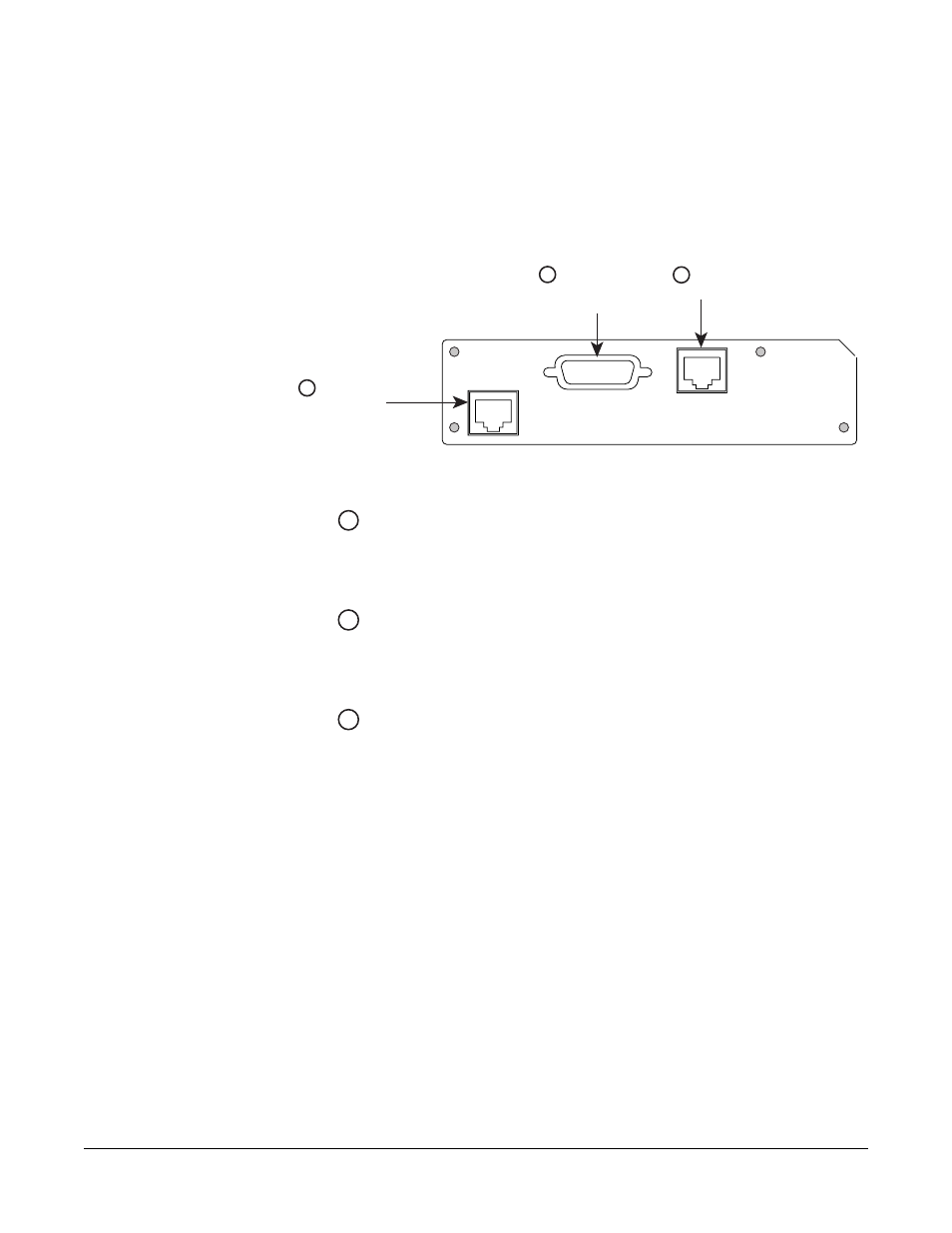
Clear-Com Communication Systems
I-Series Instruction Manual
4 - 2
COMMUNICATIONS MODULE
The communications module connects an i-Series panel to the central
matrix and to an expansion panel. There are three connectors on the
communications module, labeled J1 through J3, as shown in Figure
4-2.
Figure 4-2: Communications Module Connectors
Expansion Out Connector
The connector labeled J1 is an RJ-45F that connects the i-Series panel
to an expansion panel. Shielded category-5 cable is required.
DB-15M Connector (Reserved for Future Use)
The connector labeled J2 is a DB-15M connector reserved for future
use.
To Matrix Connector
The connector labeled J3 is an RJ-45F that connects the i-Series panel
to an Eclipse matrix frame. Shielded category-5 cable is required.
AUX-101 AUXILIARY OPTIONS MODULE
The auxiliary options module connects your i-Series panel to the
following audio and control inputs and outputs:
• General purpose inputs
• Relay outputs
• Speaker-feed output
• Line-level output
• Hot-microphone output
• Program input
• Auxiliary microphone input
TO MATRIX
EXPANSION
OUT
J 1
J 2
J 3
RJ-45 connects to
expansion unit
DB-15 reserved for
future use
RJ-45 connects
to Eclipse frame
J1
J2
J3
J1
J2
J3
