Entering the current programming, Adjusting background lighting, Entering the current programming -14 – Clear-Com i-Series Panels User Manual
Page 54: Adjusting background lighting -14, Figure 3-6 submenu of display contrast values -14
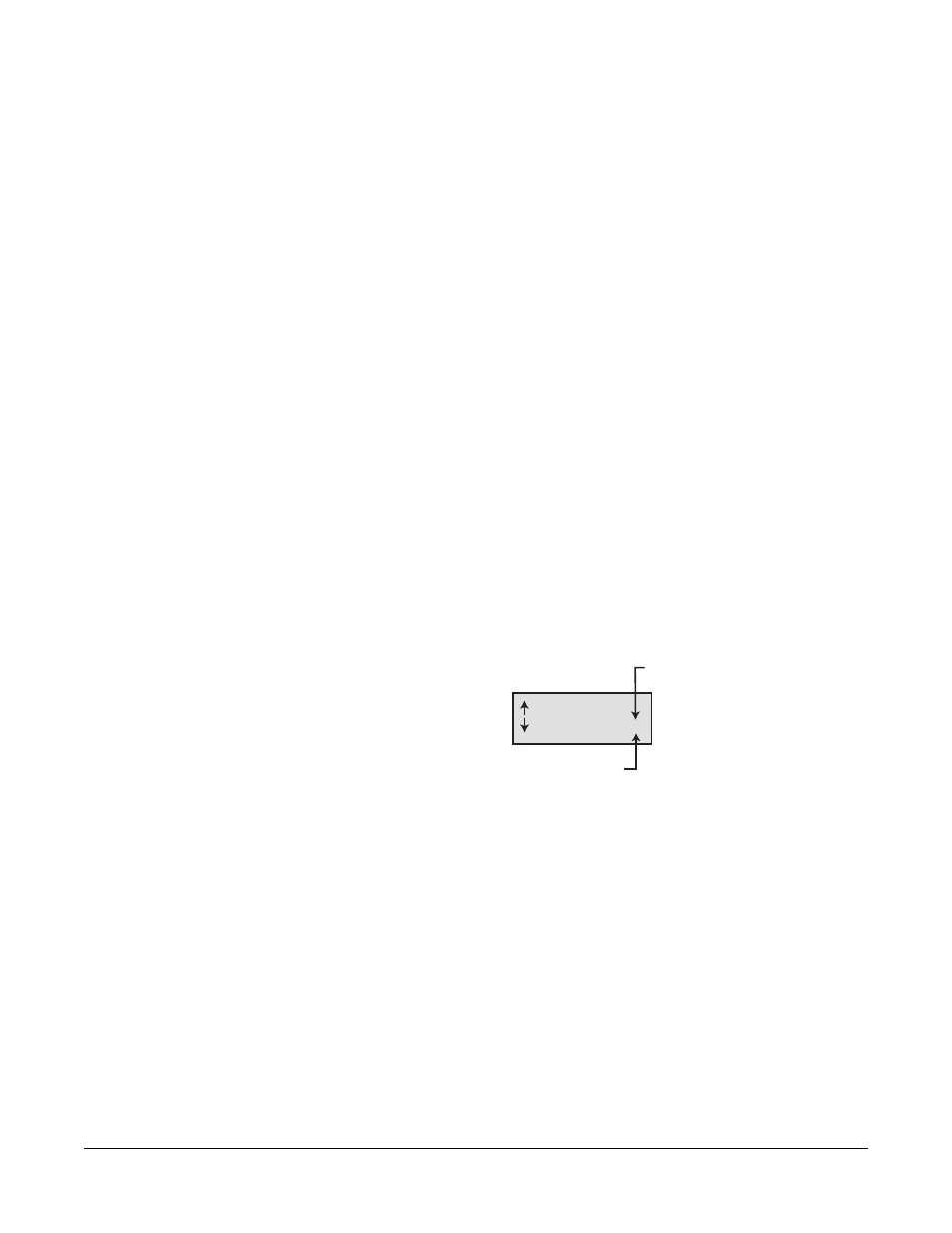
Clear-Com Communication Systems
I-Series Instruction Manual
3 - 1 4
ENTERING THE CURRENT PROGRAMMING
Press the ENTER key (labeled “#GRN”) on the numeric keypad to
save the current programming changes and revert the panel to normal
use.
ADJUSTING BACKGROUND LIGHTING
You can adjust the background lighting on front-panel displays directly
from your i-Series panel. You can also adjust the panel’s baud rate
directly from the panel.
To adjust background lighting on all front-panel displays on the
panel:
1. Press the VOL/PROG knob in, as if it were a key, for three seconds.
The panel’s leftmost display shows the first two items in a five-item
list: (1) Set Baud Rate, (2) Display Contrast, (3) Module Information,
(4) panel Information, and (5) Exit.
2. Scroll through the list by rotating the VOL/PROG knob.
You can also scroll through the list one item at a time by pressing
the”CLEAR” key to scroll up the list and the “ANSWR” key to scroll
down the list.
3. When the list item “Display Contrast” is highlighted, select it by
pressing in and releasing the VOL/PROG knob, as if it were a key.
A submenu, as shown in Figure 3-6, appears in the display showing
the current contrast value for the panel’s displays.
Figure 3-6: Submenu of Display Contrast Values
4. Scroll through the range of values by rotating the VOL/PROG knob.
The values range from the lowest contrast value of 0 to the highest
contrast value of 10.
5. When the desired value appears in the display, select it by pressing
the ENTER key (labeled “#GRN”).
The selected value goes into effect immediately.
6. Exit from the submenu by pressing the ESCAPE key (labeled
“*RED”). To escape the submenu and return to the previous menu,
press the CLEAR key (labeled “CLR”).
To change the panel’s baud rate:
1. Press the VOL/PROG knob in, as if it were a key, for three seconds.
Display
CONTRAST 8
Current
Contrast
Value
Scroll to increase
or decrease value
