Accessing i-series advanced functions, Accessing i-series advanced functions 3-1 – Clear-Com i-Series Panels User Manual
Page 41
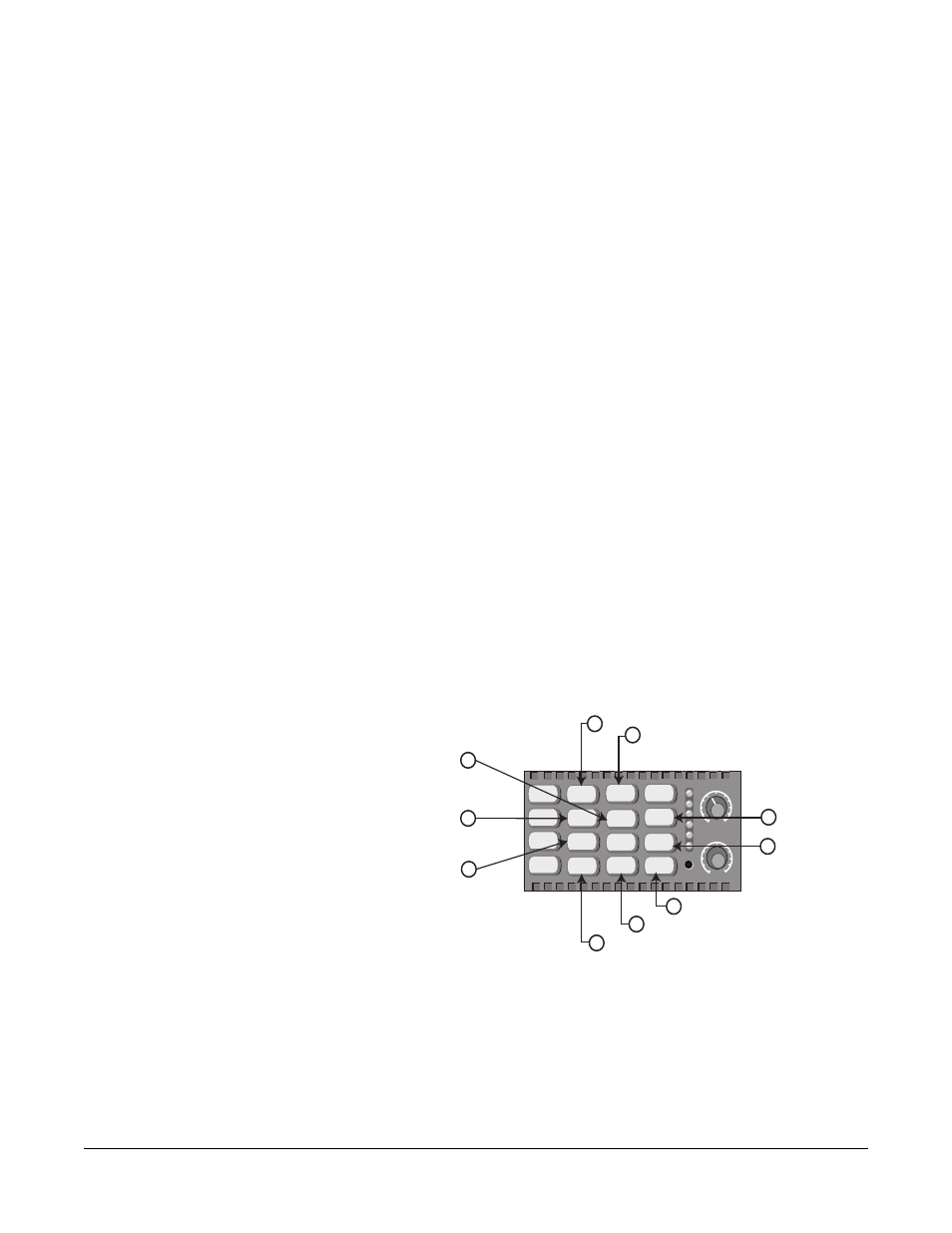
Clear-Com Communication Systems
I-Series Instruction Manual
3 - 1
ACCESSING I-SERIES
ADVANCED
FUNCTIONS
i-Series intercom panels have advanced features that you access in
one of the following two ways:
• By pressing the number key associated with the feature. For
example, when you press the “1” key on the numeric keypad, you
enter “telephone dialing” mode. Figure 3-1 shows the features
associated with each number key on the numeric keypad. A fuller
discussion of each feature follows.
• By scrolling through the feature menu. For example, you can
scroll through the feature menu, and select “dial” to access the
“telephone dialing” mode. The advantage of a menu is that you
do not have to memorize each available key function. See
“Selecting Features from the Menu” later in this chapter for more
information.
Most of the features are available only when a panel is connected to
the matrix, but some are available even when a panel is not connected
to the matrix. The requirements for each feature are given in the
following sections. Figure 3-1 and Table 3-1 below lists features and
identify which number keys on the keypad are associated with each.
Figure 3-1: Features Accessed by Keys on the Numeric Keypad
JKL
5
HS MIC
SPKR ON
LISTEN
*
RED
PQRS
7
CLR
0
TUV
8
GN MIC
4
GHI
1
ABC
2
VOL / PROG
GRN
#
WXYZ
9
6
MNO
DEF
3
M A I N
1
9
*
0
2
Dial
Local Exclusive
Port Information
Escape or Cancel
Clear
# Enter
6 Shift Page
4
IFB, Party Line,
Fixed Group assign
7
Local Preferences
5
Local Key Assignments
You access the advanced
features from the function
module’s numeric keypad or
from the feature menu.
3
