Accessing i-series basic functions, Turning the gooseneck microphone on and off, Accessing i-series basic functions -1 – Clear-Com i-Series Panels User Manual
Page 33: Turning the gooseneck microphone on and off -1, Figure 2-1 basic function keys -1
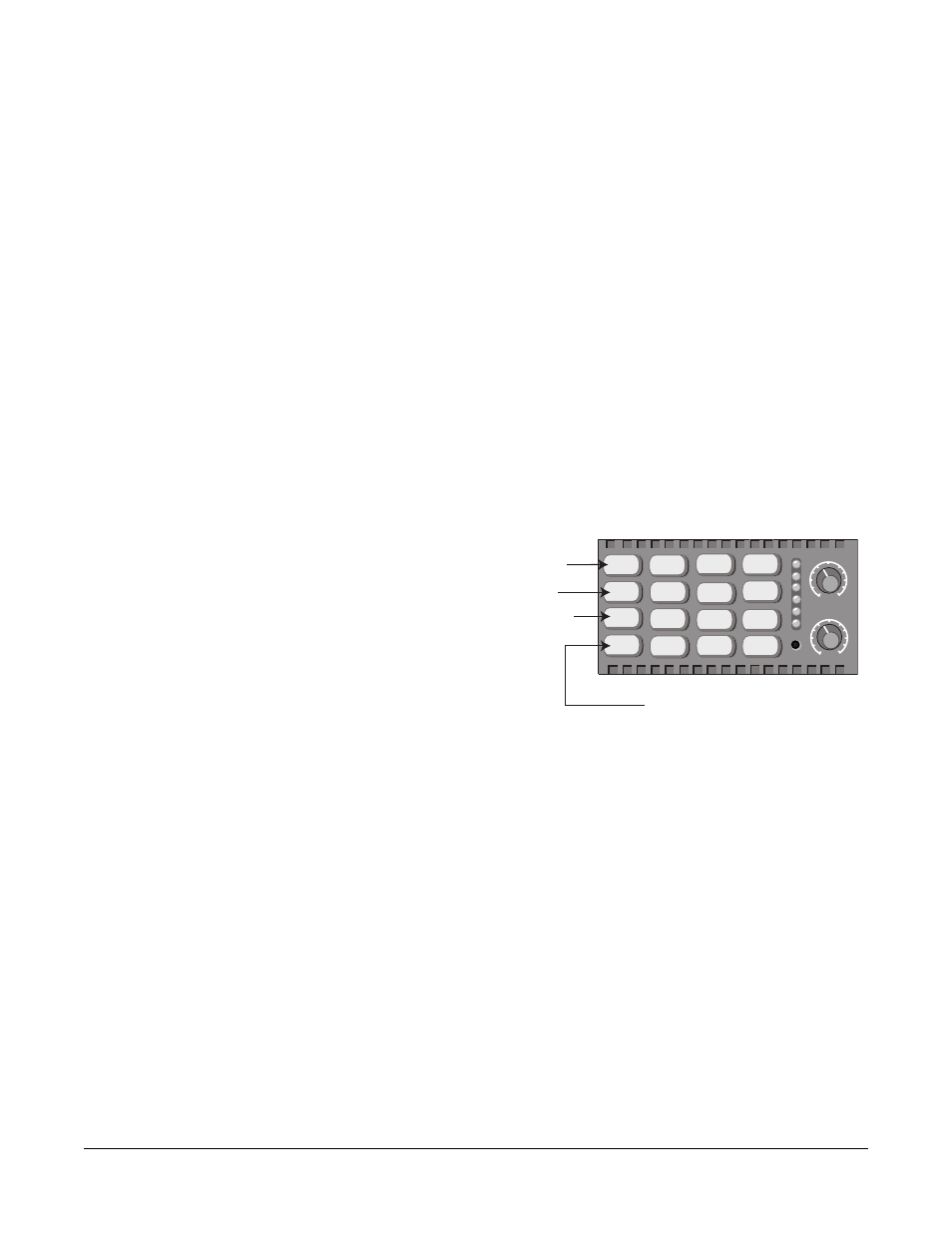
Clear-Com Communication Systems
I-Series Instruction Manual
2 - 1
ACCESSING I-SERIES
BASIC FUNCTIONS
The four basic function keys provide convenient one-touch access to
such basic intercom functions as turning the microphone on and off.
Located on the leftmost side of a function key module, the keys are
labeled as follows:
• GN MIC (gooseneck microphone on/off)
• HS MIC (headset microphone on/off)
• SPKR ON (speaker on/off)
• LISTEN (listen-only/call signal/remote telephone release)
Figure 2-1 illustrates the location and purpose of the basic function
keys. A more detailed discussion of each key follows.
Figure 2-1: Basic Function Keys
TURNING THE GOOSENECK MICROPHONE ON AND
OFF
The gooseneck microphone key, labeled “GN MIC,” turns your panel’s
gooseneck microphone on or off. Press once to turn the microphone
on; press again to turn the microphone off.
The gooseneck microphone is your panel’s default microphone unless
a headset is plugged in. When a headset is plugged in, an
auto-sensing circuit in the panel automatically turns the headset
microphone on and turns the gooseneck microphone off. The headset
microphone always takes precedence over the gooseneck
microphone.
If you press a talk key while the gooseneck microphone is plugged in
but off, the gooseneck microphone automatically turns on for the
This key turns gooseneck microphone on and off.
JKL
5
HS MIC
SPKR ON
LISTEN
*
RED
PQRS
7
CLR
0
TUV
8
GN MIC
4
GHI
1
ABC
2
VOL / PROG
GRN
#
WXYZ
9
6
MNO
DEF
3
MA IN
This key turns headset microphone on and off.
This key functions only when a headset is present.
It turns the panel's speaker on and off.
Listen Key has three functions.
See Listen Level section in text
for more information.
There are four basic function
keys.
2
