Function key module, Function key module -4, Figure 1-2 function key modules -4 – Clear-Com i-Series Panels User Manual
Page 14
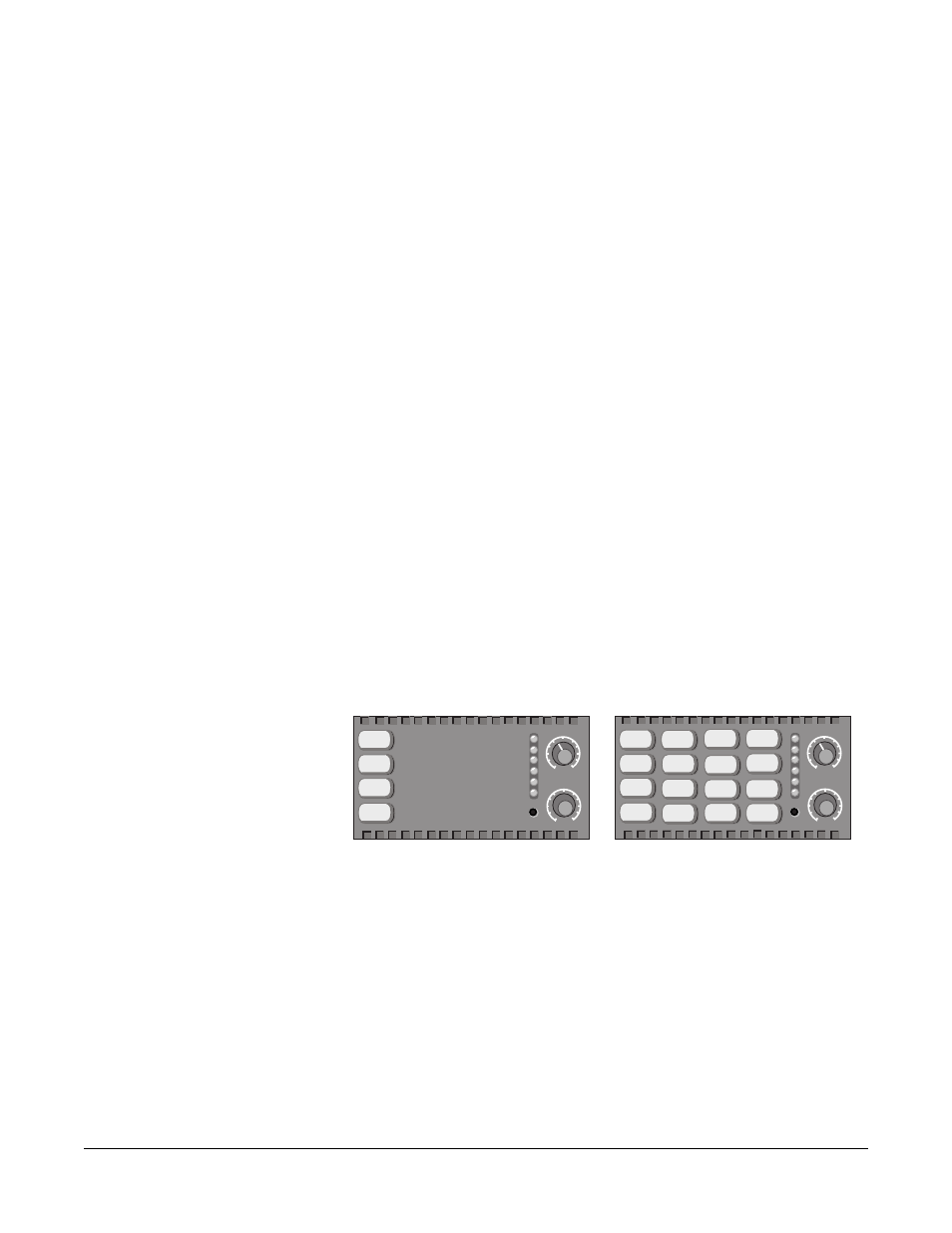
Clear-Com Communication Systems
I-Series Instruction Manual
1 - 4
FUNCTION KEY MODULE
The function key module contains the intercom panel’s basic and
advanced controls. There are two types of function key modules in the
i-series. The 16-key module has a numeric keypad while the 4-key
module does not, as illustrated in Figure 1-2.
The 4-key module contains the keys that control basic intercom
functions such as switching between gooseneck/headset speakers
and microphones, sending call signals, and adjusting listen levels. It
has separate volume controls for intercom and program sources. The
operation of this module is discussed later in the chapter.
The 16-key module includes the basic function keys and adds a
12-button numeric keypad for dialing telephone interfaces and for
programming advanced features. Advanced features allow you to:
• Temporarily deactivate all latched keys on a panel.
• Override the on/off or volume settings at a destination.
• Assign new sources and destinations to your panel from your
panel.
• Program IFB sources and destinations.
• Reset microphone and sidetone volume levels.
• Receive a variety of information about your panel on the panel’s
LCD displays.
These functions are described in detail later in this chapter.
Figure 1-2: Function Key Modules
JKL
5
HS MIC
SPKR ON
LISTEN
*
RED
PQRS
7
CLR
0
TUV
8
GN MIC
4
GHI
1
ABC
2
VOL / PROG
GRN
#
WXYZ
9
6
MNO
DEF
3
M A I N
HS MIC
SPKR ON
LISTEN
GN MIC
VOL / PROG
M A I N
Function Key Module with Keypad
Function Key Module without Keypad
