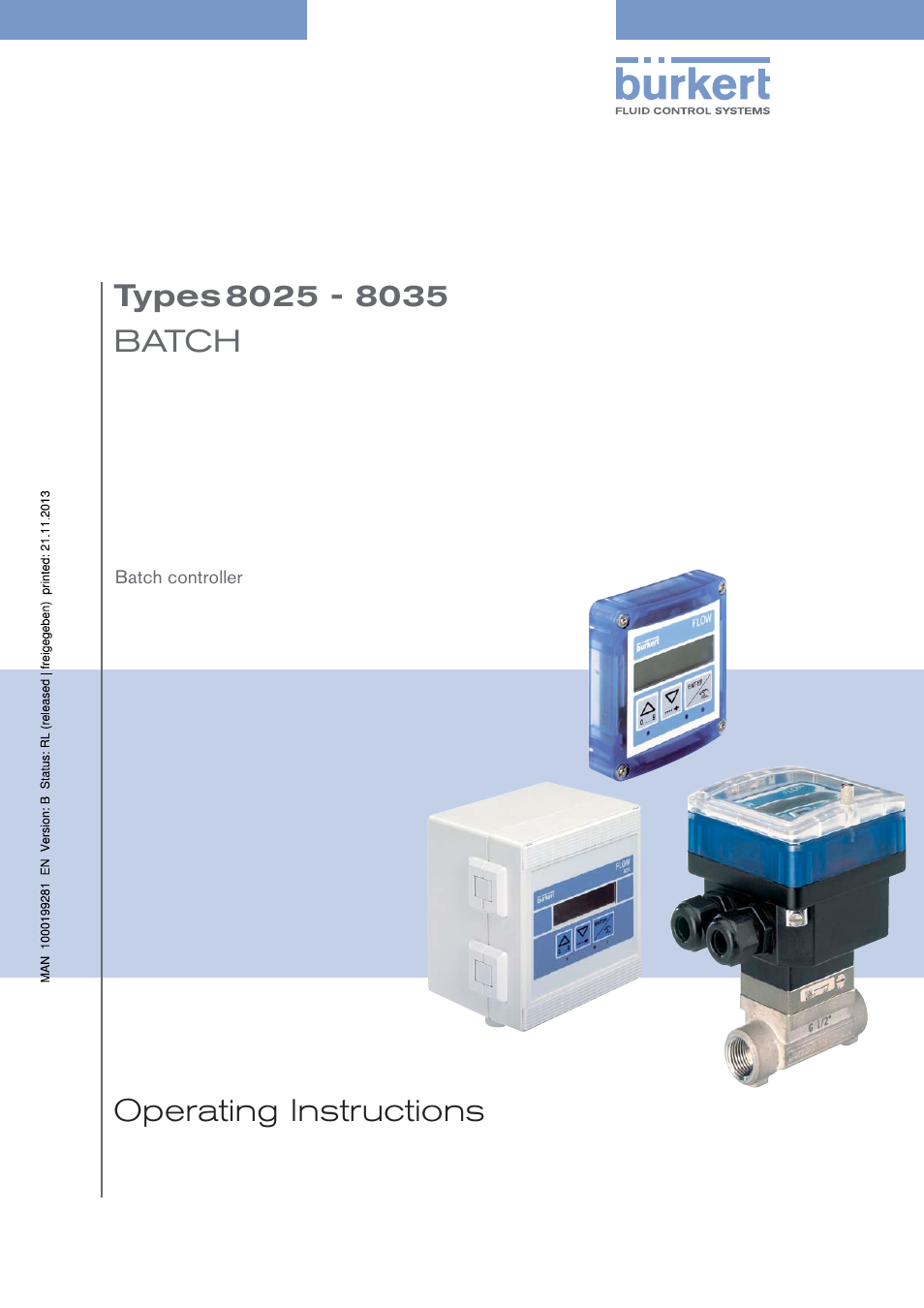Burkert Type 8035 User Manual
Burkert Sensors
This manual is related to the following products:
Table of contents
Document Outline
- C8025_8035Batch_00564510_EU_ML_2
- MA8025_8035Batch_00564510_EU_EN_2
- 1 About this manual
- 2 Intended use and export of the device
- 3 Basic safety information
- 4 General information
- 5 Description
- 6 Technical data
- 7 Installation and wiring
- 7.1 Safety instructions
- 7.2 Installation of a 8025 Batch, compact version
- 7.3 Installation of a panel version
- 7.4 Installation of a wall-mounted version
- 7.5 Installation of a 8035 Batch
- 7.6 Wiring
- 7.6.1 Equipotentiality of the installation
- 7.6.2 Default position of the selectors
- 7.6.3 Terminal assignment and use of the selectors
- 7.6.4 Wiring a compact version
- 7.6.5 Wiring a panel version
- 7.6.6 Wiring a wall-mounted version
- 7.6.7 Connecting the remote flow sensor to a panel-mounted or wall-mounted version
- 7.6.8 Wiring the digital inputs DI1 to DI4 and the transistor output DO4
- 7.6.9 Wiring the DO1 transistor output of a compact, a panel-mounted or a wall-mounted version, 12-36 V DC
- 7.6.10 Wiring the DO1 transistor output of a compact version, 115/230 V AC
- 7.6.11 Wiring the DO1 transistor output of a wall-mounted version, 115/230 V AC
- 7.6.12 Wiring the relay outputs DO2 and DO3 of a compact, a panel-mounted or a wall-mounted version
- 8 Commissioning
- 9 Operating and functions
- 9.1 Safety instructions
- 9.2 Operating levels of the device
- 9.3 Description of the navigation keys and the state LEDs
- 9.4 Using the navigation keys
- 9.5 Principle of a dosing and PLC scenarios
- 9.6 Details of the Process level
- 9.6.1 Doing a dosing in dosing mode "LOC. MANU." or "MEM.+MANU."
- 9.6.2 Doing a dosing in dosing mode "LOC. MEM." or "MEM.+MANU."
- 9.6.3 Doing a dosing in dosing mode "EXT. MEM."
- 9.6.4 Doing a dosing in dosing mode "EXT.+LOC."
- 9.6.5 Doing a dosing in dosing mode "EXT. [T]"
- 9.6.6 Doing a dosing in dosing mode "EXT. REP."
- 9.6.7 Doing a dosing in dosing mode "LOC. REP."
- 9.7 Details of the Parameters menu
- 9.7.1 Choosing the display language
- 9.7.2 Choosing the dosing units, the flow rate units, the units and number of decimals of the volume or mass totalizers
- 9.7.3 Entering the K factor of the fitting used
- 9.7.4 Determining the fitting K factor using a teach-in procedure
- 9.7.5 Configuring the dosing mode (general diagram)
- 9.7.6 Configuring the dosing mode "LOC. MANU."
- 9.7.7 Configuring the dosing mode "LOC. MEM."
- 9.7.8 Configuring the dosing mode "MEM+MANU"
- 9.7.9 Configuring the dosing mode "EXT. MEM."
- 9.7.10 Configuring the dosing mode "EXT. +LOC"
- 9.7.11 Configuring the dosing mode "EXT. [T]"
- 9.7.12 Configuring the dosing mode "EXT. REP"
- 9.7.13 Configuring the dosing mode "LOC. REP."
- 9.7.14 Entering the dosing quantities in the device memory
- 9.7.15 Configuring the overfill correction or deactivating it
- 9.7.16 Activating / deactivating the generation of alarms for problems occuring during a dosing
- 9.7.17 Activating / deactivating the generation of alarms for problems occuring at the end of a dosing
- 9.7.18 Configuring the outputs (general diagram)
- 9.7.19 Configuring the transistor output DO1 or DO4 or the relay output DO3 to switch when an alarm is generated during or at the end of a dosing
- 9.7.20 Configuring the transistor output DO1 or DO4 or the relay output DO3 to switch when a warning message is emitted by the device
- 9.7.21 Configuring the transistor output DO1 or DO4 or the relay output DO3 to signal the end of the dosing
- 9.7.22 Configuring the transistor output DO1 or DO4 as a pulse output proportional to a volume or a mass
- 9.7.23 Configuring the transistor output DO1 or DO4 to transmit the rotational frequency of the paddle wheel
- 9.7.24 Configuring the relay output DO2
- 9.7.25 Configuring the relay output DO3 to control an auxiliary valve
- 9.7.26 Configuring the transistor output DO4 to transmit the device state and activating / deactivating the generation of a 10 Hz frequency when an error message is generated by the device
- 9.7.27 General diagram of the "RESET" sub-menu
- 9.7.28 Resetting the two volume or mass totalizers
- 9.7.29 Resetting the two totalizers of the done dosings
- 9.7.30 Clearing the history table of the done dosings
- 9.7.31 Setting the brightness of the display and how long it stays ON, or deactivating the backlight
- 9.8 Details of the Test menu
- 9.8.1 Checking the inputs functions
- 9.8.2 Checking the outputs functions
- 9.8.3 Checking the paddle-wheel operation
- 9.8.4 Monitoring the flow rate in the pipe
- 9.8.5 Monitoring the value of the daily volume or mass totalizer
- 9.8.6 Monitoring the number of done dosings
- 9.8.7 Saving the user set configuration
- 9.8.8 Restoring the saved configuration
- 9.8.9 Restoring the default configuration
- 9.9 Details of the History menu
- 9.10 Details of the Information menu
- 9.11 Remote consultation and confirmation of the warning messages
- 10 Maintenance and troubleshooting
- 10.1 Safety instructions
- 10.2 Cleaning the device
- 10.3 If you encounter problems
- 10.3.1 Resolution of problems when the device state LED is OFF
- 10.3.2 Resolution of problems related to an error message and the device state LED is red
- 10.3.3 Resolution of problems related to a warning message and the device state LED is orange
- 10.3.4 Resolution of a problem occuring during a dosing
- 10.3.5 Resolution of problems without message generation and the device status LED is green
- 10.3.6 Resolution of problems linked to warning messages not registered in the Information menu
- 11 Spare parts and accessories
- 12 Packaging, Transport
- 13 Storage
- 14 Disposal of the product
- A4_internet_derniere_page