Quency of the paddle wheel – Burkert Type 8035 User Manual
Page 99
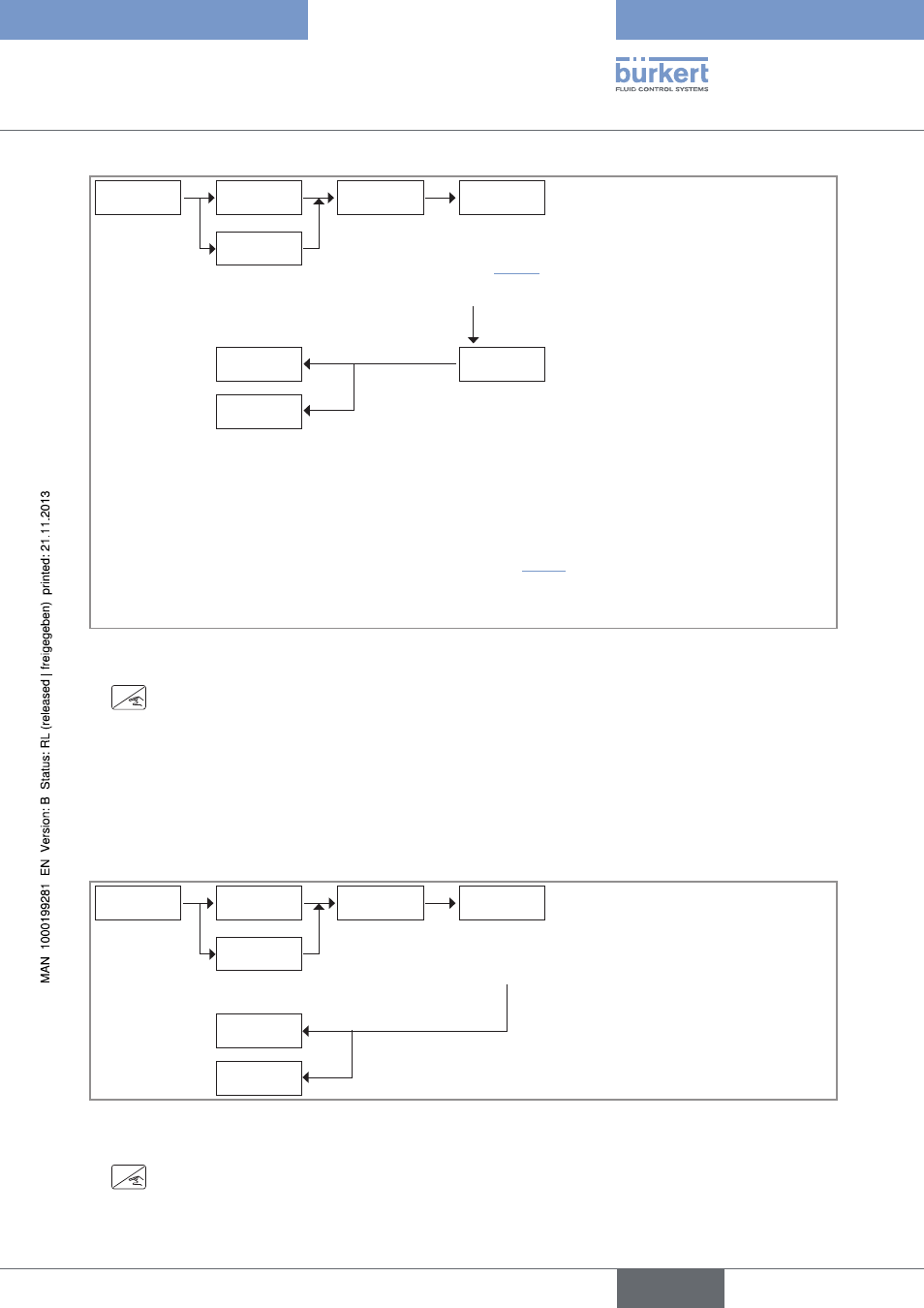
97
Operatingandfunctions
OUtPUt
DO1
PULSE
→
Choose the volume or mass unit of a pulse.The available
volume units depend on the chosen dosing unit. See
chap. “9.7.2”.
→
Confirm.
DO2
PU=01.000
→
Enter the volume of fluid (value between 0,001 and
9999,9) for which a pulse is transmitted on the transistor
output.
→
To deactivate the pulse output, set PU to zero: the
output is always open and no pulse is transmitted.
→
Confirm.
→
If the message "PU H LIM" or "PU L LIM" is displayed,
see chap. 10.3.6.
LitRE
DO4
REtURN
Figure 80:
Configuring the transistor output DO1 or DO4 as a pulse output proportional to a volume or a mass
→
If you do not want to adjust another parameter, go to the "END" parameter of the Parameters menu and press
ENTER
to save the settings or not and go back to the Process level.
9.7.23 Configuring the transistor output Do1 or Do4 to transmit
the rotational frequency of the paddle wheel
When the transistor output DO1 or DO4 is configured with the function "PULSE" and the units "HERTZ", each
pulse from the paddle wheel flow sensor is transmitted to the transistor output DO1 or DO4. The frequency gen-
erated by this output then equals the rotational frequency of the paddle wheel (this value can be read from the
parameter "FREQUENC" in the Test menu).
→
Choose "HERTZ".
→
Confirm.
OUtPUt
DO1
PULSE
DO2
HERtZ
DO4
REtURN
Figure 81:
Configuring the transistor output DO1 or DO4 as a pulse output propotional to the rotational frequency of the
paddle wheel
→
If you do not want to adjust another parameter, go to the "END" parameter of the Parameters menu and press
ENTER
to save the settings or not and go back to the Process level.
English
Type 8025 - 8035 BATCH
