Burkert Type 8035 User Manual
Page 73
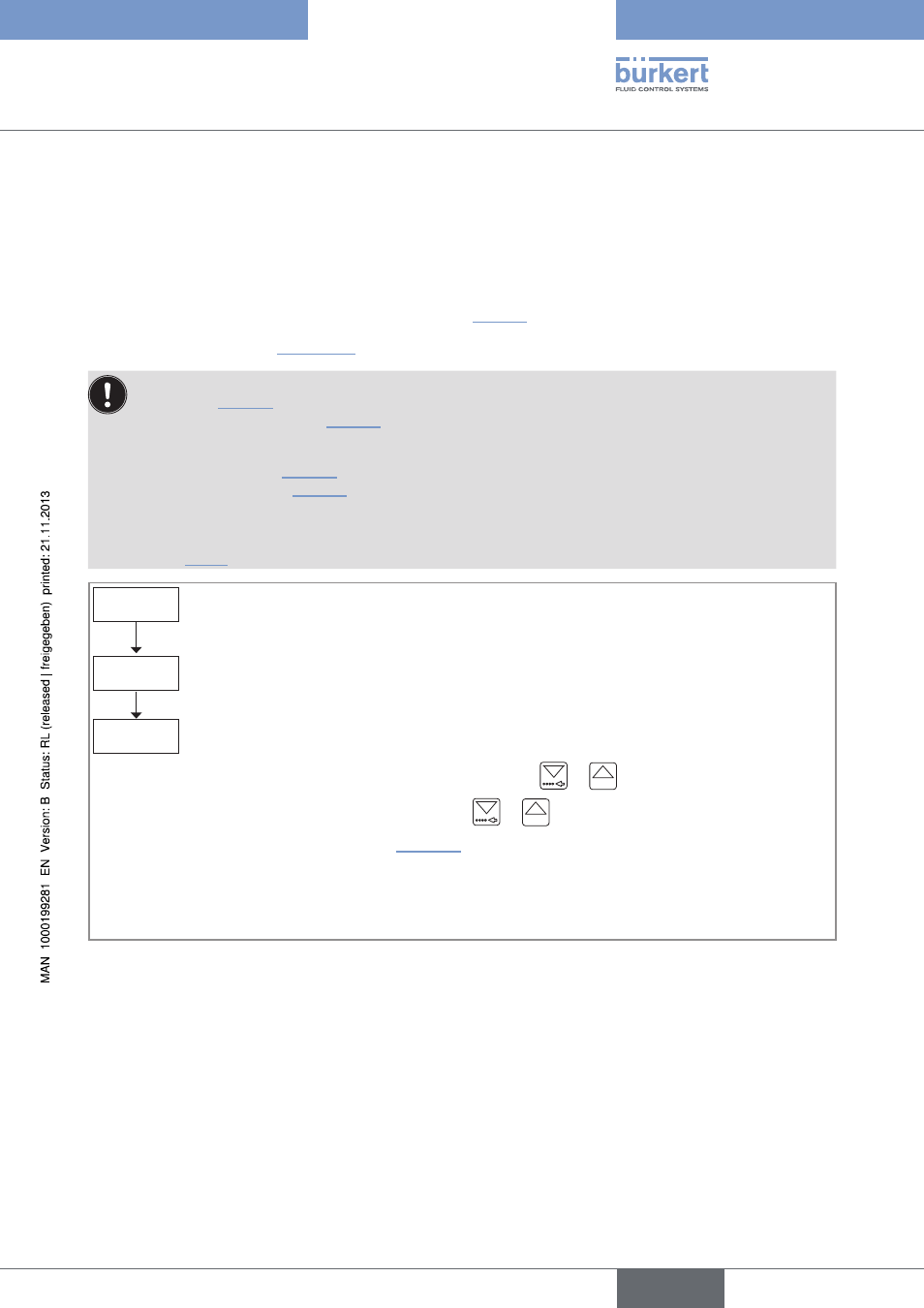
71
Operatingandfunctions
→
Restart the device:
• If the DI4 input is at the low level (not powered) when energizing the device, the four digital inputs will be active
at high level.
• If the DI4 input is at the high level (not powered) when energizing the device, the four digital inputs will be
active at low level.
→
Configure the device with this dosing mode, see chap. “9.7.12”.
→
Do a dosing as shown in “Figure 50”.
• If the generation of alarms (alarm "DURING") for problems occuring during a dosing has been activated
(see chap. “9.7.16”), an alarm is generated if there is no flow rate measured in the pipe whereas the
valves are open. See chap. “10.3.4” to solve the problem.
• If the generation of alarms (alarm "AFTER") for problems occuring at the end of the dosing has been
activated (see chap. “9.7.17”), an alarm is generated if there is still flow in the pipe whereas the valves
are closed. See chap. “10.3.4” to solve the problem.
• If the digital input DI1 is active, no dosing has been started and no warning message has been gen-
erated by the device, a long pulse (> 2 s) on DI4 allows for accessing to the Information menu. See
chap. “9.11”.
→
To start the dosing of the quantity determined by Teach-In, send a short pulse (< 2 s) on the
digital input DI4.
READY
8.5 %
The device shows the percentage of the quantity that has been already dosed (symbol %
blinks).
→
To read the flow rate measured in the pipe, press
or
0......9
.
→
To read the total dosing quantity, press
or
0......9
once.
→
To interrupt the dosing, see Figure 51.
When the dosing is finished, the device is ready for a new dosing.
Process level (the digital inputs DI1, DI2 and DI3 are deactivated).
→
Activate the DI1 digital input.
1156 L
Figure 50:
Doing a dosing, in dosing mode "EXT. REP."
English
Type 8025 - 8035 BATCH
