4 resolution of a problem occuring during a dosing, Resolution of a problem occuring during a dosing – Burkert Type 8035 User Manual
Page 119
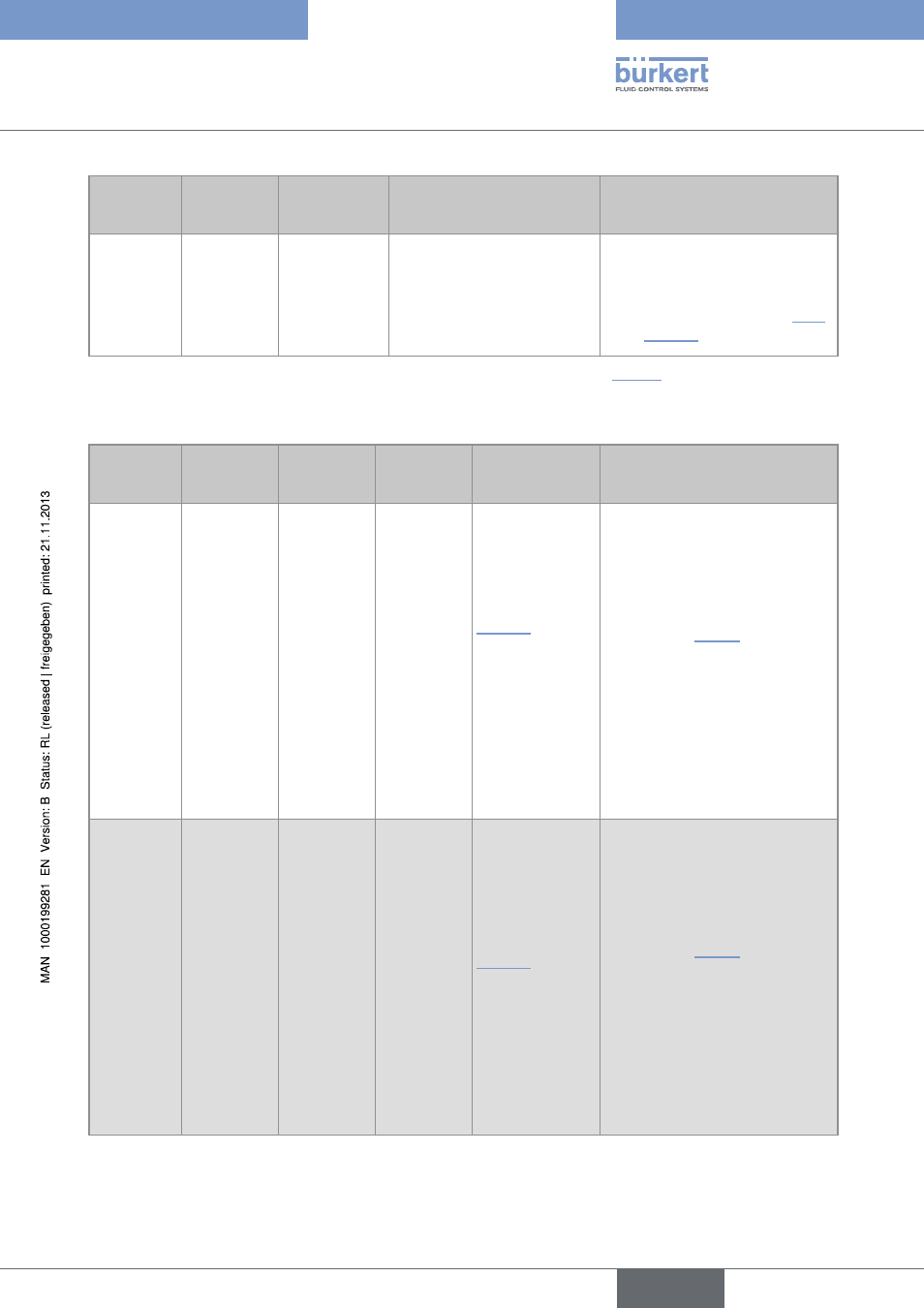
117
Maintenanceandtroubleshooting
Device
state leD
output Do1
and/or Do2
and/or Do3
message
displayed
possible cause
recommended action
orange
Switched
2)
"W. BATCH"
The number of done dosings
has reached the value set in
parameter "BATCH-W." of the
Test menu.
→
Do the planned maintenance
operation.
→
Reset the daily totalizer of the
done dosings: see chap. “9.6”
or “9.7.29”.
2)
If the output is configured to switch when a warning message is generated. See chap. “9.7.20”.
10.3.4 resolution of a problem occuring during a dosing
Device
state leD
output Do1
and/or Do2
and/or Do3
output Do4
in "stAte"
mode
message
displayed
possible cause
recommended action
orange,
3,5 Hz
flashing
Switched
2)
3,5 Hz
frequency
"ALARM"
The message can
appear if the gen-
eration of alarms
during dosing
is active on the
device. See chap.
“9.7.16”.
The device has
opened the
valves but there is
no flow.
→
Check the process.
→
Check the operation of the
valves.
→
Check the wiring of the valves,
for example via the TEST menu.
See chap. “9.8.2”.
→
Check the flow sensor.
→
To confirm the message, press
the key "ENTER" or send out
a pulse on DI4: the dosing has
been interrupted. current dosing
can be continued or aborted.
orange,
3,5 Hz
flashing
Switched
2)
3,5 Hz-fre-
quency
"ALARM"
The message
can appear if
the generation
of alarms at the
end of dosing
is active on the
device. See chap.
“9.7.17”.
The device has
closed the valves
but there is still
flow in the pipe.
→
Check the process.
→
Check the operation of the
valves.
→
Check the wiring of the valves,
for example via the TEST menu.
See chap. “9.8.2”.
→
Check the flow sensor.
→
To confirm the message, press
the key "ENTER" or send out
a pulse on DI4: if the dosing is
finished, the device goes back
to the Process level. Else, the
dosing has been interrupted and
can be continued or aborted.
English
Type 8025 - 8035 BATCH
