Is orange – Burkert Type 8035 User Manual
Page 118
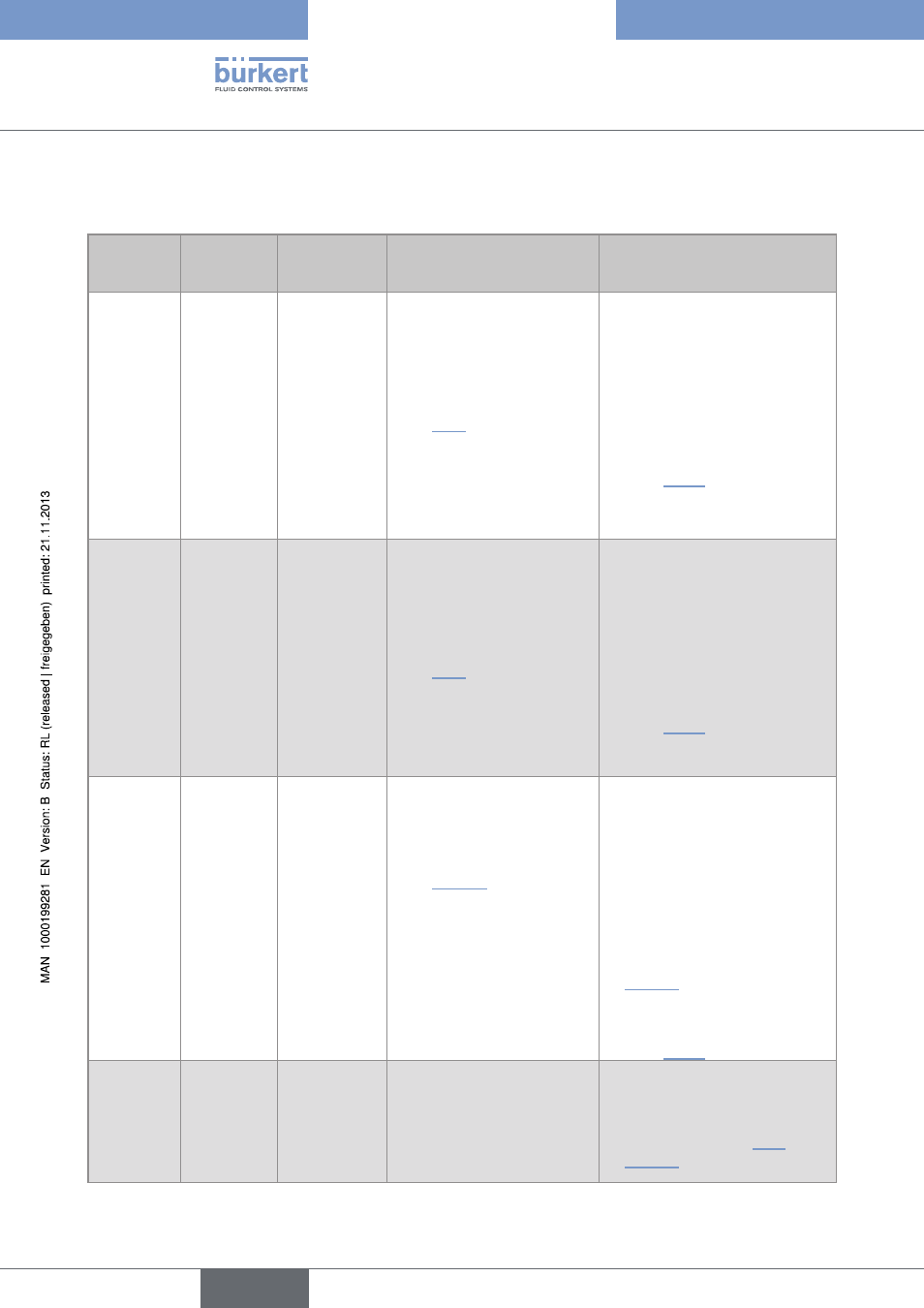
116
Maintenanceandtroubleshooting
10.3.3 resolution of problems related to a warning message and
the device state leD is orange
Device
state leD
output Do1
and/or Do2
and/or Do3
message
displayed
possible cause
recommended action
orange
Switched
2)
"WARN. LOW" During dosing, the measured
flow rate has stayed under the
minimum threshold for the set
time delay.
This message appears when
the flow rate is monitored (see
chap. 9.8.4).
→
Check the flow rate in the pipe
and its consequences on the
process.
→
If necessary, clean the flow
sensor.
→
When the dosing is finished,
access the Information menu
and confirm the message. See
chap. “9.10”.
→
Check the connection between
the device and the flow sensor.
orange
Switched
2)
"WARN. HIG" During a dosing, the measured
flow rate has stayed above the
maximum threshold for the set
time delay.
This message appears when
the flow rate is monitored (see
chap. 9.8.4).
→
Check the flow rate in the pipe
and its consequences on the
process.
→
If necessary, clean the flow
sensor.
→
When the dosing is finished,
access the Information menu
and confirm the message. See
chap. “9.10”.
orange
Switched
2)
"W.OVER"
The last dosing could not be
correctly corrected and the
dosed quantity has exceeded
the threshold set in the overfill
correction parameter (see
chap. “9.7.15”).
→
Chek the process, and espe-
cially for the flow rate being
stable.
→
Check the last dosing (missing
liquid or overfilling).
→
If the problem occurs again
after several dosings, use
the function to smoothen the
overfill correction. See chap.
“9.7.15”.
→
Access the Information menu
and confirm the message. See
chap. “9.10”.
orange
Switched
2)
"WARN. VOL." The daily volume or mass
totalizer has reached the value
set in parameter "VOLUME-
W." of the Test menu.
→
Do the planned maintenance
operation.
→
Reset the daily volume or mass
totalizer: see chap. “9.6” or
“9.7.28”.
English
Type 8025 - 8035 BATCH
