B&K Precision 2552-2559 - Manual User Manual
Page 123
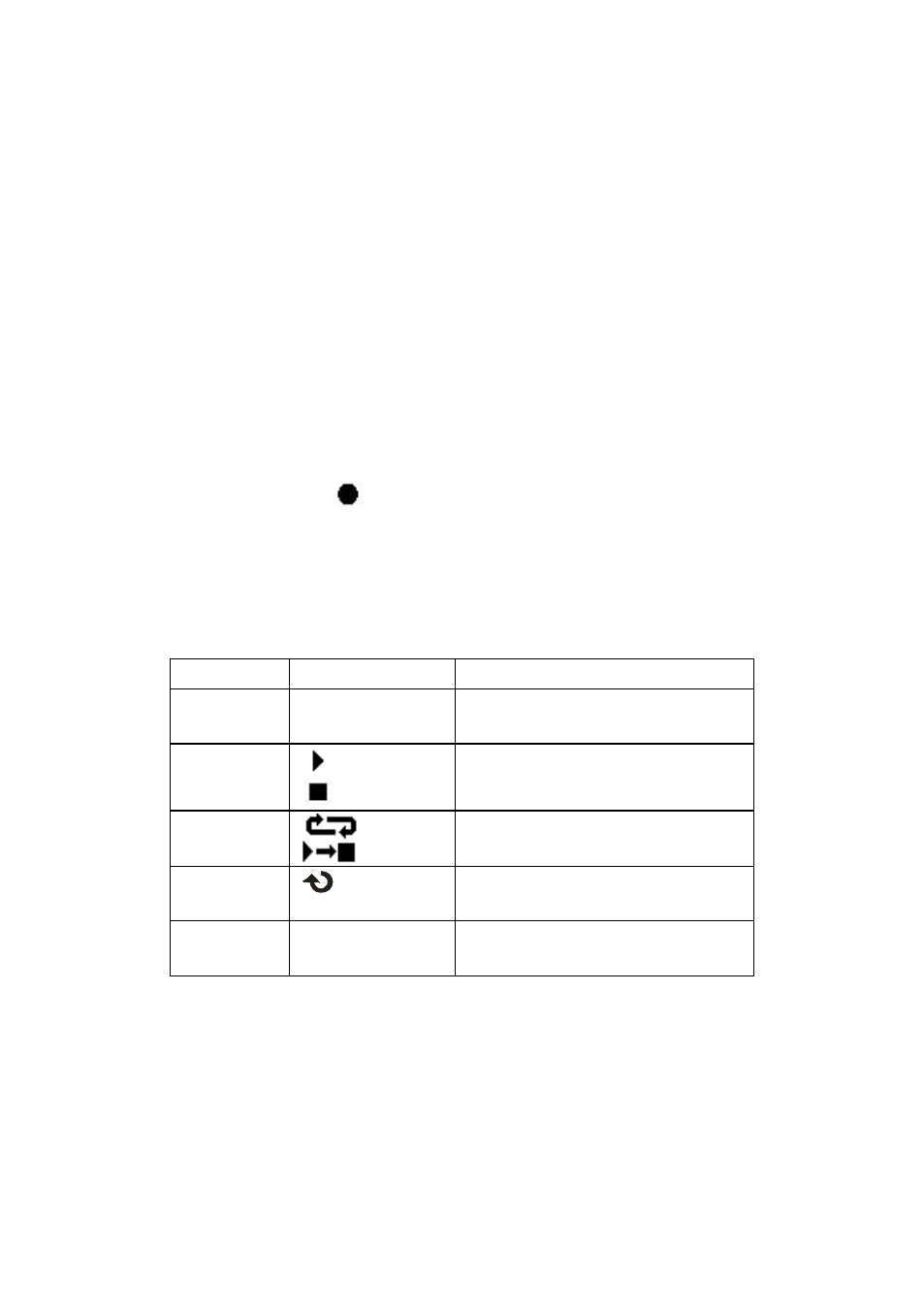
123
To record waveforms, follow these steps:
1. Press the UTILITY button to enter “Utility menu”.
2. Press the “Next Page” option button to enter the third page
of “Utility menu”.
3. Press the “Record” button to enter “Waveform Record
Menu”.
4. Press the “Mode” option button to select “Record”.
5. Press the “Source” option button to select the input signal
channel.
6. Select “Interval” option and turn the “Universal” knob to
adjust time interval between record frames.
7. Select “End Frame” and turn the “Universal” knob to
adjust the max record frame.
8. Press “
” in “Operate” option to record waveform.
Play Back: Play back current recorded waveforms or recorded waveforms
that have been saved.
Table 60 - Waveform Playback Function Menu 1
Option
Setting
Description
Mode
Play Back
Set the Play Back function
menu.
Operate
(Run)
(Stop)
Press to start playback.
Press to stop playback.
Play
Mode
Set circular play mode.
Set single time play mode.
Interval
Set time interval between
frames.
Next Page Page 1/2
Enter the second page of Play
Back menu.
