B&K Precision 2552-2559 - Manual User Manual
Page 104
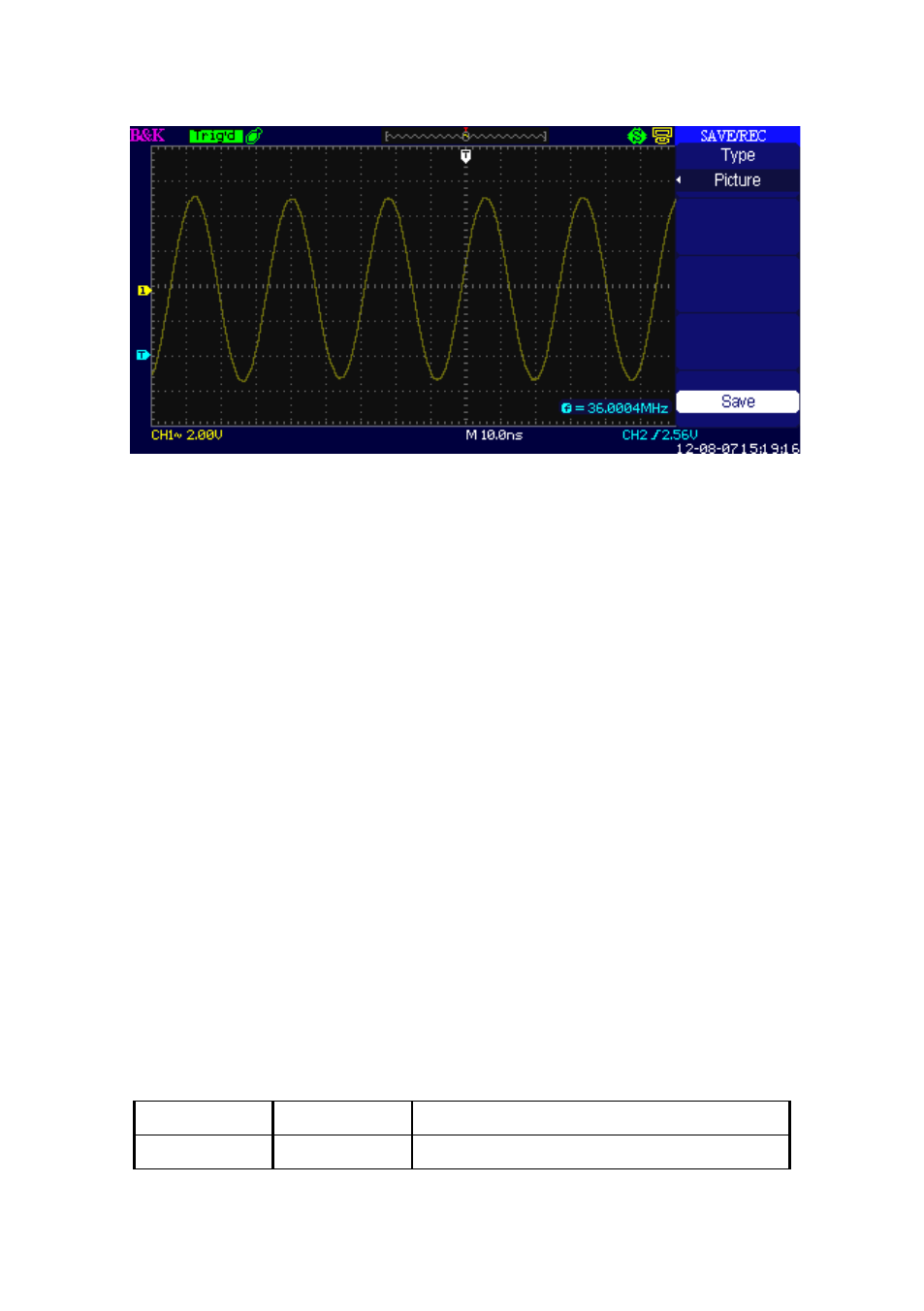
104
Figure 62 - Save Picture Screen
To save waveform images to USB flash drive, follow the steps below:
1. Select the screen image that you want.
2. Press the “SAVE/RECALL” button to enter “SAVE/RECALL”
menu.
3. Press the “Type” option button to select “Picture”.
4. Insert a USB flash drive to the front or rear USB host port of the
oscilloscope and wait until the oscilloscope has initialized the
USB flash drive (about five seconds).
5. Press the “Print Key” option button to save the screenshot image
to the USB flash drive.
6. Alternatively, you can customize the file name to save into by
pressing the “Save” option.
7. The “SAVE ALL” menu will display. Select “New File” and
enter the filename.
8. Press the “Confirm” button (within five seconds, there will be a
message “Save data success” displayed on the screen). Now the
screenshot image has been saved to the USB flash drive.
Save/Recall CSV
Table 48 - CSV Storage Function Menu
Option
Setting
Description
Type
CSV
Selects to save waveform data as a
