0 network configuration, continued, 3 setting communication options – Alpha Technologies AlphaNet IDH4 for XM3-HP Series - Technical Manual User Manual
Page 18
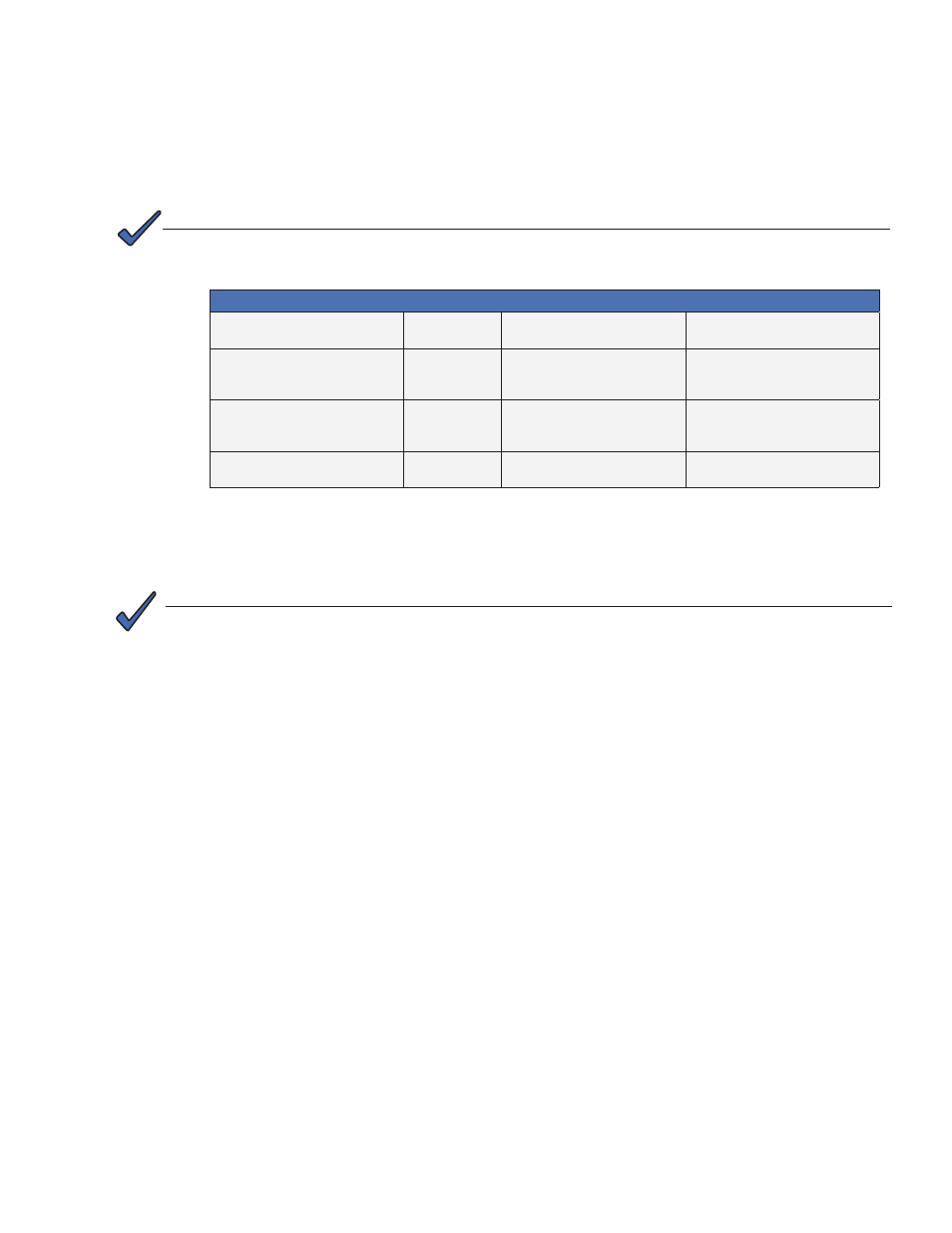
18
746-257-B5-001, Rev. A1 (11/2013)
The IDH4 Series will inherit the cable modem community string settings provided by the DOCSIS
Configuration File.
NOTE:
Table 3-4, Transponder Communications Parameters
NOTE:
Before setting options, verify UDP ports 37, 69, 161, 162 and TCP port 80 are not blocked.
SNMP Parameter
Type
Description
Value
atiMgmtSnmpTrapOnNormal
OID: 1.3.6.1.4.1.926.1.3.1.5.1.0
Integer
Send SNMP trap when alarmed
condition returns to normal state
1 = Disabled
2 = Enabled (Default)
atiMgmtSysDownloadReCfgTime
OID: 1.3.6.1.4.1.926.1.3.2.1.13.0
Integer
Download interval for IDH4 Series-
specific items in idhdoc04.cfg config
file (hours)
24 (Default, in hours)
atiMgmtSysSnmpTimeout
OID: 1.3.6.1.4.1.926.1.3.1.5.3.0
Integer
Time IDH4 Series will wait before
reset if SNMP traffic is not detected
(minutes)
1440 (Default, in minutes)
Note: If set to zero, watchdog will be
disabled.
atiMgmtSysHttpAccess
OID: 1.3.6.1.4.1.926.1.3.2.2.4.1.0
Integer
HTTP Web Server
1 = Disabled
2 = Enabled (default)
See
Section 10.0, MIB Parameters for complete parameter definitions.
3.0 Network Configuration, continued
3.3
Setting Communication Options
Communications Settings may be changed through the Alpha MIB remotely using an SNMP MIB browser
or automatically by placing the SNMP parameters into the DOCSIS config file.
See
Section 6.0, Data Management for an explanation of the Alpha MIB.
