Installation procedure – Extron Electronics PoleVault Digital Switcher Systems PVS 405D User Manual
Page 76
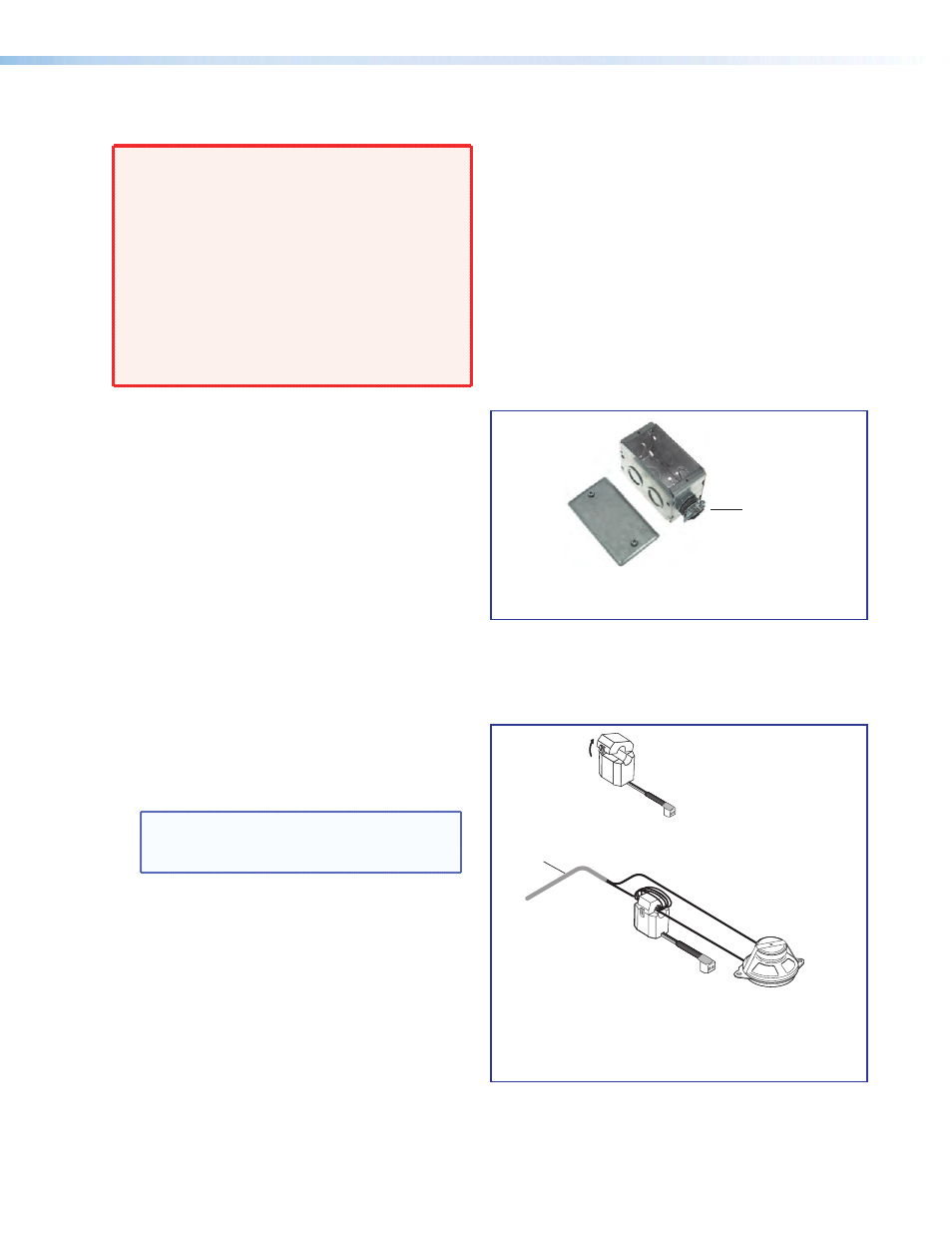
Installation Procedure
WARNING: Risk of serious personal injury
if installation is not done correctly. All
structural steps, anchoring, and electrical
installation should be performed by qualified
personnel in accordance with local and national
building codes, fire and safety codes, and/or
local and national electrical codes.
To meet the plenum rating requirement,
the Priority Page Sensor assembly must be
installed in a UL Listed junction box with
a cover. All cables to and from the sensor
must be plenum rated.
1. Choose a suitable location for the sensor near,
and in series with, the speakers.
2. If the sensor is to be located in a plenum
space, the junction box (provided) can be
used. Knock out an opening at one end of the
box and attach the cable clamp (see figure at
right). Secure the box at the sensor location.
3. Disconnect the PA system speaker cable.
Remove the outer protective jacket from the
speaker cable to expose the two speaker wires
from the sensor to the speaker (as shown at lower
right). Do not remove the inner protective jackets
that cover the individual wires.
If the sensor is to be located in a plenum space,
feed a loop of one of the exposed speaker wires
through the cable clamp into the junction box.
The other wire must bypass the sensor to be
connected later directly to the speaker.
4. Open the top of the Priority Page Sensor and loop
the speaker wire that is inside the junction box
tightly around the top part of the sensor.
NOTE: Loop only one of the speaker wires
around the sensor cover. Do not loop both
wires. Polarity need not be observed.
The other speaker wire must bypass the sensor
and connect directly to the speaker.
•
For a 25 V or 70 V system, wrap 5 to 8 loops.
•
For a 4/8 ohm system, wrap 2 to 4 loops.
5. Close and latch the top of the Priority Page
Sensor. Reconnect the speaker cable to the
speaker.
b
UL-Compliant Junction Box and Cover
Cable Clamp
Ceiling Mounted
Paging Speaker
Priority
Page
Sensor
Strip plenum jacket from
speaker cable to reveal
two speaker wires.
Speaker Cable with
Plenum Jacket Intact
Open the
Page Sensor
d
Open the sensor and loop a wire around the
sensor.
PoleVault Digital Systems • Optional Accessories
70
