Optional accessory installation – Extron Electronics PoleVault Digital Switcher Systems PVS 405D User Manual
Page 73
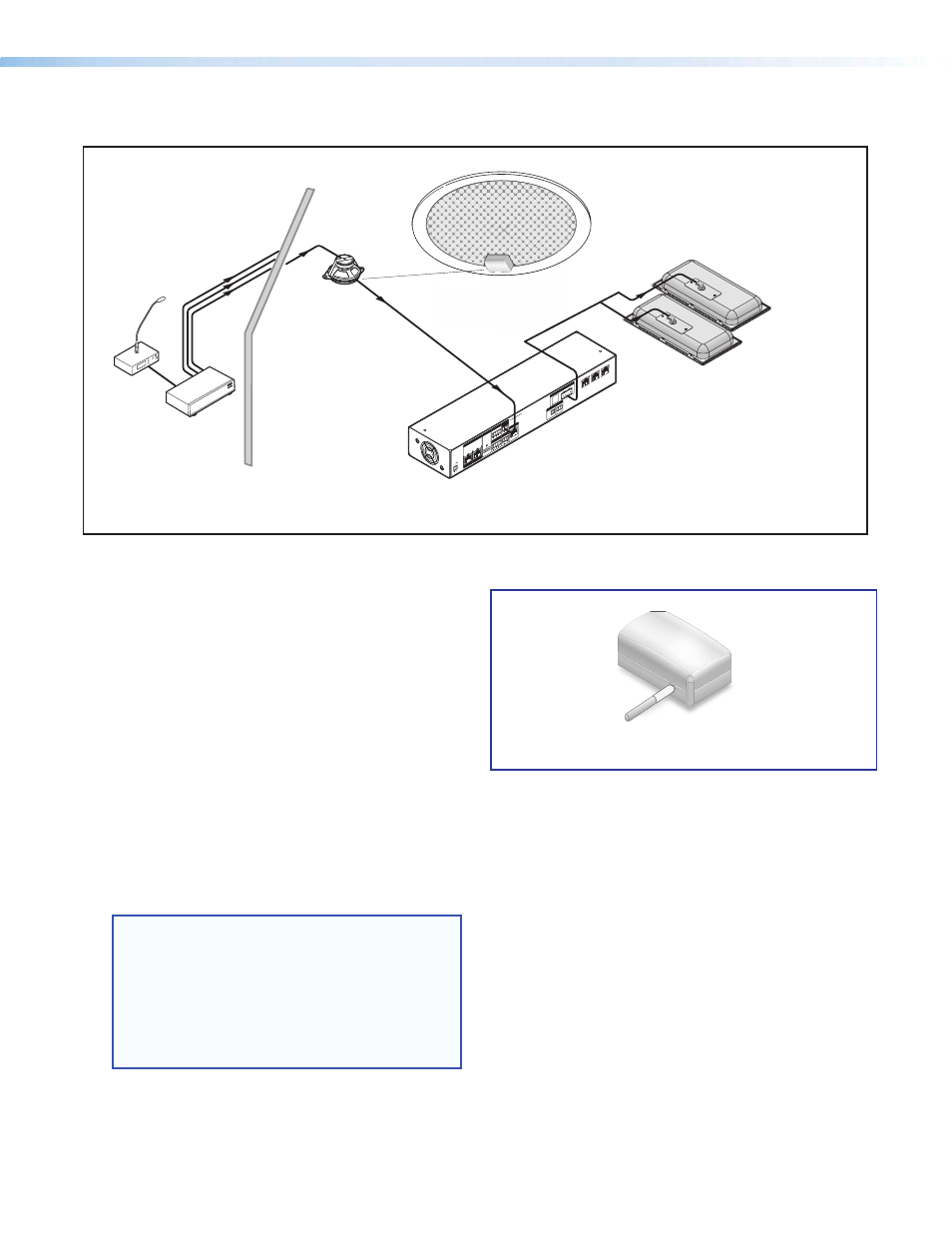
Optional Accessory Installation — Priority Page Sensor (PPS 35)
L
R
DO
NO
T
GR
OUND
OR
SHO
RT
SPEA
KER
OUT
PUT
S
4/8
Ω
3A M
AX
POWER
12V
HD
MI
1/2
SIG
LINK
SIG
LINK
3/4
INPUTS
OU
TPUT
AU
DIO
OUT
PV
S 405
SA
IP
AM
PLI
FIE
D AUD
IO OU
T
PAGI
NG
SE
NSO
R
PV
T IN
PV
T IN
L
R
AU
X
OVER PV
T
REM
OT
E
VOICE
LIFT
LAN
1
LAN
2
LAN
3
INPUT
5
+V
L
R
RS-232
Tx
Rx
IR
S
G
G
Ceiling Mounted
Paging Speaker
PPS 35
Priority Page Sensor
(installed on Speaker
Front Grille)
Classroom
Admin Building
To Classroom
Paging Speakers
Sensor
Output
Paging
Sensor
Input
Extron
PVS 405D
PoleVault Switcher
Plenum cable
Front Grille)
PPS 355
Priority Page Sensor
(installed on Speaker
Front Grille)
Extron
FF 120
Flat Field Speakers
The Extron PPS 35 Priority Page Sensor works with
the PVS 405D PoleVault Digital Switcher only and is
an optional part of a PoleVault, a PlenumVault, or a
WallVault system.
For detailed information, see the Priority Page
Sensor Kit Installation Instructions, supplied with the
device.
The PPS 35 mounts to the front face of any public
address (PA) loudspeakers with the pre-installed
hook-and-loop fastener. The cable is connected to
the rear panel 3-pole captive screw Paging Sensor
port of the PVS 405D switcher, located up to
50 feet away. Fifteen feet of cabling is supplied
already attached to the sensor.
When the Priority Page Sensor senses a PA system
broadcast, it sends a signal to mute the audio
output of the switcher for the duration of the PA
broadcast.
NOTES:
•
The PPS 35 unit is NOT plenum rated and
should not be installed above a drop ceiling.
•
The cable attached to the PPS 35 unit IS plenum
rated and may be installed above a drop ceiling.
•
The PPS 35 is NOT compatible with the PPC 25
Priority Page Controller.
PPS 35 Prority Page Sensor (part number 70-1074-01)
Typical PPS 35 paging system with PVS 405D switcher.
PoleVault Digital Systems • Optional Accessories
67
