D4. run ac power wiring to the ac module, In the pvm 220 – Extron Electronics PoleVault Digital Switcher Systems PVS 405D User Manual
Page 61
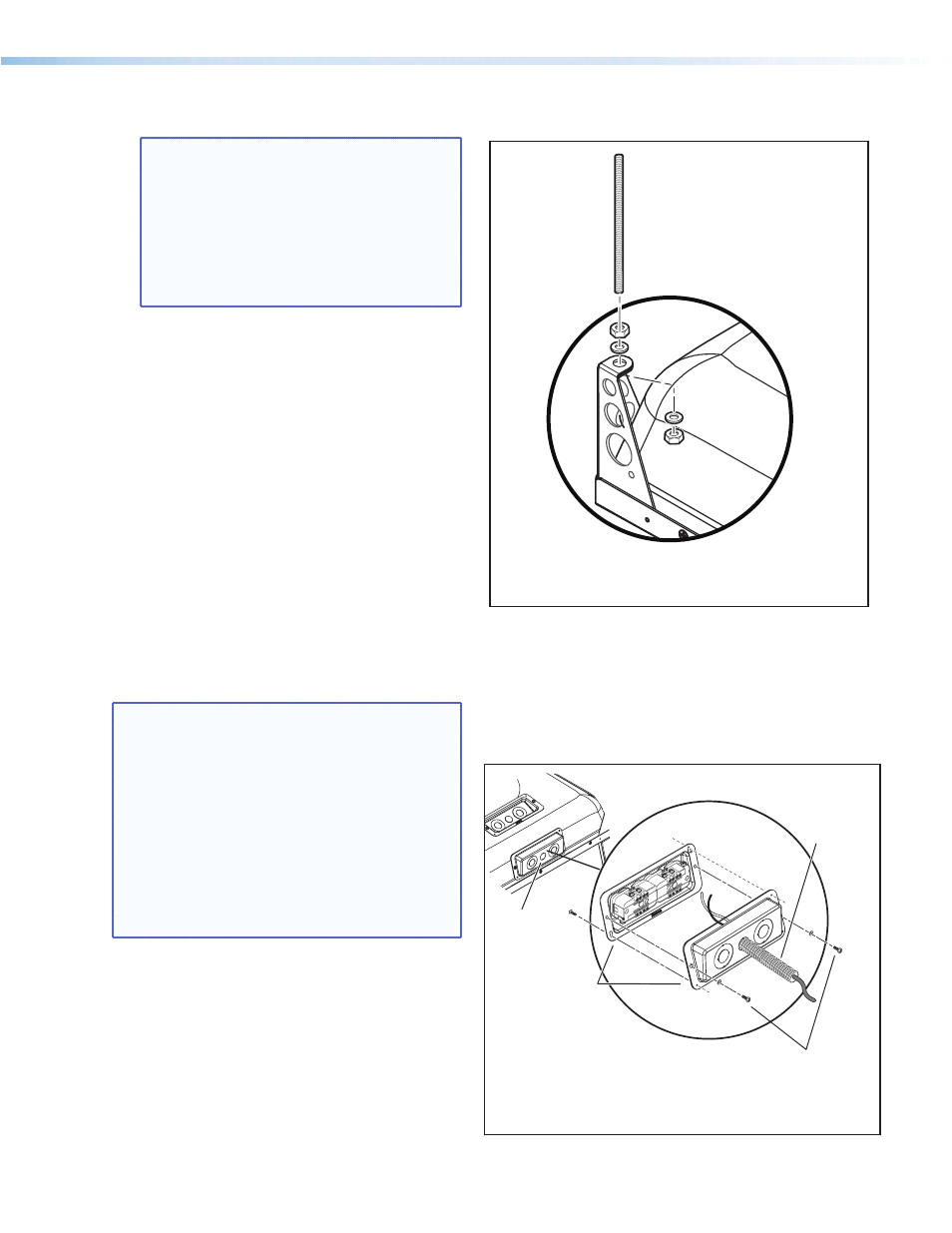
Insert threaded rods
through holes on the ends
of the mounting plate.
Attach washers and nuts and secure.
For threaded rod installation:
NOTES:
•
…
inch or à inch diameter threaded
rods are recommended to be used for
installing this product.
•
The threaded rod should be properly
secured to the ceiling structure. For
example, properly fasten a unistrut to
the ceiling structure and attach threaded
rods using nuts and washers.
Secure the frame to the structural ceiling using
threaded rods.
To do this:
a. Attach four rods to the support structure by
using, for example a unistrut, one over each
corner of the PVM 220 installation location.
b. Attach a rod to each corner securing point of
the PVM 220 with nuts and washers (see figure
at right).
c. Adjust all the nuts to secure the PVM 220 to the
ceiling, keeping it level and without lifting the
unit from the T-grid.
D4. Run AC Power Wiring to the AC Module in
the PVM 220.
If power is not available close to the installation
location, install a junction box or power source at
the area.
NOTES:
•
This must be done by a qualified electrician
and must meet local and national electrical,
building and safety codes and all the
regulatory requirements. See the Important
Instructions on page 52.
•
Use metal conduit only to run wire to the AC
module.
•
Do not run power cable in the same conduit
as signal cables.
•
Use 12 AWG gauge solid copper wire only, as
required by the installed power receptacles.
Run the power cable through metal conduit and
wire it into the PVM 220 power module.
To do this:
a. Unscrew the two center screws (left and right
side) of the power inlet/control panel and
remove from the enclosure (see figure at right).
b. Unscrew the two screws on the corners and
detach the outer cover.
1/2" Conduit
Knockout
a. Remove power
module from the
PVM 220 enclosure.
c. Attach a
metal conduit.
b. Remove the cover
from power module.
Threaded Rod Installation
Cabling the Power Module
PoleVault Digital Systems • Installation — Stage 4 (PVM 220 and PVS 405D)
55
